Document Preview
Overview
Starting from ESMP v.12.0 it is possible to preview the attached files directly from the browser. Files are available in layouts with attachments control, for instance, in journal preview or incidents.
Prerequisites
- ESMP v.12.0 and higher
Supported file types
On-line document preview is availalbe for the following file types:
- .doc
- .docx
- .xls
- .xlsx
- .pps
- .ppsx
- .ppt
- .pptx
Document preview
To preview the file content, in the attachments area of the layout click on the icon next to the uploaded file:
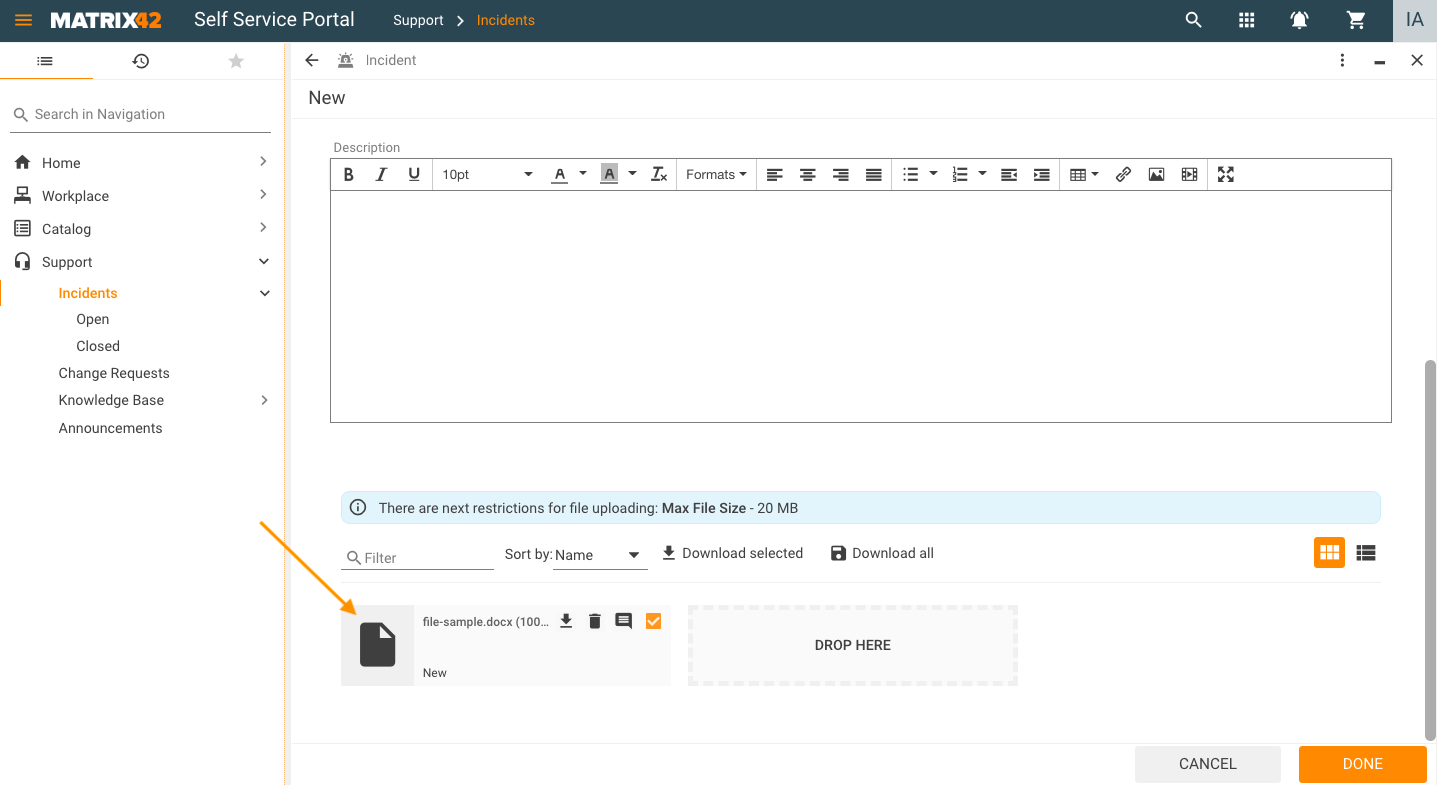
Accessing document preview example
Supported file types are opened in the new tab of the browser. The opened file is available in the read-only mode and cannot be edited.
The file opens in Microsoft Office Web Viewer, which has such basic functions as a file download, print, save a copy, search through, etc.:
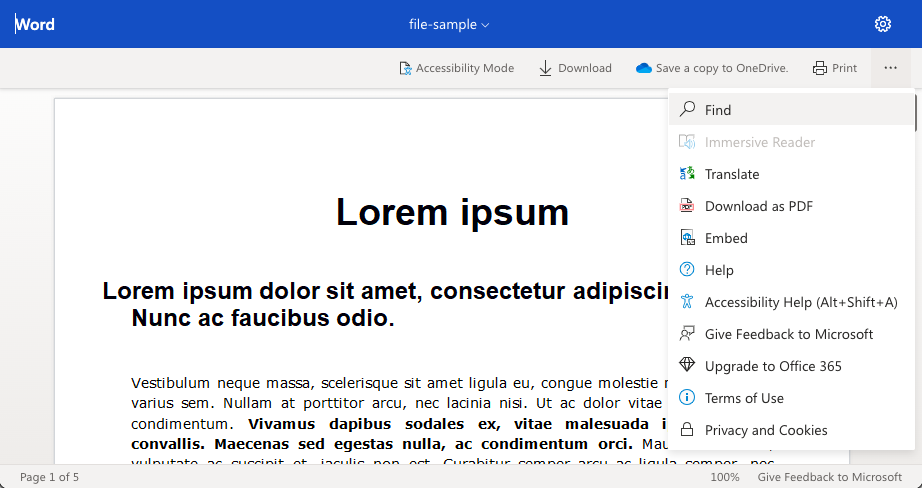
Document preview example in Microsoft Office Web Viewer and its basic functions
Limitations
File download instead of preview
The application instance must be available over the Internet. If the website is not accessible for the world wide web, for instance, the network is restricted by a firewall or due to some infrastructural settings the server cannot be reached or the website's SSL certificate is not valid, instead of an online document preview the file will be downloaded locally:
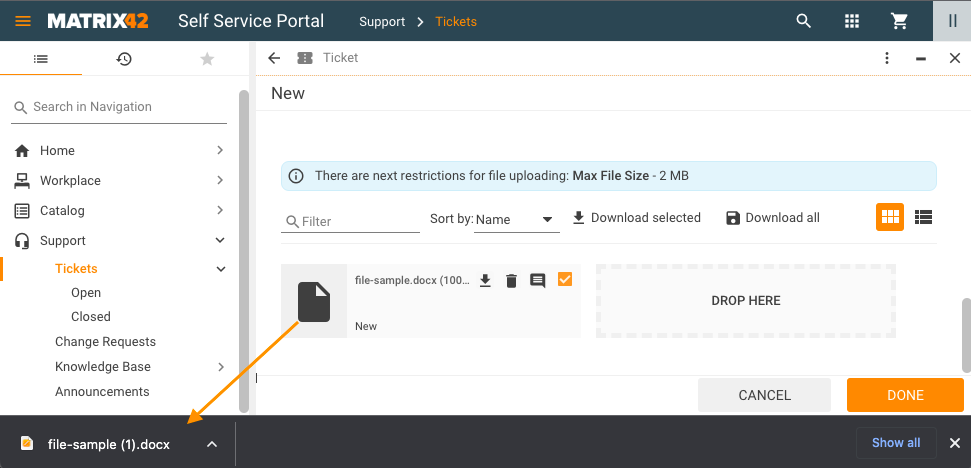
File download when online preview is not available
To enable document preview for environments with such limitations, migrate files to the file storage that is available over the Internet, for instance, Azure Blob or Matrix42 Cloud Storage. For more information, see Matrix42 File Storage Services and How to move files between storages.
Disable document preview manually
To manually disable the online file preview update the following parameters in the database:
update PDRDwpFrontendConfigurationClass set [Value] = 'true' where [Key] = 'disableExternalAttachmentsPreview'
Document Preview and File Storage
Document preview is always available despite the file storage type that is used by the system, among them can be:
- MS SQL Server database (default)
- Azure Blob
- Matrix42 Cloud Storage
Other file types
- Images and videos from the attachments are previewed in the pop-up window
- .pdf files are opened in the new tab of the browser