Managing queue profiles
Queue profiles are used to manage the responsibility of a queue and the visibility of activities assigned to or created in the queue.
The EQM Management role is meant to be used for overall management of queues. An additional security role assignment needs to be in place in case members of the EQM Management role need to work on activities.
Adding a queue profile
A new profile can be added from the Queue Profile navigation item (1) in the Queue Management application by using the Add Queue Profile action (2).
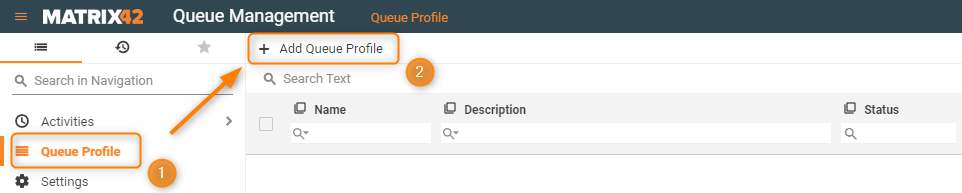
The first page of the wizard requires the following details to be provided:
| Name | Description |
|---|---|
| Queue Profile Name | Name of the profile. Later visible in the grid view |
| Queue Profile Description | Description of the profile |
| Queue Managers | Responsible(s) of the queue which might be asked for approval in case option is active. |
| Ask queue manager on unassignment of activity from a queue | Setting to require approval (task based) on reassignment/unassignment of an activity from the queue. |
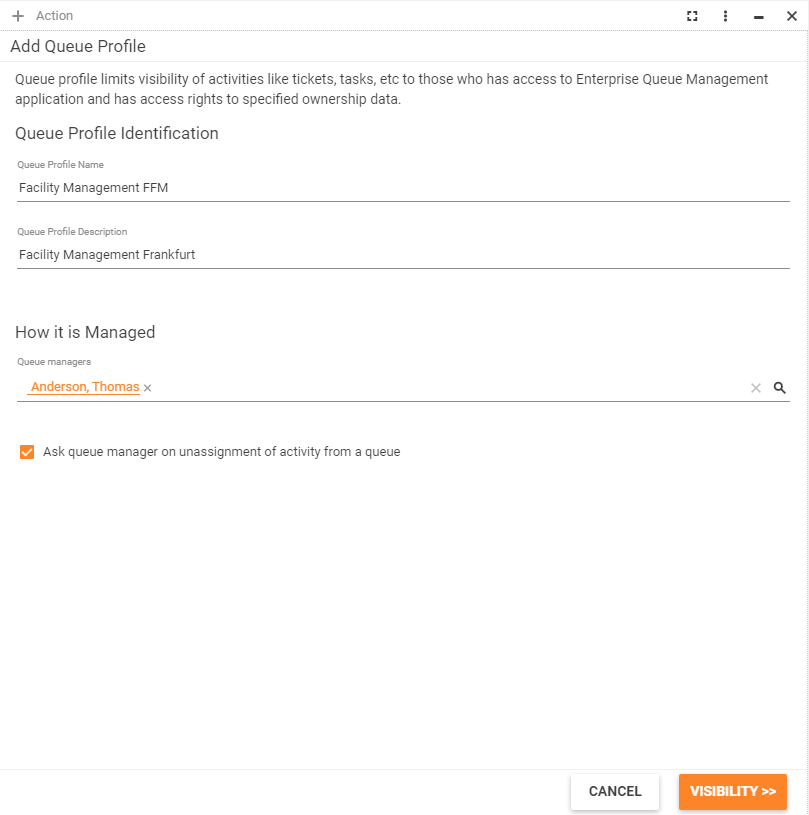
The second page is used to define ownership in order to control the visibility of activities as well as the responsible role for processing them.
Defined values for Organizational Unit, Location, and Cost Center will be applied to the activities created in / assigned to a queue. Members of the role will have access to activities of the particular profile. The members of the role do not have to be assigned to the same ownership.
Default settings will be applied to the role selected within the queue profile. Therefore, it is highly recommended to use newly created roles that will solely be used for Enterprise Queue Management.
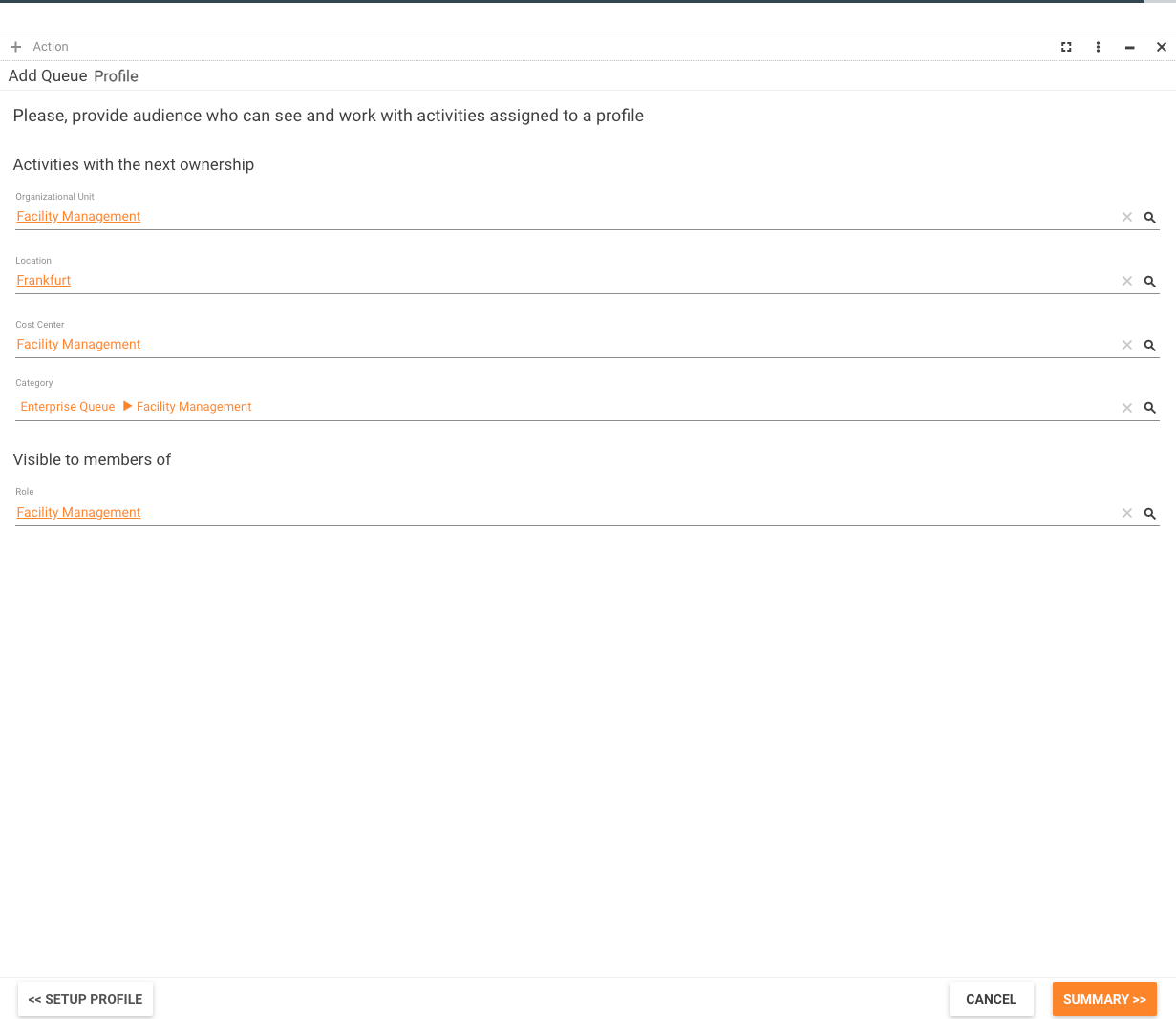
The default category will be used as the root category for new activities.
Only child categories of Queue Management will later be available for selection in activities.
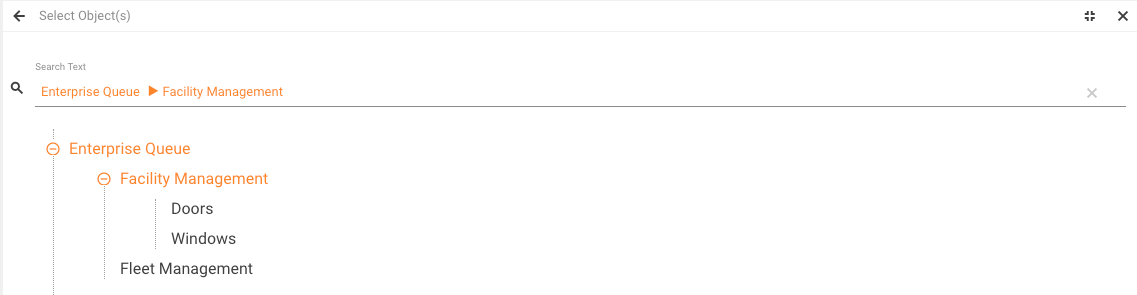
Categories should already be in place prior to creating the profile.
After the summary, the profile will be created based on the provided data and the responsible role will be given access to the Queue Management application.
Editing a queue profile
Once a profile is created, only the following attributes can be changed:
- Name
- Managed by
- Status
- Default Category
- Description
- Ask queue manager for an unassignment of activity from a queue
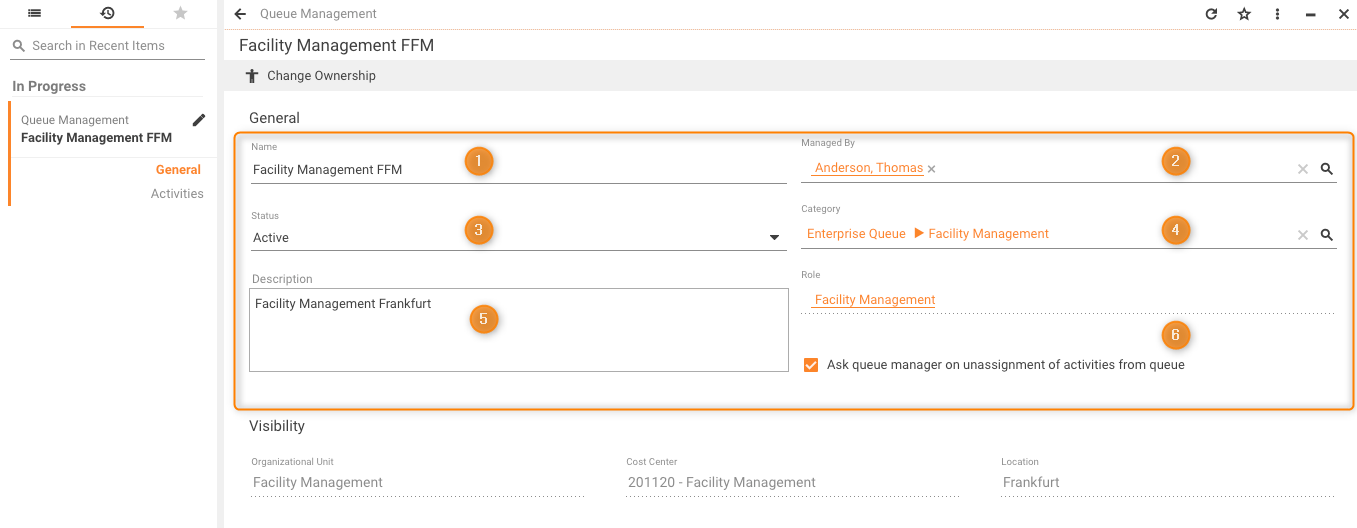
The visibility settings of Organizational Unit, Cost Center, and Location can't be changed. A new queue needs to be created in order to change these settings.
In the case of custom reports which are using the ownership of activities, to e.g. group them, it is required to use the relation of the user the activity is reported on to get the correct ownership data.