E-Mail Robot configuration for managing enterprise queues
Overview
The Matrix42 E-mail Robot has been extended to allow direct assignment of incoming e-mails to enterprise queues.
This function is not available for Enterprise Service Management versions earlier than 10.0.2 TP01.
Enterprise Queue Management specific settings
Complete guidelines on setting up the E-Mail robot are given in Service Desk Global Settings and E-Mail Robot.
After defining the basic mailbox settings at the Prepare configuration step, you need to proceed to Continue configuration where the ticket type is defined.
This section now allows you to select the enterprise queue of interest.
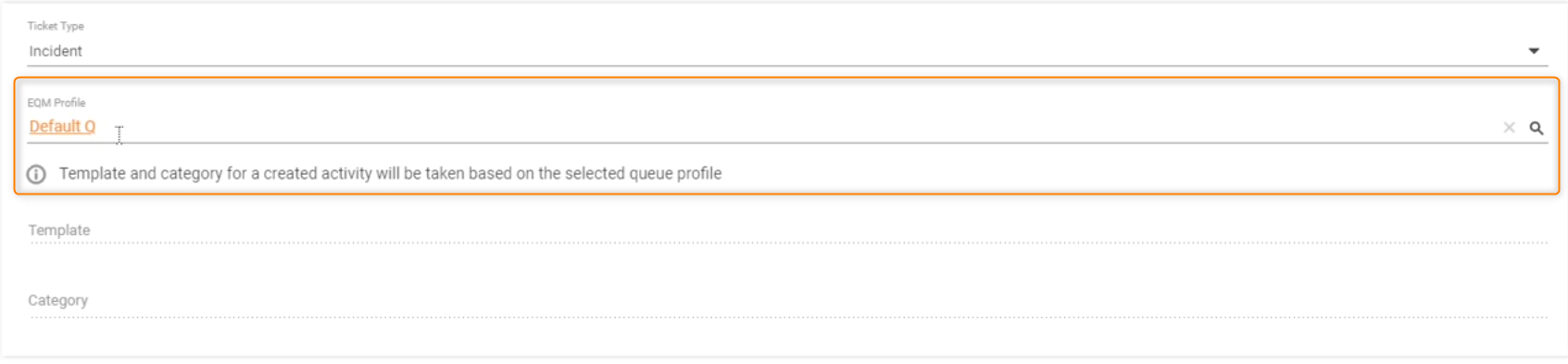
Please note that the settings for Category and Template are disabled as these settings are dynamically retrieved from the Queue Profile.
Creating KB articles is not supported in combination with Enterprise Queues.
In case the E-Mail Robot is set up to create changes, the template is still mandatory.