Enabling EQM
EQM needs to be enabled once for the whole organization. This can be done using the Enable EQM action in the Service Desk application (1) > Global Systems Settings (2).
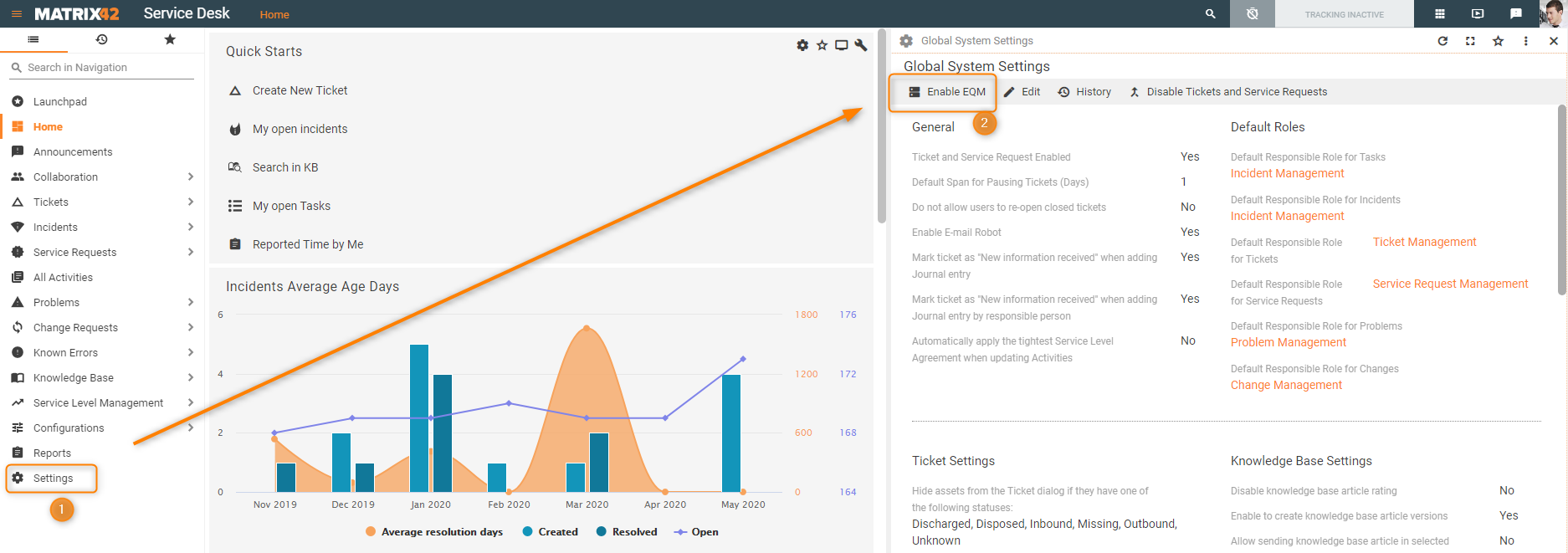
Once the action is executed, a wizard will guide you through the enablement steps. The steps of the wizard depend on whether a queue profile (1) is created or not. Details on how to set up a queue profile can be found in the article Managing Queue Profiles.
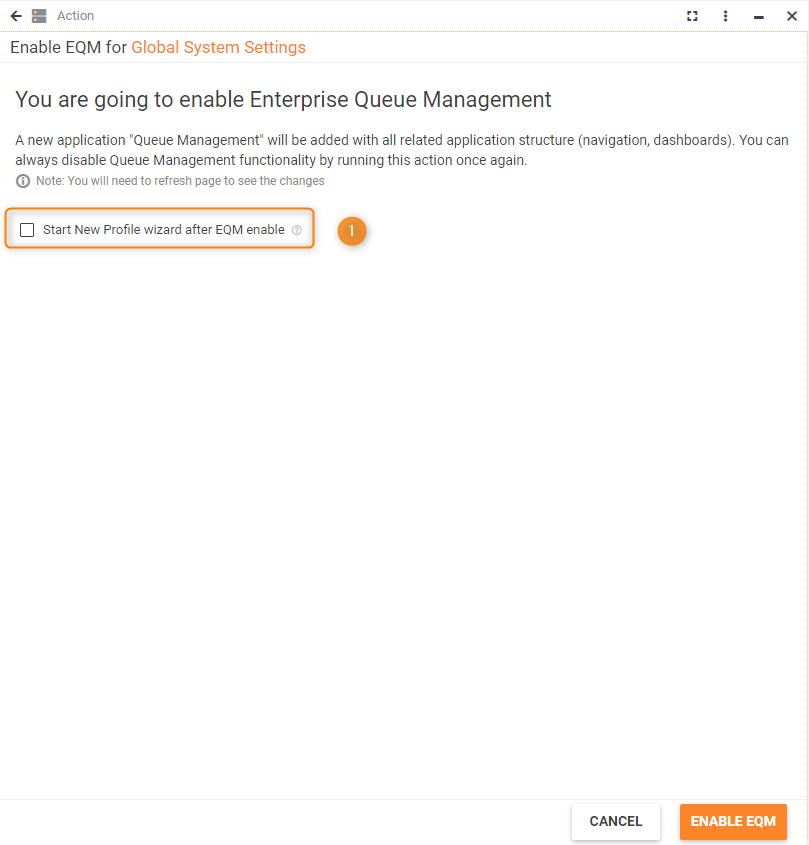
If you decide not to create a queue profile immediately, the wizard will end and the new Queue Management application will be available.
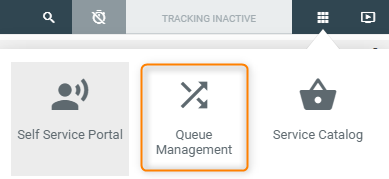
Please note that you need to refresh the browser manually to be able to access the application.
Navigation items within the application include:
- Activities
- Tasks
- Tickets
- Incidents
- Service Requests
- Problems
- Change Requests
- Queue Profile (available for global administrator and Queue Manager roles only)
In addition, the Assign to Queue action will be made available in the Service Desk application. Roles defined in profiles will no longer be available within the standard Forward action.
As of Matrix42 Enterprise Service Management release 10.0.2 TP1, a new category Enterprise Queue has been added to support the definition of default categories.
In case EQM should be disabled, the Disable EQM action is available in the Service Desk application > Global System Settings.
In case configuration has been applied to dialogs or navigation items, e.g. by creating copies of them, Matrix42 does not update the settings to match queue security. Responsibility therefore is at the customer.
To filter, e.g. on navigation item level, the filter expression 'Queue IS NULL' needs to be added.