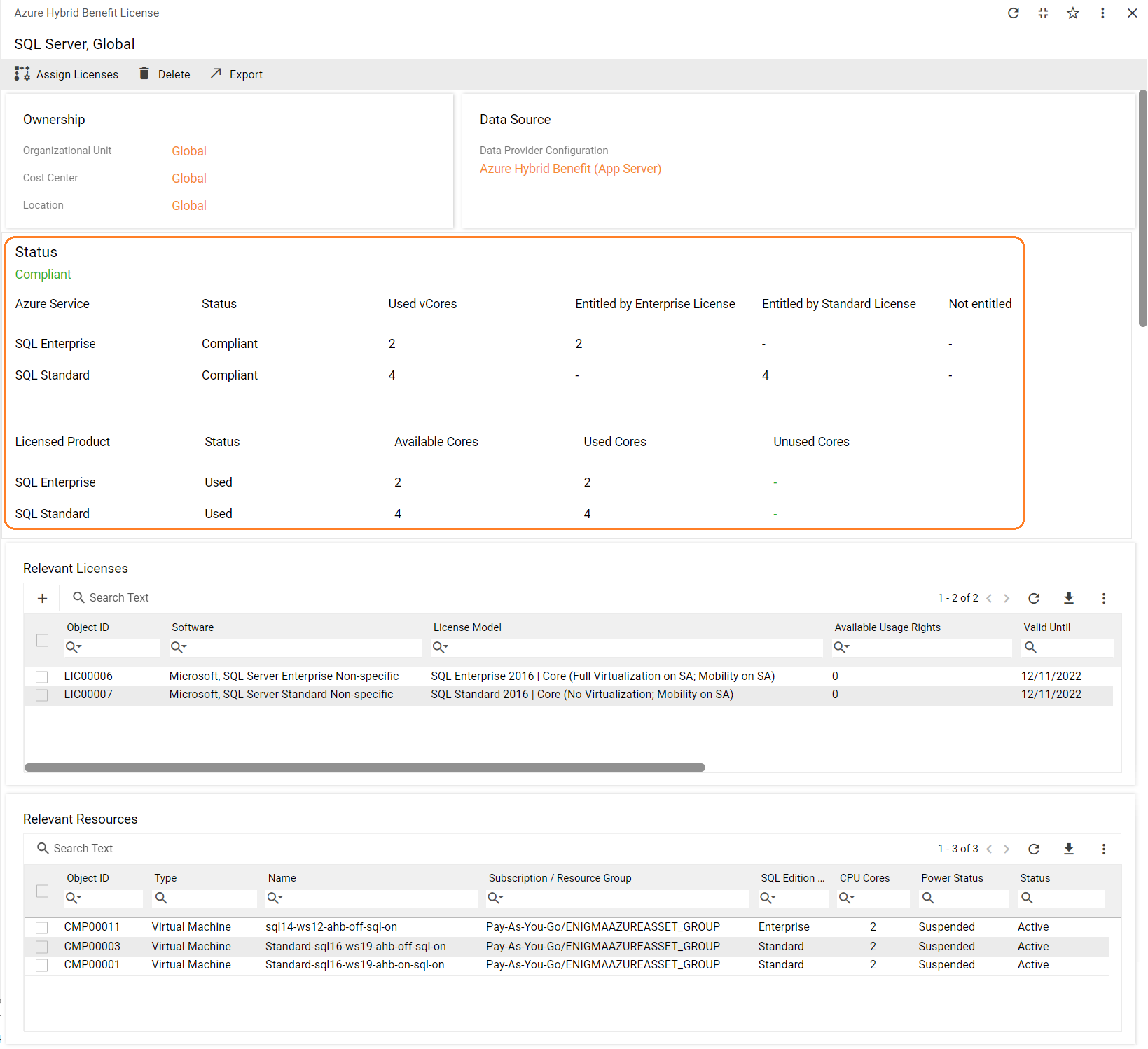Ensuring compliance of Azure Hybrid Benefit for SQL Server
Introduction
This feature is available starting with the version 1.15.4 of the Azure Hybrid Benefit extension.
Matrix42 Enterprise Service Management allows you to keep track of compliance regarding the usage of Azure Hybrid Benefits licenses for SQL Server.
Currently this feature is available for SQL Server virtual machines only.
For Azure Hybrid Benefit for SQL Server, the data provider imports SQL virtual machines that match with at least one of following criteria:
- Virtual machine where publisher is equal to "microsoftsqlserver" (is imported as a "Computer")
- Virtual machine where license type is equal to "SLES_BYOS" or "RHEL_BYOS" (external link; is imported as a "Computer")
This allows the system to determine the number of vCores that use Azure Hybrid Benefits.
On the other hand, the system also calculates the number of vCores from SQL licenses that are available for Azure Hybrid Benefits. These are the licenses for the following software products:
- Microsoft Corporation SQL Server Enterprise, Non-specific.
- Microsoft Corporation SQL Server Standard, Non-specific.
The Azure Hybrid Benefit add-on works correctly and ensures compliance only for software products and license models that come from and are managed by License Intelligence Service (LIS). If you manage your software products without LIS, the add-on will not take into account such data.
Prerequisites
Which licenses are taken into account
For the compliance of Azure Hybrid Benefit for SQL Server, the system takes into account only licenses that match the following criteria:
- The license's software product comes from LIS and is one of the following products with the specified license model:
| Software Product ID | Software Product Name | License Model ID | License Model Name |
|---|---|---|---|
| 681C6B84-136A-4025-9AFC-46FB1F1F196A | Microsoft Corporation SQL Server Enterprise Non-specific | 60CB9D08-42D6-E111-A1B9-005056B40823 | SQL Enterprise 2012 | Core (Full Virtualization on SA; Mobility on SA) |
| 681C6B84-136A-4025-9AFC-46FB1F1F196A | Microsoft Corporation SQL Server Enterprise Non-specific | A688F4E6-40D6-E111-A1B9-005056B40823 | SQL Enterprise 2012 | Core (SPLA; Full Virtualization; Mobility) |
| 681C6B84-136A-4025-9AFC-46FB1F1F196A | Microsoft Corporation SQL Server Enterprise Non-specific | FD5E984A-1DCF-4912-A5A0-731E9F82351F | SQL Enterprise 2016 | Core (Full Virtualization on SA; Mobility on SA) |
| 945D70C0-FAA5-47D0-A156-9D6ED8501FCA | Microsoft Corporation SQL Server Standard Non-specific | 3D7A8A8F-0FB1-43F0-AEE0-42FE14D2B91D | SQL Standard 2012 | Core (No Virtualization; Mobility on SA) |
| 945D70C0-FAA5-47D0-A156-9D6ED8501FCA | Microsoft Corporation SQL Server Standard Non-specific | 6C63C5A2-40D6-E111-A1B9-005056B40823 | SQL Standard 2012 | Core (No Virtualization; Mobility) |
| 945D70C0-FAA5-47D0-A156-9D6ED8501FCA | Microsoft Corporation SQL Server Standard Non-specific | D5EBC229-F7E8-41FE-B53E-55471CEC85AA | SQL Standard 2012 | Core (SPLA; No Virtualization; Mobility) |
| 945D70C0-FAA5-47D0-A156-9D6ED8501FCA | Microsoft Corporation SQL Server Standard Non-specific | D3DC944D-0655-43DF-A1DD-22E23A196A69 | SQL Standard 2016 | Core (No Virtualization; Mobility on SA) |
| 945D70C0-FAA5-47D0-A156-9D6ED8501FCA | Microsoft Corporation SQL Server Standard Non-specific | 28A1CE77-41C4-4483-B182-6A5D2BA1E126 | SQL Standard 2016 | Core (SPLA; No Virtualization ; Mobility) |
- License type is either Full Version With Maintenance, Maintenance, Maintenance Renewal, Subscription or Subscription Renewal.
- License is not expired.
- License is not unlimited.
Using the Assign Licenses action
This action is available for both Windows and SQL Azure Hybrid Benefit objects located under Purchased Licenses > Azure Hybrid Benefit in the Licenses application. You need to use it to indicate that the selected licenses are allocated for Azure Hybrid Benefit compliance.
When you run the Assign Licenses action for the SQL Server object, a wizard opens where you can add licenses that will be used in Azure. Use the Apply Your Changes button to save the values entered.
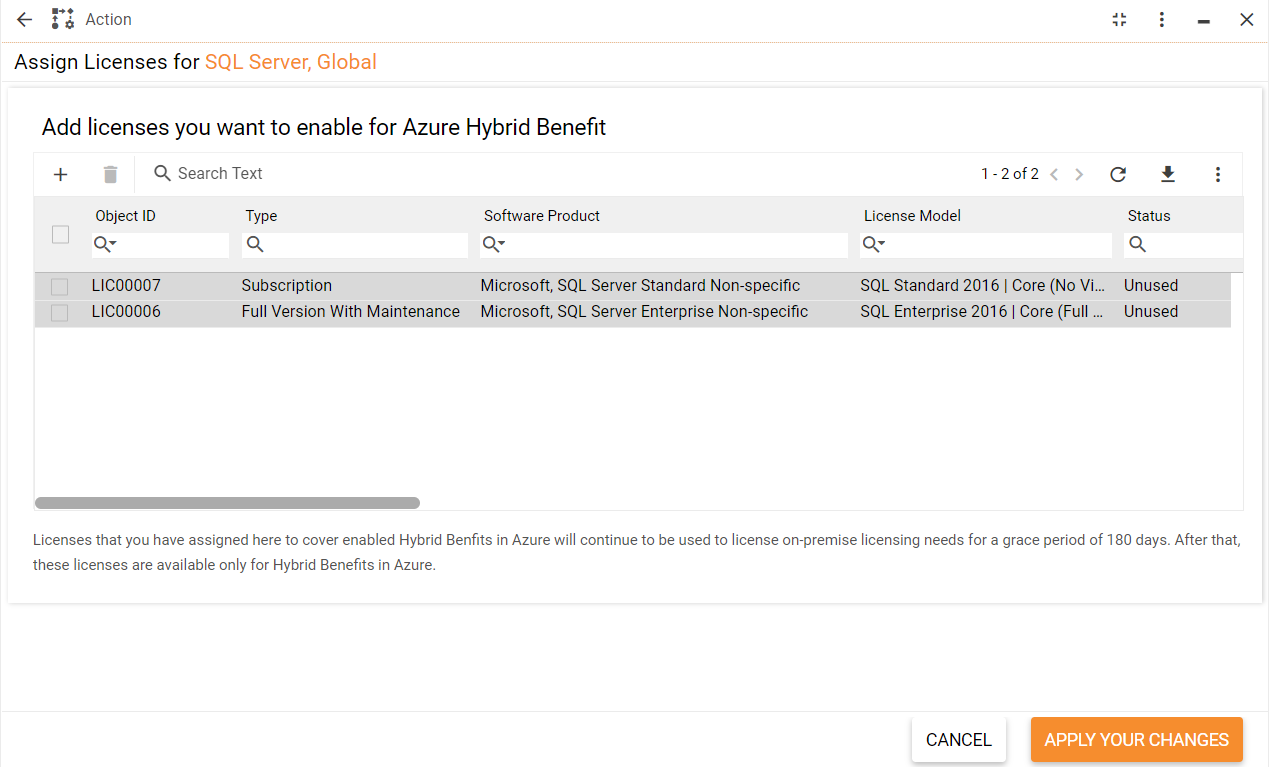
After you have used the action once, the wizard will contain two grids: one for adding licenses and another one for removing licenses that should no longer be counted for Azure Hybrid Benefit compliance.
Keep in mind that dual use period for licenses lasts for 180 days. During this period of time the assigned licenses will also be used to entitle on-premise license requirements and you are permitted to unassign them from the SQL Server object. After it passes, the licenses will be available only for Hybrid Benefits in Azure. For more information, please refer to Understanding the grace period of SQL Server licenses assigned to Azure Hybrid Benefit.
The license conversion object
After you have added a license to the SQL Server object, a license of the Conversion type will be created in the system. This is a technical license that contains all usage rights allocated for Azure Hybrid Benefits. You cannot edit it manually. Changes to the license conversion will be made automatically when the base licenses and/or the SQL Server object are updated.
Only one license conversion is created regardless of how many base licenses have been added to the Azure Hybrid Benefit object. The validity of the license conversion object is essential for the Azure Hybrid Benefit compliance.
The license conversion object becomes invalid in the following cases:
- All base licenses expire.
- All base licenses become invalid for any reason.
Calculations
Data from the Azure portal
The Matrix42 Enterprise Service Management system retrieves the following data from the Azure portal:
- The sum of vCores from SQL Server Enterprise virtual machines,
- The sum of vCores from SQL Server Standard virtual machines.
Calculating the amounts of vCores supplied by licenses for correct entitlement
Only the number of vCores is relevant for SQL Azure Hybrid Benefit compliance.
ESM entitles virtual machines with available licenses according to the following order:
- Each SQL Server Enterprise virtual machine in Azure is entitled with SQL Server Enterprise license under SA.
- Each SQL Server Standard virtual machine in Azure is entitled with SQL Server Standard license under SA.
- Each SQL Server Enterprise virtual machine in Azure is entitled with SQL Server Standard license under SA. In this case 4 usage rights from an SQL Server Standard license are required to entitle 1 vCore of an SQL Server Enterprise virtual machine.
- Each SQL Server Standard virtual machine in Azure is entitled with SQL Server Enterprise license under SA. In this case 1 usage right from an SQL Server Enterprise license entitles 4 vCores of an SQL Server Standard virtual machine.
According to terms, a minimum of four cores needs be be counted for Azure Hybrid Benefit for SQL Server. Therefore if an instance uses less than four cores, four cores need to be covered by a license. Consider the following examples:
- VM has 3 cores – 4 cores are allocated by a license.
- VM has 6 core – 6 cores are allocated by a license.
Checking the Azure Hybrid Benefit compliance
You can check the compliance status on the preview of the Azure Hybrid Benefit object located under Purchased Licenses > Azure Hybrid Benefit in the Licenses application.