How to implement Oracle Database Compliance
Overview
Matrix42 Software Asset Management provides an Oracle database inventory option by integrating a specific external scanner. This system scans computer on Oracle database instances. Based on the imported data, Matrix42 Software Asset Management generates fingerprints and installations for Oracle databases and triggers the creation of license requirements for Oracle databases.
The external scanner is integrated by "OracleDatabase Inventory" data provider.
Solution components
Several system components are used for specific tasks for Oracle database inventory purposes. These system components are designed in a way that allows them to automatically communicate with each other:
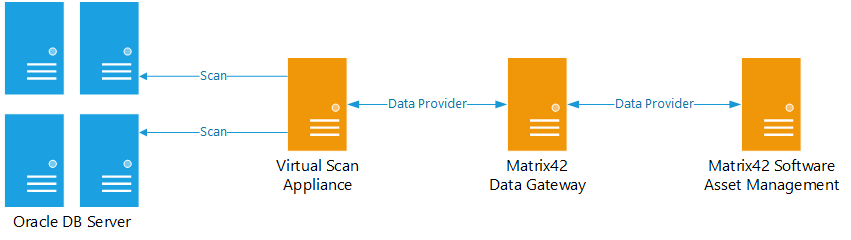
- The Oracle databases are inventoried via an agent installed on the respective server. While data can also be collected via scripts and without agent, experience has shown that using local agents is the more practical and proven approach. Therefore we recommend this solution approach.
- The agents communicate with a virtual scan appliance that runs under VMware or Microsoft Hyper-V. This automated component triggers the agents and consolidates, aggregates and analyzes the collected information. License compliance of these data is also verified.
- Matrix42 Data Gateway provides the communication and data transport between the virtual scan appliance and Matrix42 Software Asset Management. The data gateway can be installed on any Windows server.
- Matrix42 Software Asset Management imports collected inventory data and stores it in its database providing Oracle database worksheets and license requirements based on analyzed inventory data.
Implementation
The following chapters document the implementation:
- System requirements for Oracle database and Datacenter compliance
- Configure the virtual scan appliance
- Access rights for scanning Oracle Databases
- Install scan agents
- Configure data providers for Oracle and Datacenter inventory
- Enable automatic inventory of Oracle databases and Datacenter
- Monitor Oracle database and Datacenter inventory results
- Check inventory of Oracle databases step-by-step
- Troubleshooting
Scope of inventory
The inventory collects and analyzes the following Oracle database products and components:
| Name | Abbreviation | Type |
|---|---|---|
|
Enterprise Edition |
EE |
Edition |
|
Express Edition |
XE |
Edition |
|
Personal Edition |
PE |
Edition |
|
Standard Edition |
SE |
Edition |
|
Standard Edition 2 |
SE2 |
Edition |
|
Standard Edition One |
SE1 |
Edition |
|
Active Data Guard |
ADG |
Option |
|
Advanced Analytics - Data Mining |
AA |
Option |
|
Advanced Compression |
AC |
Option |
|
Advanced Security |
AS |
Option |
|
Audit Vault |
AV |
Option |
|
Content Database Suite |
CDS |
Option |
|
Database Vault |
DV |
Option |
|
In Memory Database Cache |
IMDC |
Option |
|
Label Security |
LS |
Option |
|
Multitenant |
MT |
Option |
|
Online Analytical Processing |
OL |
Option |
|
Oracle Airline Data Model |
OADM |
Option |
|
Oracle Communication Data Model |
OCDM |
Option |
|
Oracle Database Gateway |
ODG |
Option |
|
Oracle Database In-Memory |
IMD |
Option |
|
Oracle Retail Data Model |
ORDM |
Option |
|
Oracle Utilities Data Model |
OUDM |
Option |
|
Partitioning |
P |
Option |
|
Real Application Clusters |
RAC |
Option |
|
Real Application Clusters ONE |
RACONE |
Option |
|
Real Application Testing |
RAT |
Option |
|
Records Database |
RDB |
Option |
|
Spatial and Graph |
SP |
Option |
|
Warehouse Builder Data Quality |
WBDQ |
Option |
|
Warehouse Builder Enterprise ETL |
WBEE |
Option |
|
Change Management Pack |
DCM |
Pack |
|
Cloud Management Pack |
CMP |
Pack |
|
Configuration Management Pack |
DCO |
Pack |
|
Data Masking Pack |
DDM |
Pack |
|
Database Lifecycle Management Pack |
DLM |
Pack |
|
Database Provisioning and Patch Automation Pack |
DPP |
Pack |
|
Diagnostics Pack |
DD |
Pack |
|
Standalone Provisioning and Patch Automation Pack |
SPP |
Pack |
|
Test Data Management Pack |
TDM |
Pack |
|
Tuning Pack |
DT |
Pack |