Working with the imported SAP data
Overview
You can find the SAP Discovery data in the Assets application under the SAP Discovery navigation item:
- The SAP Systems navigation item contains SAP systems that have been specified as a host in the SAP Discovery data provider configuration(s). You can see all retrieved information for an SAP system on its preview.
- The SAP Instances navigation item lists instances installed on the scanned SAP systems. You can see all retrieved information for an SAP instance on its preview. The preview also contains links to a corresponding SAP system, the host computer and SAP processes running on the instance.
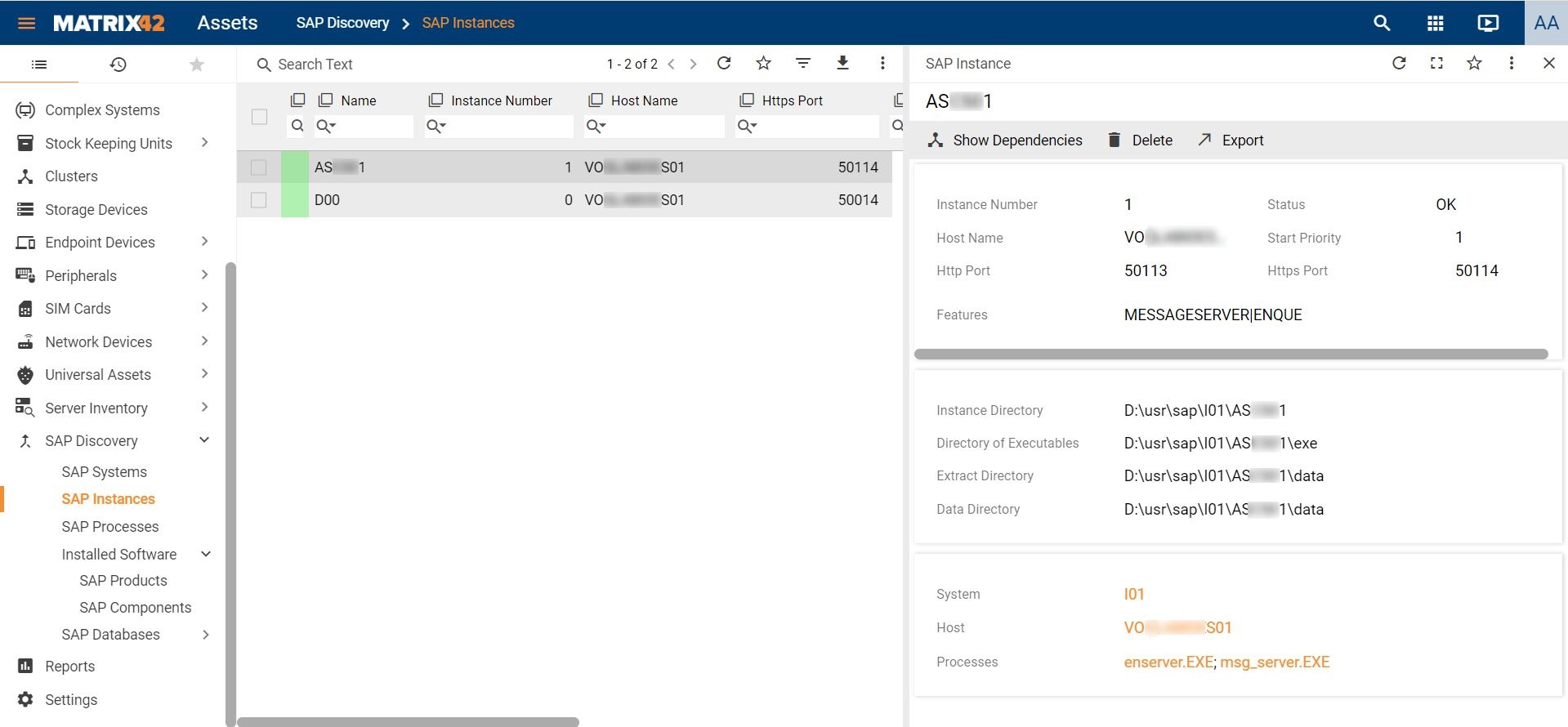
- The SAP Processes navigation item displays processes running on the SAP instances. The preview contains links to the corresponding instances.
- The Installed Software navigation item contains lists of SAP products and SAP components discovered on the SAP system(s).
- The SAP Databases navigation item contains lists of discovered databases and database connections.
The Display Status field shows the current status of an SAP instance/process. The Start Priority field displays the sequential order of starting an instance.
Using the Show Dependencies action
Once you have installed the Dependency Graph extension, you will be able to run the Show Dependencies action for any SAP system, instance or process.

On the dependency map, you can see the relationships between SAP components that constitute the corresponding SAP system. The status indicator uses color to differentiate between different status values.