Secure Unified Endpoint Management 23.0.2
About this Release
Matrix42 Secure Unified Endpoint Management 23.0 Update 2 provides new and improved features that have been implemented. During the development of this version, we have been focusing on valued feedback from our customers and partners to provide an ideal feature selection.
Overview
New Features for Unified Endpoint Management
General Enhancements
- Enhanced message processing performance in Enterprise Service Bus Extension 2.12.0
- Descriptions can be set when using the workflow activity "Create Assignment"
- Enhanced performance when creating or changing assignments.
- ESB heartbeat optimization. The update of the data field for last received message will be collected and only updated once per minute to reduce write operations.
Bug Fixes
Updates after initial release
- 23.0.2.30
- PRB37696: SUEM Automation Activitiy: Error: There is no row at position 0. at Matrix42.Api.ProxyClient.Data.DbObject.LoadFragments()
- Enhanced performance when working with assignments which contain many devices and7or objects.
- 23.0.2.25
- Fixed issue with UEM Workflow Activities
New Features
Please find all new Unified Endpoint Management features for 23.0 Update 2 below.
New navigation item "Infrastructure Management"
The new "Infrastructure Management" navigation item provides details on the software management depot infrastructure. Empirum Depot servers and synchronization jobs are listed to provide an overview and enable troubleshooting. All communication takes place via the Enterprise Service Bus.
A dashboard provides an overview to easily identify depot servers with problems or outdated data.
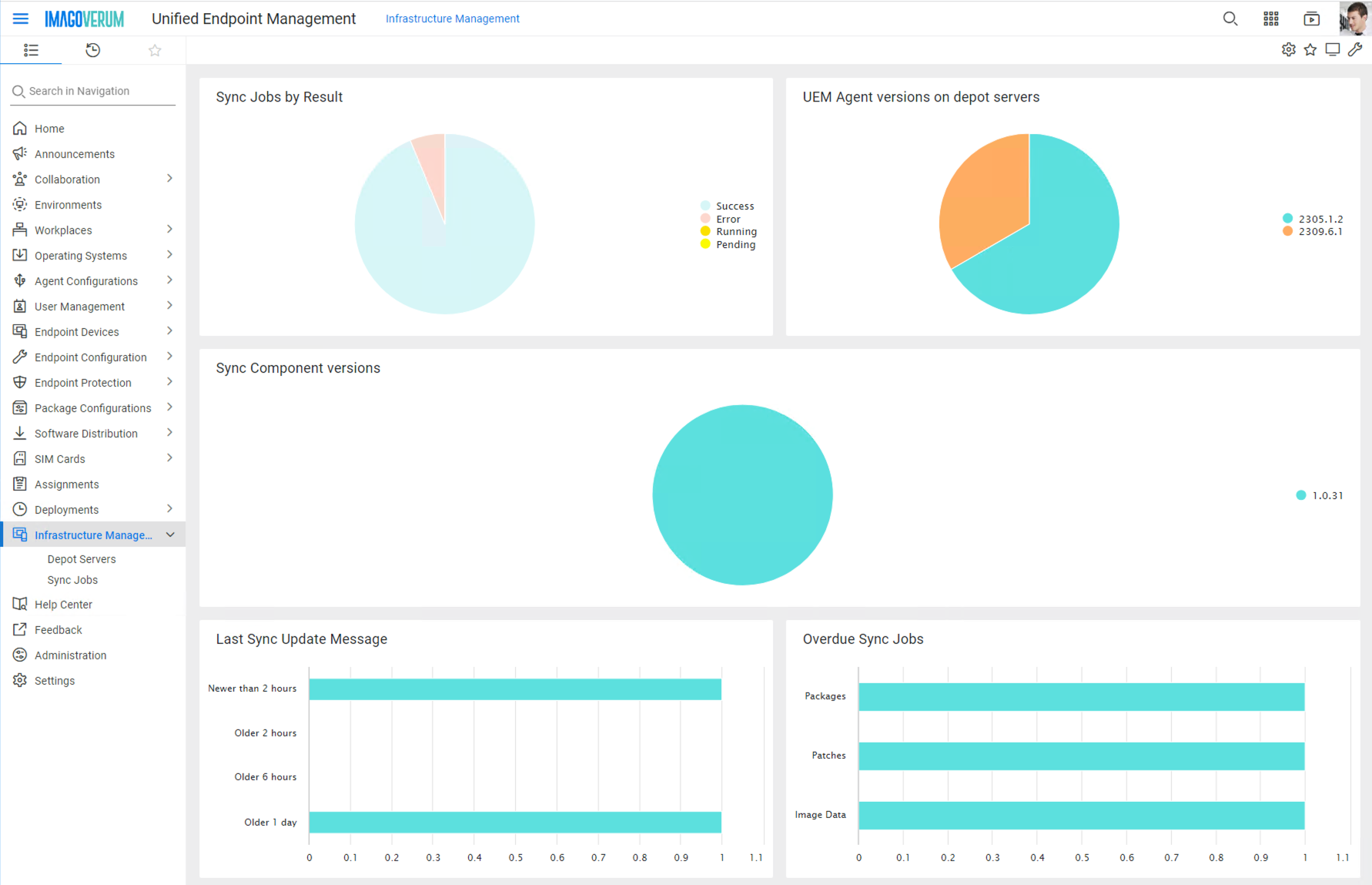
The list of depot servers displays an indicator to instantly identify depot servers that either have an error in at least one sync job (red) or no sync job information (gray). When selecting a depot server, the preview shows a list of the reported sync jobs with their latest status. It is also possible to send a "resync sync status" which initiates the resending of the current sync job information from the depot.
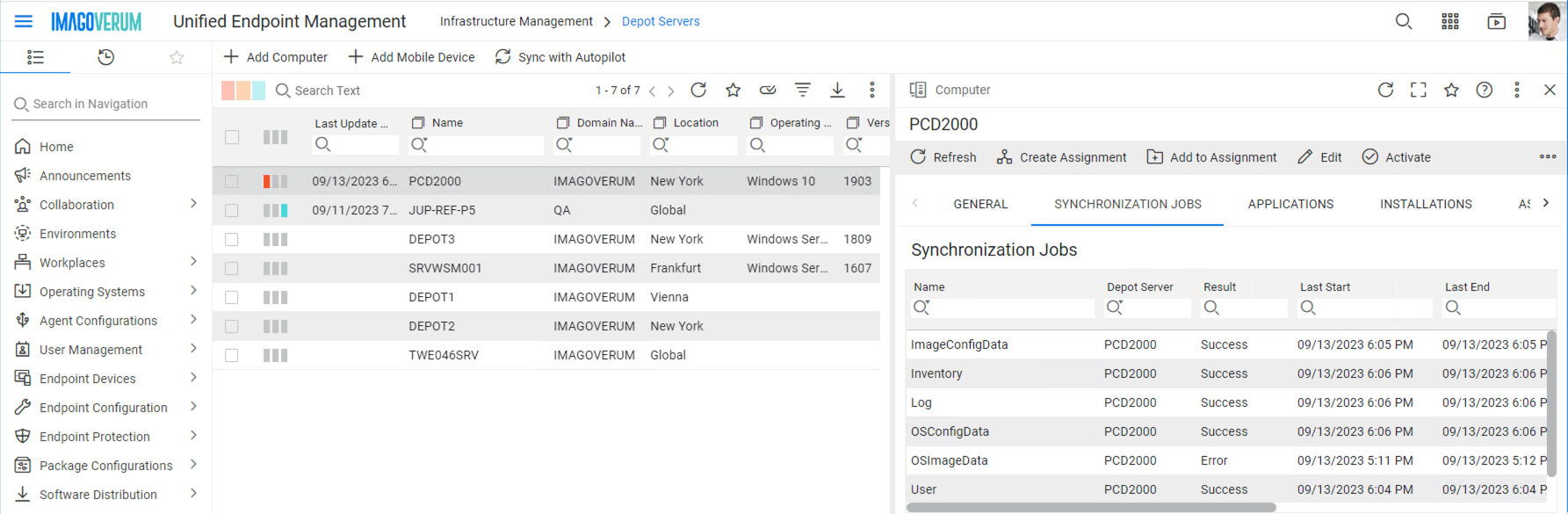
The sync jobs list displays all reported sync jobs. They can be filtered to get an overview of a specific sync job type such as "Packages" or a specific depot server or status. Selecting a sync job provides detailed information. The action "Start" will send a message to the depot server to start the selected sync job. The action "Stop" will send a message to the depot server to stop the selected sync job if it is running. The execution will be delayed.
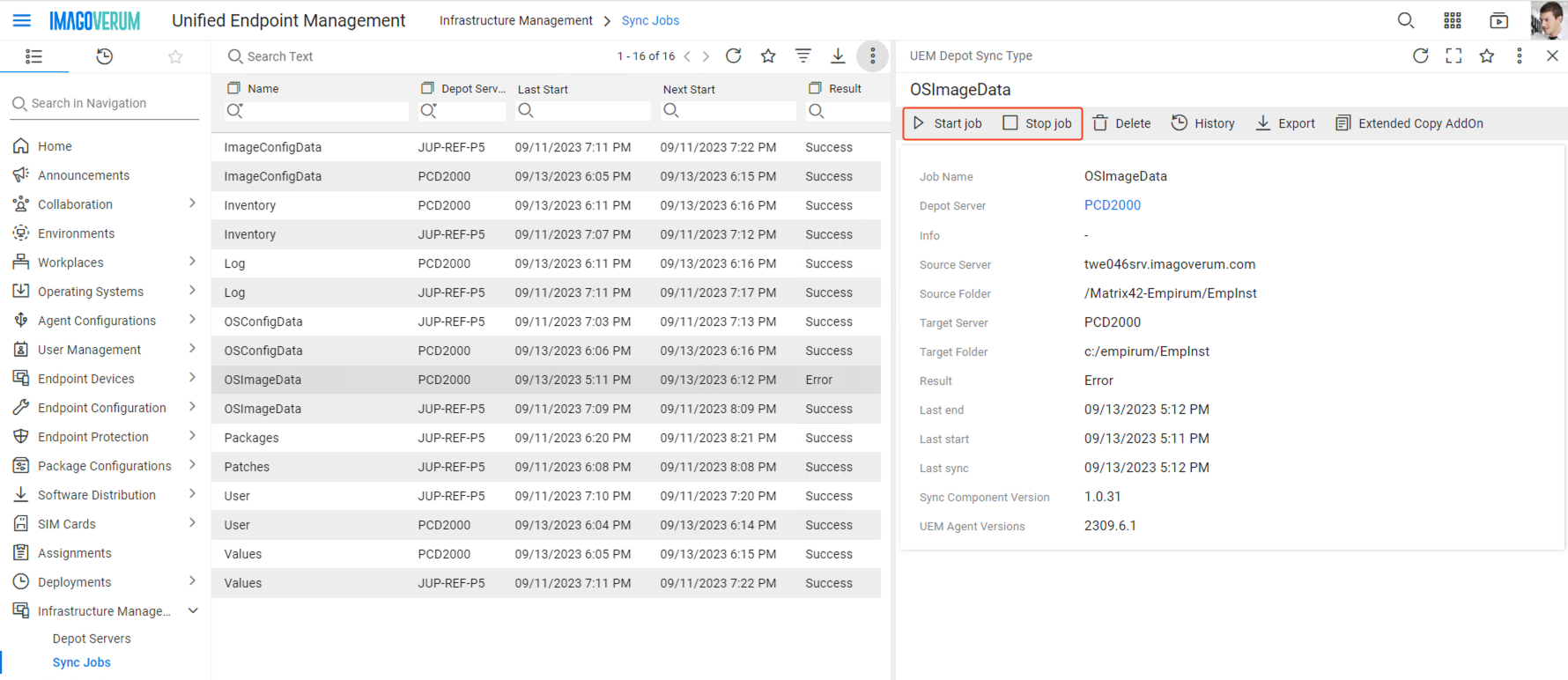
New action to update to the latest Empirum WinPE support package
The action "Update WinPE Support Package" is available on Operating System - Boot Configurations . The dialog displays the latest available version of the Empirum WinPE support package which is required to deploy Windows operating systems with Empirum. When starting the "Integration" a ESB message is sent to Empirum which will initiate the download and integration.
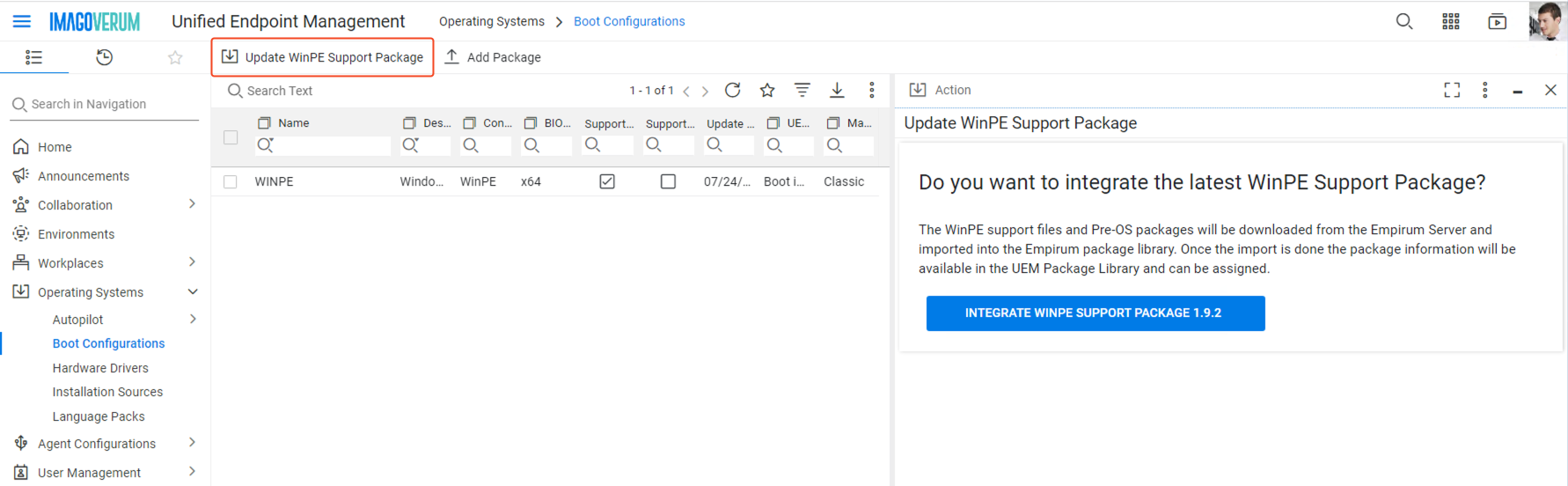
Bug Fixes
- PRB37545: Time values are not displayed correctly
- User with role UEM Device Admin cannot read domain information in computer edit dialog.