The Manage Device action for endpoint devices
Overview
The Manage Device action is available for endpoint devices that are enrolled into a Mobile Device Management system. It means that these devices are imported using either MWM AirWatch data provider or MWM Silverback data provider and the Is enrolled checkbox is selected on the Management page of the device dialog.
For more information on how to enroll a device into a Mobile Device Management system, refer to Managing Mobile Devices.
How to use the Manage Device action
When you run the Manage Device action for an eligible endpoint device, it opens a wizard that gives you direct access to the Matrix42 Mobile Device Management system. The wizard provides you with the following options:
- Clear Pass Code of Device. This will delete the password from the mobile device. Possible use case: an end user lost his password and wants to create a new password for security reasons, or an administrator resets password for a new end user.
- Enterprise Wipe. This option deletes all settings and configurations that have been inserted by using the Mobile Device Management system. Possible use case: an end user of a corporate mobile device will be changed and an asset manager removes all data from this mobile device before giving it to another user.
- Full Device Wipe. This choice will delete all individual settings and private data from the mobile device. Possible use case: a mobile device is lost or stolen and an end user wipes this mobile device to prevent data loss.
- Lock Device. The option locks the mobile device. Possible use case: an end user wants to lock a mobile device for privacy reasons.
- Unlock Device. This allows to cancel the lock for the device. This option is available only for Android devices.
- Display Current Data of Device. Displays the data of the mobile device that is currently registered in the Mobile Device Management. This option is available for devices that have been imported by using the legacy MDM Connector (for versions before 8.0).
- Send Message to Device. Sends an SMS message to the mobile device. This option is available for devices that have been imported by using the legacy MDM Connector (for versions before 8.0).
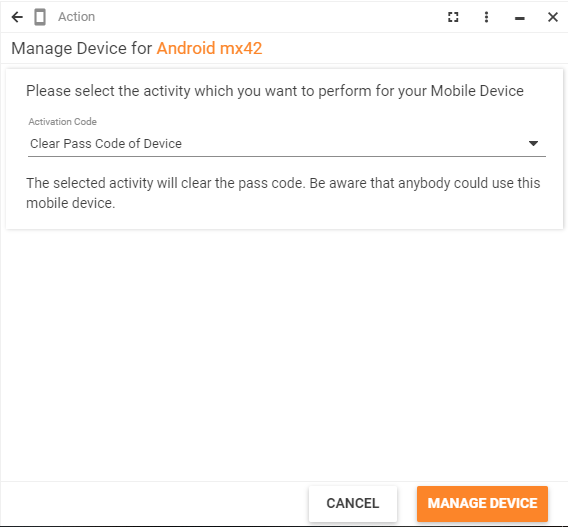
After selecting the required option, finish the wizard. The AirWatch/Silverback Mobile Device Actions workflow will be started to transfer the command to the Mobile Device Management.