Creating User Role
Overview
This page provides a list of configurable properties for new User Role in Matrix42 Enterprise Service Management.
New User Role is created in the Administration application → Security → User Roles → Add User Role:
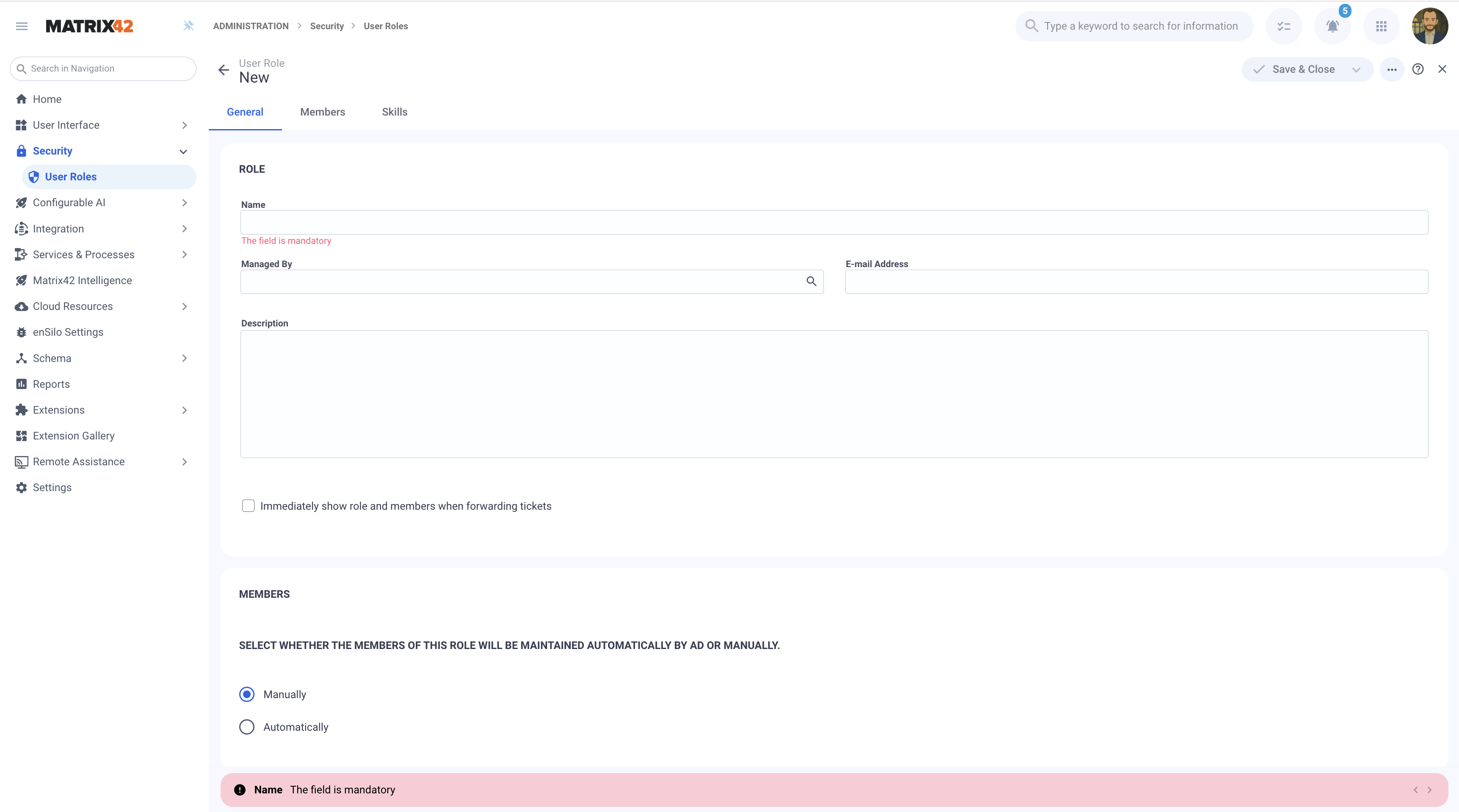
Assigned to the Person, User Roles define the user's access to certain data in Matrix42 Enterprise Service Management. One Person can be a member of several roles, and in such a case permissions of all assigned roles are accumulated.
General
If you wish to disable the automatic update of user role membership during user login (the synchronization will be done only during AD import), please contact the Matrix42 Support team.
- Organizational Unit, Cost Center, and Location: if you create a new role, you can use the corresponding button to link it to the related organizational unit, cost center, and location.
- Name: the unique name of a user role.
- Managed by: optionally, assign the manager of the user role. With the additionally installed Field Service Management add-on, the user role manager can maintain the team's workload in the Team Duty Roster and assign relevant work items based on the employee's skills.
- E-mail Address: a role-based email address. It can be added if all members of the user role have access to a certain email account. Instead of informing each member of the user role separately, this common e-mail is used in automatic e-mail notifications (see Service Desk e-mail notifications and Service Catalog Notifications).
- Description: Additional details about this user role.
- Immediately show role and members when forwarding tickets has the following checkbox options:
- disabled (default): this role and its members will not be available for selection as targets of the Forward action. They will become available only if the Show All Roles and Users checkbox is explicitly selected in the dialog that is opened by the Forward action.
- enabled: select this checkbox if this user role and its members should be displayed in the selection list when you run the Forward action for a ticket (incident, task, etc.).
Members section allows choosing one of the provided options:
- Manual: choose this option if members of this user role will be always added manually.
- Active Directory Group: select this option if all members of this role are also members of an Active Directory group and therefore should be managed automatically. Type the first letter(s) of the group name to select from matching suggestions or use the search button to open the list of all Active Directory groups. As a result, when a person will log in to Matrix42 Workspace Management with an account that is managed by AD Data Provider, the system will check whether this person belongs to a user role that is maintained automatically by an AD group that contains the account. Correspondingly, the system will update the user role membership for this person by assigning correct user roles to it. The same operation will be performed each time when accounts are imported into Matrix42 Workspace Management.
Members
- Members: this page allows assigning Person accounts to the edited User Role.
Skills
Skill is a particular category of knowledge, abilities, and experience necessary to perform a task.
This section allows assigning a set of skills from the suggested list to a role, thus each member of a role will have the professional skills inherited from the role and assigned by default. Additionally, specific skills can be assigned to a Person.
Skills in this section can be managed only by the system Administrator.
User Role preview
The key data of the user role is listed on the User Role preview page:
- Ownership details:
- Organizational Unit: Organizational assignment of the role.
- Cost Center: Commercial assignment of the role.
- Location: Regional assignment of the role.
- Role: User role name and description.
- Members: membership maintenance mode and a list of user role members.
Actions
The following actions are available for the User Role:
- Set Permissions: define user role permissions for the Configuration Items data management.
- Generic actions: Edit, Add, Delete, History, Export.