FAQ
Q: Why is the "Remote Assistance" action missing on my computer.
A: The following conditions must be met for the action to be visible:
- The computer must be "Online".
- The computer must have the value "Remote Assistance" as "Remote Control Type" in the asset properties.
Q: Is it possible to implement a 2 factor authentication (2FA) for Remote Assistance?
A: 2FA can be implemented directly via the integrated functionality of the Enterprise Service Management Platform.
Q: How can I record a remote assistance session?
A: At the moment this feature is not yet available, but it is planned for a future version.
Q: How to update a single client computer the Remote Assistance Agent?
A: At the moment only one update of all clients is possible. A single update is planned for a future version.
Q: Is the Ad-hoc functionality also available for an on-premise installation of Remote Assistance?
A: The Ad-hoc functionality is NOT available with an on-premise installation of Remote Assistance (cloud only).
Q: The activity entry for "Remote Assistance Ad-hoc" is missing under Home > Assets > Activities.
A: Please reinstall the extension "Matrix42 Remote Assistance". The entry can then be found under"Activities" again.
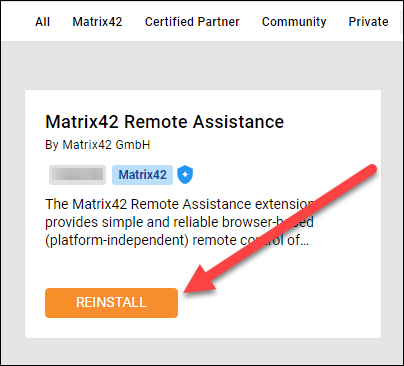
Q: No connection buttons for Connect, Powershell, Cmd and File Transfer are displayed after calling the "Remote Assistance" action for an asset (computer).
A: Please check in the installed IIS (Internet Information Server) on the server whether the corresponding MIME type (.wasm) is available. If this is not the case, add this entry manually.
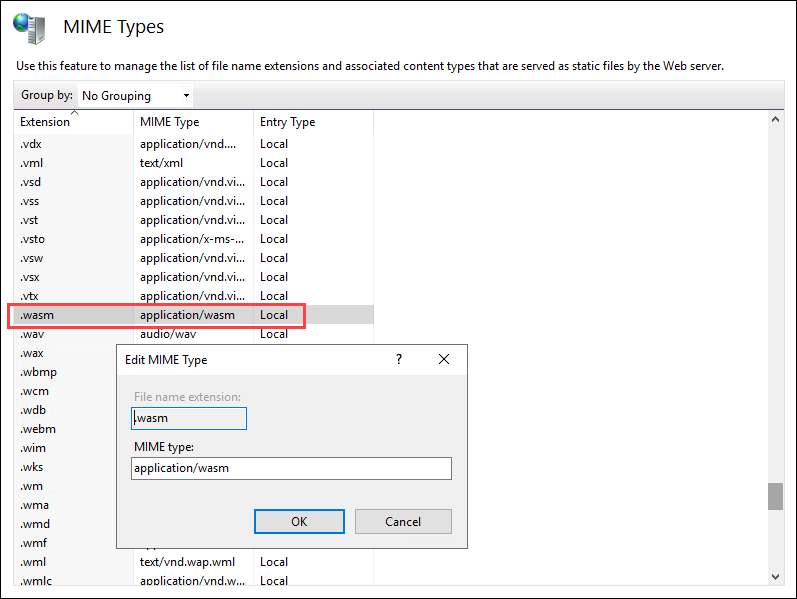
Q: How many Tunnelservers do we have, and where are they?
A: Here the detailed Map where they are: https://portal.fastviewer.com/intern...rvers_map.html
Q: What serial numbers are automatically suppressed to prevent duplicate device creation in the system, and why is this important?
A:In order to avoid the creation of duplicate devices, certain placeholder or default serial numbers are automatically suppressed by the system. These serial numbers are often used as generic identifiers by manufacturers or can indicate missing information that does not uniquely identify a device.
The following serial numbers are suppressed:
"Default string"
"System Serial Number"
"To be filled by O.E.M."
"To Be Filled By O.E.M"
"0123456789"
"Not Applicable"
"............"
"getBIOSSerial"
"0"
"empty"
"$(DEFAULT_STRING)"
"Serial"
"SSN"
"None"
"/psn/"
"Reserved"
Q: Can I use Single Sign on with AzureAD?
A: Yes you can, guide here: FastViewer_Single_Sign_On_with_AzureAD.pdf