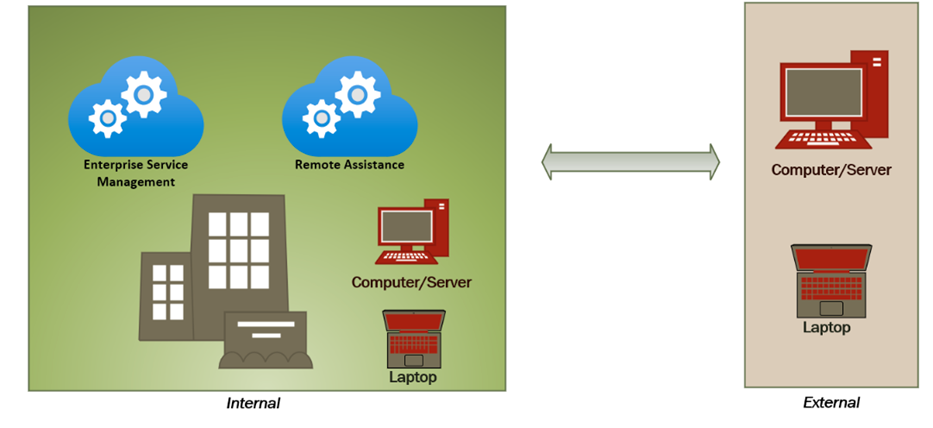Overview
Matrix42 FastViewer is a fully-integrated web-based solution that allows you to access and control your remote computers and servers from a centralized web interface. With this solution, you can remotely troubleshoot and maintain your devices, transfer and synchronize files, and resolve issues without requiring an IT expert to be physically on site.
EXTENSION
The Matrix42 Remote Assistance Extension can be installed and updated from the Matrix42 Extension Gallery.
(Search for the key word "Remote Assistance")
ADVANTAGES
- Seamless, fully integration with the Matrix42 platform.
- No need to switch or exit the UUX application.
- Integrated authorization concept via rights-roles model of the Matrix42 platform.
- Connection is made directly in browser window without additional installation of components as a prerequisite.
- All settings are available directly from the UUX.
- No firewall configuration necessary – secure communication takes place via standard port 443 (https).
- No dedicated VPN connection necessary.
- Logging of all actions in an audit-proof manner in the journal.
TYPICAL USE CASES
- Establish a remote control session with a computer directly from Asset Management or Service Desk to troubleshoot a problem directly on the affected computer.
The user is logged in while doing so.

-
Establish a remote control session with a computer directly from Asset Management or Service Desk to troubleshoot a problem directly on the affected server/production machine.
A user is not logged in during this process.

POSSIBLE OPERATION SCENARIOS
Cloud only
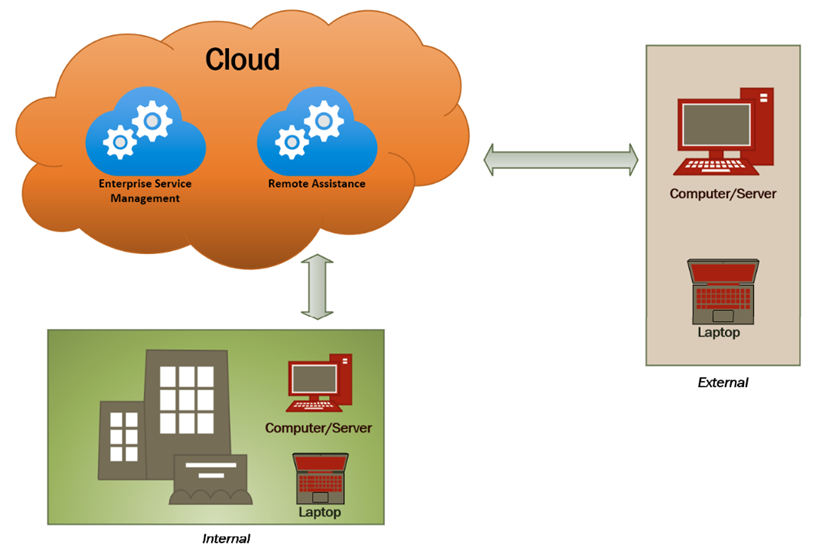
Cloud/On-Premise
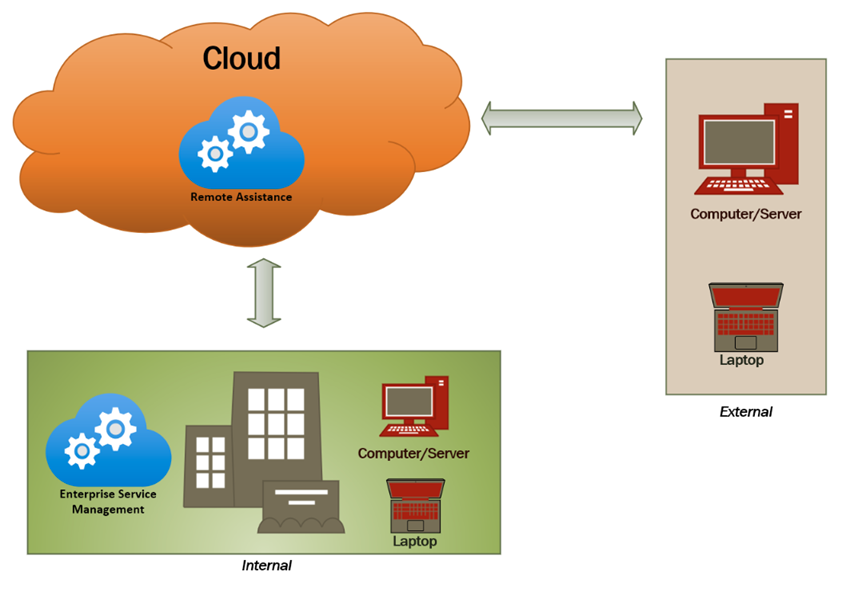
On-Premise only