Managing Procurement Processes
Introduction
The procurement of hardware, software and services is a very important part of IT asset management. Here, it is primarily a matter of having transparency about purchased assets, to use an apt term from accounting. This transparency already begins with the planning of a procurement and continues through the preparation to the execution. In this respect, it is essential that the system dedicated to the management of IT assets efficiently supports this process. For this reason, the product modules of Matrix42 Workplace Compliance have been supplemented with corresponding functionalities, which are presented below in a manner that corresponds to best practice.
Key elements of these best practice functional enhancements are:
- Use of a material master
- Order template management
- Planning a procurement
- Hardware
- Software licenses
- Services
- Implementation of a procurement
- Alignment with the purchasing system
- Analysis of the purchasing success
- Monitoring of payment dates
- Control of cost planning and accounting
Procurement Process
The process usually starts when a purchase is planned and prepared in the context of an stock-keeping-unit in asset management or a software product in license management. A wizard guides you through the function, which uses previously prepared purchase order templates based on the material master. This is provided by the purchasing system and ensures that the subsequent execution of the purchase requisition in the purchasing system is trouble-free. Alternatively, the process can also be started in contract management, where a new contract item is created via the wizard.
Below is an overview of a procurement process example:
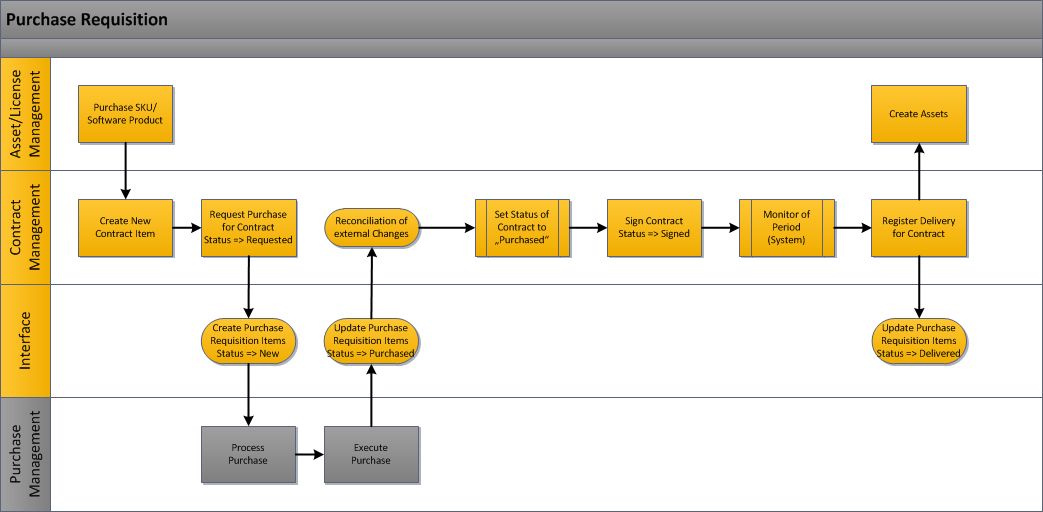
Contract Lifecycle
The procurement process is embedded in the contract lifecycle. Procurement contracts are created and prepared via the preparatory stages within the specialist department (which also includes IT as such) to such an extent that the execution of the actual procurement process can take place. After the purchase department - which often forms an own staff function within the enterprises - the purchase requisitions took over and processed, the contracts step into the phase of the fulfillment. In the process, cost planning is updated and contract durations and payment transactions are monitored. Depending on the type of contract (e.g., leases, purchase agreements), the monitoring of contract terms includes consideration of possible contract termination options and contract extensions or replacement or successor procurements.
An overview of the contract lifecycle depicted by status values in Matrix42 Contract Management:
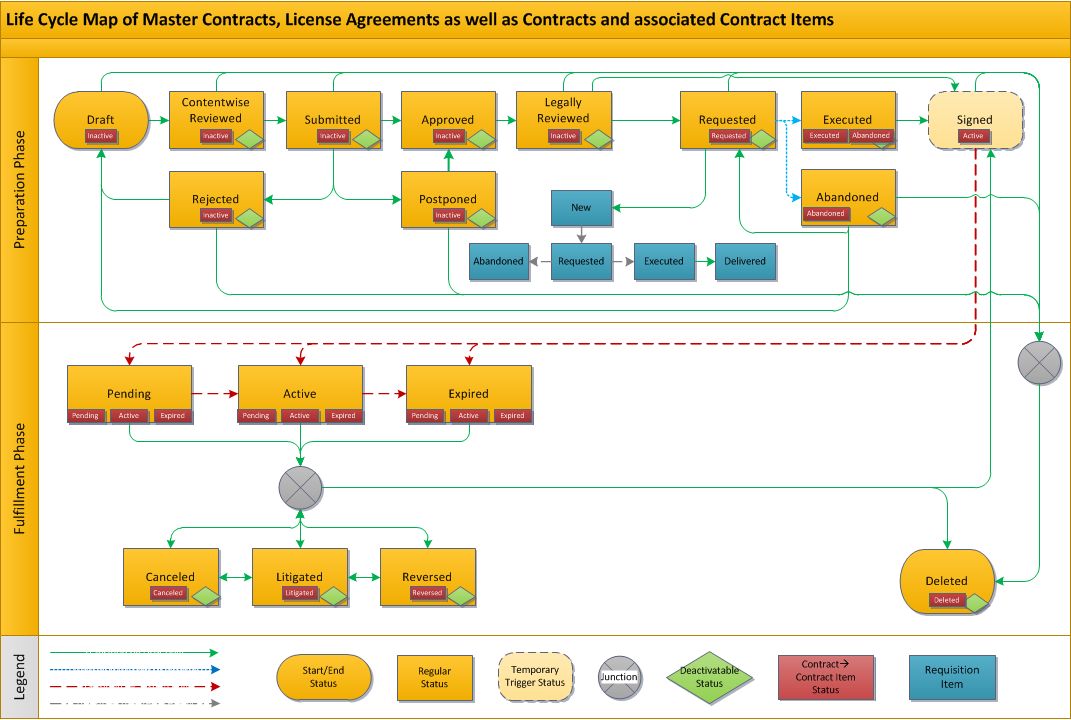
Matrix42 Contract Management is flexible enough to give each organization the flexibility to adapt the contract lifecycle according to their requirements and internal processes. For this purpose, it is possible to define in the application settings which optional contract statuses should be used and which should not. In the above diagram, the optional contract statuses are marked with a green diamond.
The settings also include option to prevent the deletion of contracts once they have been created by activating the "Deleted" status - which is not selected in the default setting. In this case, deleted contracts receive this status and remain stored in the system. This option supports increased requirements for revision security.
Data Object Model
The system provides an predefined object model for mapping the procurement process, the contract objects, their links and their life cycle, in which all relevant information is stored and managed in a normalized manner.
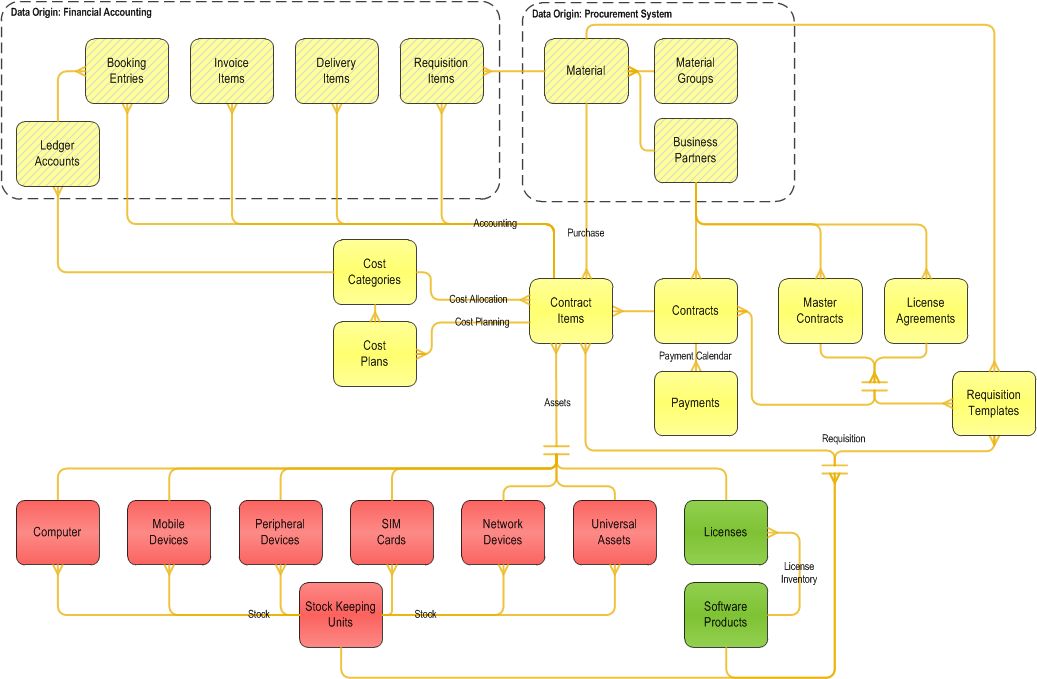
This overview shows that the contract items have a central position. On one side, they are linked with all the objects that come from the systems for accounting as well as operational purchasing system (e.g. both implemented in SAP or Microsoft Dynamics). On the other side, they are linked with the acquired asset items that have been included in the inventory (Stock-Keeping-Units for asset management or Licenses for license management).
Master Data
Material
The material master data is the central reference directory of the purchasing department. Purchasing systems use the material master to standardize and automate the processes there. For a purchase requisition system such as Matrix42 Contract Management, it is therefore important to always have an up-to-date copy of the material master available, so that synchronization between contract and purchase management support this standardized catalog.
This also includes the material groups, which group the material master data in a meaningful way. These groups may also be needed to determine responsibilities within the purchasing department for queries or to evaluate the "purchasing success" (realized savings) according to this criterion.
Any implementation of the procurement processes with Matrix42 Contract Management should therefore ensure a regular import of the material groups as well as the material master data.
For more information about importing material master data, refer to: Importing material records and Importing material groups
Standard import templates are available in Matrix42 Contract Management to import material master data.
Suppliers
A regular transfer of the current supplier master data, as maintained in the purchasing system, is also recommended.
Requisition Templates
It makes sense to manage order templates as a prerequisite for efficient and effective mapping of the procurement processes. These nevertheless serve as stored patterns for future procurements and ensure that the details in this regard are not "hidden" in the heads of individual employees but are generally accessible and available for automated mapping at a central location.
A purchase order template links Stock-Keeping-Units and Software Products from License Management to the master data used by the purchase department, the material master.
For more information about Requisition Templates, refer to: What is a requisition template
Financial Data
Cost Categories and Ledger Accounts are used to structure purchase costs in financial accounting. If this information should be visible for contract owners or other process participants, they should be managed or imported from the leading data source.
Use Cases
Plan Requisition
Planning a requisition in Matrix42 Contract Management is actually nothing else then creating a contract with contract items. There are three ways to start this procedure:
- In Asset application, select a Stock-Keeping-Unit and run action "Request Requisition"
- In License application, select a Software Product and run action "Request Requisition"
- In Contract application, create a Contract Item
In all cases, the purchase request must be assigned to an already existing contract or a new one. A contract groups all items, that are part of one requisition transaction.
Request Requisition
As soon as the contract and its items is "mature" to start the purchase process , the contract must be set to status "Requested" using the "Change Status" wizard.
The system creates the Requisition Items from the contract item and all other related and relevant data records.
In addition, a journal entry is created in the journal of the Contract Item showing the details of the requested purchase order. Should the status of a contract be repeatedly set to "Requested", the system will delete all existing purchase requisitions and create them again.
Perform Requisition
Procurement is usually carried out by a dedicated purchasing system, usually the organization's ERP (Enterprise Resource Planning , e.g. SAP or Microsoft Dynamics) system. The information inside the requisition items must be transferred to this system for this purpose.
Due to the diversity of the corresponding purchase systems, no standard interface is available for this purpose.
After processing the purchase , the Requisition Items should be updated with the current information of the executed purchase order. In this way, any changes made by the purchasing department during execution (e.g., different supplier, different material, different quantity, different unit price) will be be synchronized with the respective Contract Items automatically by the system. For more information about this reconciliation, refer to: Synchronizing purchase requisitions
The processing status must also be updated. The following values are available for this purpose:
|
Value |
Status |
Explanation |
|---|---|---|
|
1 |
New |
Set by the system when the Requisition Item was created. |
|
2 |
Requested |
Should be set after the Requisition Item is transferred to the purchasing system. |
|
3 |
Executed |
Should be set after successful execution of the procurement. |
|
4 |
Cancelled |
Should be set if the Requisition Item was cancelled or deleted in the purchasing system. |
|
5 |
Supplied |
Should be set when the delivery was acknowledged by. |
|
6 |
Incorrect |
Set by the system when the Requisition Item could not be matched successfully |
Activate Contract
With successful execution of the order, the time has come to activate the contract. Here the respective status of all contract positions should be checked by the contract owner (internal contact person). In the process, orders that have not been executed should be deleted if necessary or assigned to a new contract for future procurement. Contract items that could not be successfully matched by the system should be edited so that the links to the material or supplier are correct.
Finally, the contract is activated by setting the status of the contract to "Signed". This transfers the contract as well as the contract items to the automatic term monitoring. Depending on their characteristics, they are set to the status "Pending" or "Active immediately afterwards.
Manage Payment Calendar
After the contract has been activated, the payment calendar should be updated. For this purpose, you can define individual payments in the properties dialog of the respective contract, or have the system create them automatically according to the stored payment conditions.
For more information about managing payments, refer to: Managing payments for a contract
Cost Analysis
Contract owners may plan the costs for their Contract Items and reconcile them with actual costs filed in financial accounting so that they have a complete picture of their contractual inventory. This also enables him to react, when financial accounting performs bookings that do not correspond with business reality.
- Tracking costs for master contracts, volume license agreements, and purchase contracts
- Payments' сhart for a сontract
- Tracking costs for contract items
- Running the Cost Analysis action for a contract item