Ordering the assignment of Microsoft 365 licenses
What objects are created by the Microsoft 365 Licenses data provider
As a result of running the data provider, the following objects are created in Enterprise Service Management:
- Microsoft 365 licenses (available for selection in the service dialog).
- Microsoft 365 license options (available for selection in the service dialog).
- Services for Microsoft 365 licenses (if the Enable Service Creation checkbox is selected in the data provider configuration). These services will have the Microsoft 365 prefix in the name.
- Service forms for above mentioned services.
Configuration options for a service representing the Microsoft 365 license
All license options available within the license can be reviewed on the Provisioning tab of a corresponding service:
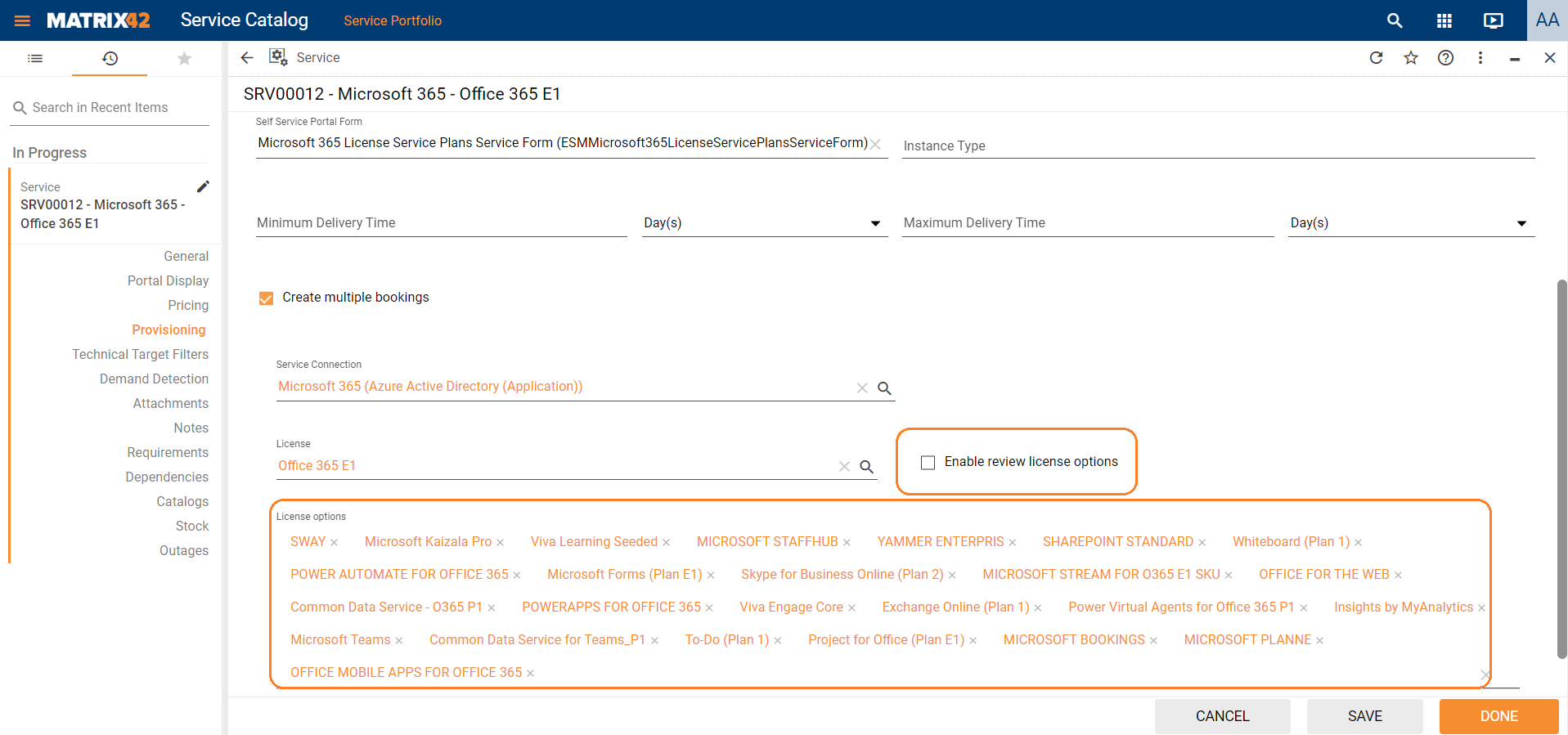
You can edit the License options field to adjust which options will be assigned when assigning this service to a user.
If you select the Enable review license options checkbox, a user will be able to adjust the list of options when ordering this service in Self Service Portal.
Ordering Microsoft 365 related services
You can assign Microsoft 365 licenses by following the standard process of assigning services in Service Catalog and ordering services in Self Service Portal.
Keep in mind that you can order such services only for AD accounts that have been created by running the Azure Active Directory / Office 365 data provider for the selected tenant. The user principal name in ESM needs to match the user principal name in Azure.
When ordering the user will see all license options included in the license and if this has been configured in the service, it will be possible to adjust the list of options.
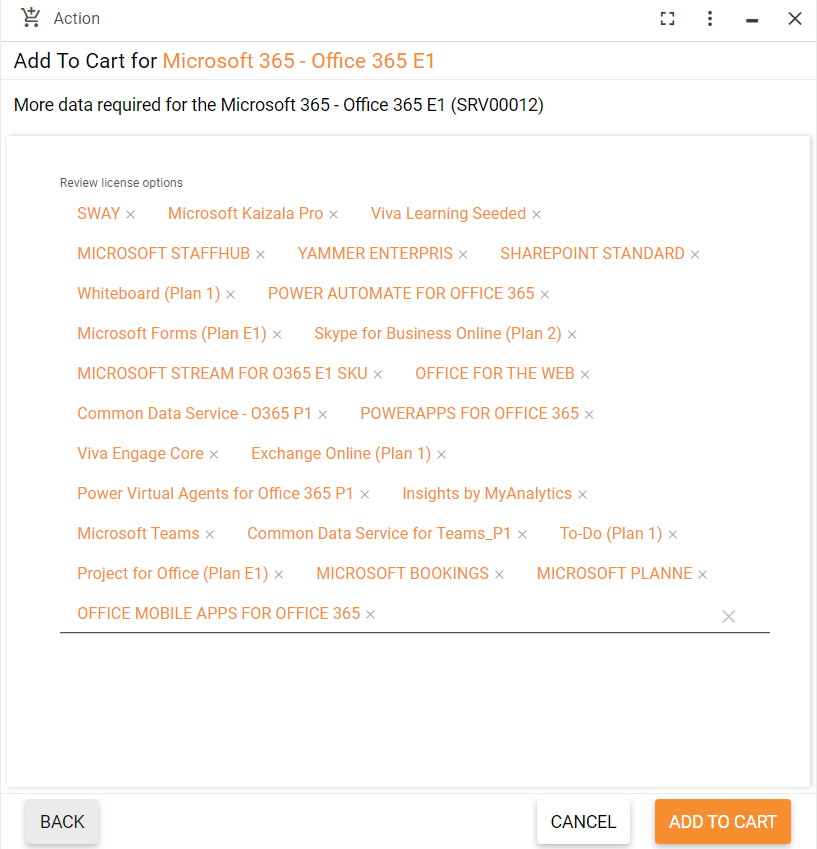
Once the order is approved, the Provisioning - Microsoft 365 License Assignment workflow starts. It passes the relevant data to Microsoft Azure and the license with the selected service plans (options) gets assigned to the user.
A user can run the Repair action to re-assign the initially selected service plans.
If the list of service plans has to be adjusted, the corresponding service must be uninstalled and then re-installed.