Change Admin Password
Changing the Administration Password
Use the Change Admin Password module of the Control Center to change the global password used to configure any Matrix42 Full Disk Encryption setting.
Follow these steps to modify the administration password:
- Open the Control Center (as described in Section 1.5).
- Double-click the Change administration password icon.
- The Administration password dialog appears.

- Enter the current administration password and click OK.
- The Change Administration Password dialog appears.
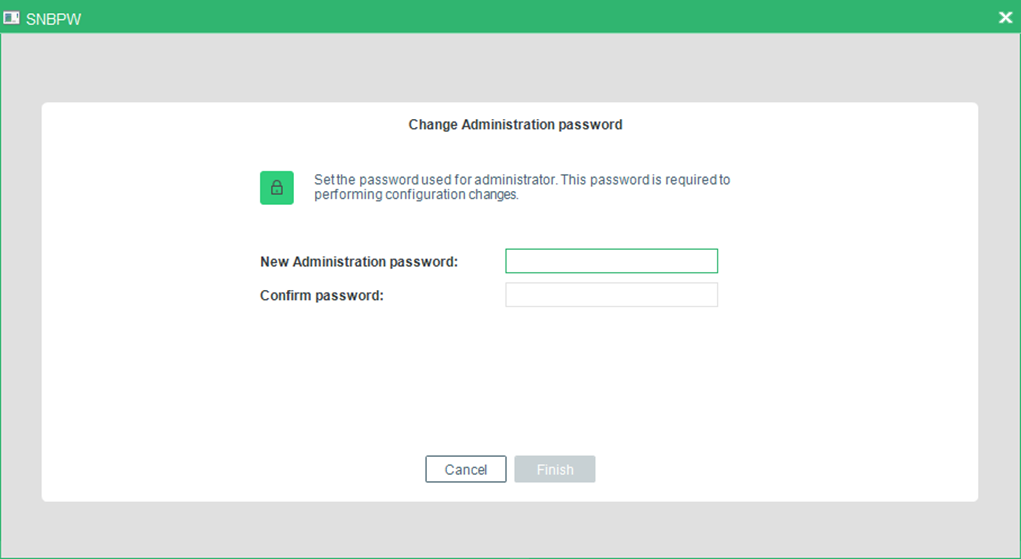
- Enter and confirm the new password in the fields New Administration Password, and Confirm Password respectively.
- Click Finish to apply the new password for Matrix42 Full Disk Encryption administration.
- The Success dialog appears.

- Click OK.
Once running, FDE rarely needs any administrative action. It is logical to assume that the administration password is not used very often and could therefore be easily forgotten. Once you have changed the password, it is recommended to keep a copy of it in a safe place.