Cost accounting for cloud resources
Overview
After you run the Matrix42 Cloud Costs data provider, information about cloud resources, their usage and corresponding costs will be imported into the system.
The following navigation items are added in the Assets application:
- Cloud Resources display all services from cloud costs portal.
- Cloud Resources > Usage Costs show monthly expenses per each service as a list.
- Cloud Resources > Tags contain a list of all tags from all services.
- Home > Cloud Costs is a collection of charts that analyze the usage of cloud services in terms of their costs.
Working with imported data
Import of cloud resources creates cloud services as a type of asset and adds corresponding SKUs for them.
Stock keeping units
A stock keeping unit has the following values:
- SKU types are based on service categories (the Category column in cloud resources).
- Manufacturer is a business partner from the contract you have specified in the data provider configuration.
- Model is a cloud service type (the Type column in cloud resources).
Cloud resources
A cloud resource preview has two tabs: General Information and Usage Costs.
On the General Information tab you can see all imported values and links to related objects:
- The Contract Type literal allows you to easily determine to which type of cloud service contract this resources belongs.
- In the Ownership section you can see the link to a corresponding cost center if those are configured for import.
- The contract item link will open a contract item that represents a subscription to which the cloud resource belongs.
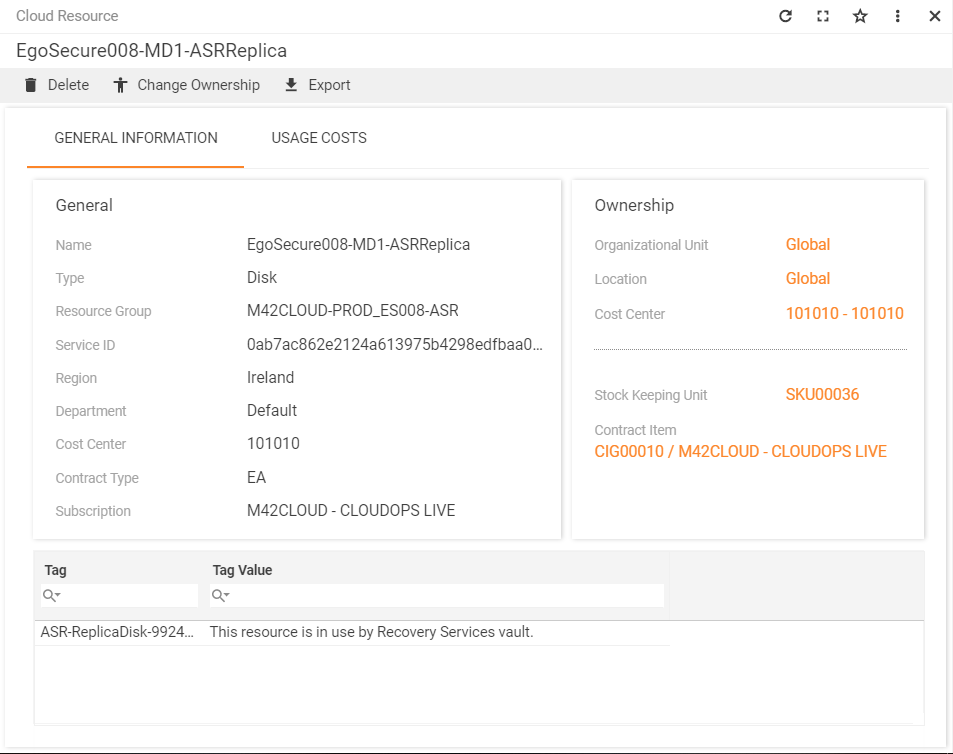
Use the Usage Costs tab to review costs for using this cloud resource during the last 12 months.
Using Contract Management for accounting
When you configure the data provider for importing cloud costs for a certain team, you also define a contract that represents the cloud service contract in Matrix42 Enterprise Service Management. The import then creates contract items for this contract. Contract items are based on subscriptions of the corresponding cloud service contract.
Contract items are created with the following values:
- Title that is the same as the name of the subscription.
- Ownership, business partner, external contact, internal signer, internal contact are inherited from the contract.
- The Assets page lists all cloud services that are used with this subscription.
- The Bookings tab on the General page contains booking entries created from cloud costs.
Correlation between bookings and usage costs from the Assets app
One booking summarizes monthly costs not for a certain cloud resource, but for a resource group.
Booking date is always the last day of a particular month. However, the booking value changes if usage costs are updated with the next import.
You can add cost plans for the contract items to create cost projections and compare them to the actual expenses recorded as bookings.