Populating Configuration Items
Overview
FireScope supports a number of methods to bulk populate Configuration Items (CIs), depending on where you have existing information or your preference for configuration. The following diagram breaks down the methods, as well as a summary of the steps required.
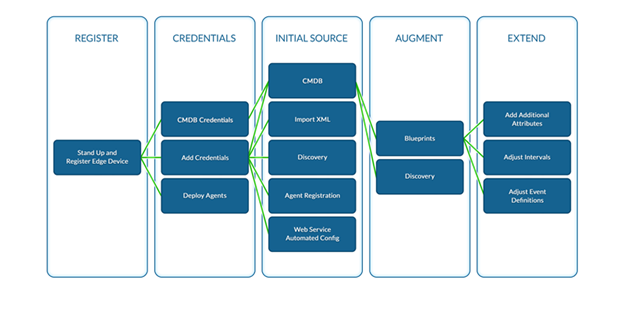
In every case, you will first need to start up a virtual Edge device and provide any authentication credentials necessary for discovery or data collection, such as SNMP community strings or API user credentials. The following describes each method and includes additional commentary as may be necessary to help you decide which method is best for you. It is also important to note that you can use multiple methods to get the best results.
- CMDB Synchronization. If you already have a populated CMDB from ServiceNow or Cherwell, FireScope includes a native web service integration that can bring over IT Services and their dependent CIs. Please see the Integrations section of the User Guide for step-by-step instructions on how to perform these integrations. For other CMDB vendors, you can either export CI data via XML for import into FireScope or make use of FireScope’s configuration web service to facilitate synchronization.
- XML Import. FireScope can import an XML file containing CI configuration data. This method is particularly useful when migrating from a private instance of FireScope SPM to a cloud-based instance, or vice versa. Additionally, if you have an existing Asset Management tool, it may be possible to export asset data as XML, alter the document to match FireScope’s required structure, and then import into FireScope SPM.
- Discovery. Out of the box, FireScope includes 9 discovery engines spanning basic nmap style network discovery, service dependency discovery and API-specific discovery. In addition to being a good source of initial CI information, discovery scans are also useful as a secondary step after any of the other methods listed here, as they can often provide greater detail of CI configuration than may currently exist in existing repositories.
- Agent Registration. If you are opting to leverage FireScope agents, and are using some manner of automated deployment mechanism, it may be possible to use the registration to populate FireScope with CIs. As Agents are deployed, they initially register with their assigned FireScope Edge device. Even if a CI is not already created for a specific server, it will still be listed on the Agent Management page in the Administration menu. From this list, you can check off any number of CIs from the list and click ‘Create CIs for Selected’ to quickly add these CIs into the system.
- Web Service Automated Config. FireScope also includes a REST-based API that can be used to perform virtually any configuration task in the solution.
- Excel Import. While not exactly a different method, we have created a macro-enabled spreadsheet that leverages the REST API to bulk import CIs. If you already have asset information in an existing spreadsheet, all you have to do is match the format in the spreadsheet, provide credentials to SPM and click the Bulk Import button. You can grab the spreadsheet here.
Once you have completed any of these methods, you can then augment the data collection and event definition configuration by applying Blueprints or running one of the discovery scans against the new assets.