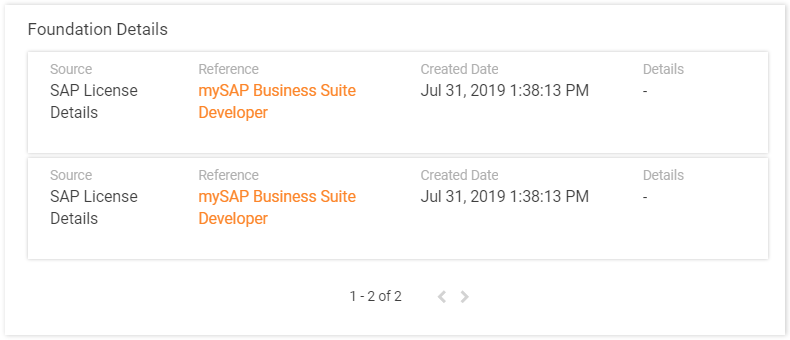How to implement SAP compliance
Overview
After the SAP Compliance data provider has been configured and launched, the SAP Compliance navigation item is created under Technical Inventory in the Licenses application. This navigation item has several child items which correspond to the XML files provided by the samQ tool.
| Navigation Node | File Name | Explanation |
|---|---|---|
| License Inventory | SAP_LICENSE_INVENTORY.XML | Purchased licenses |
| License Summary | SAP_LICENSE_SUMMARY.XML | Consolidated view on required licenses before and after optimization |
| License Details | SAP_LICENSE_DETAILS.XML | Detailed view on license classification per user and system |
| Users | SAP_USERS.XML | List of SAP user accounts |
| Engine Report | SAP_ENGINE_REPORT.XML | Consolidated view on engine consumption |
| Engine Details | SAP_ENGINE_DETAILS.XML | Detailed view on engine consumption |
| Systems | SAP_SYSTEMS.XML | List of metered SAP systems |
Ensure that file names are configured properly in the export interface on your samQ system!
Data provider configuration
First step is deployment and configuration of the SAP Compliance data provider. See Configuring the SAP Compliance data provider for details.
SAP license data import
For the system to import SAP data, you need to run the SAP Compliance data provider. The data provider will collect the data files from the specified network folder and import them into the SAM database.
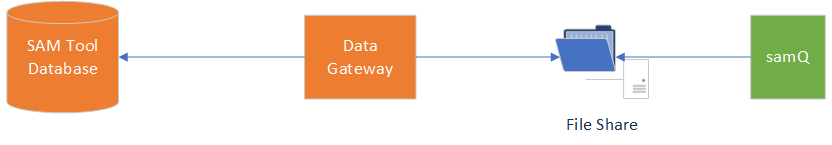
You can automate execution of the data provider by defining a corresponding engine activation based on a schedule.
The import will create/update software products for SAP user licenses from imported license inventory. We recommend to record all your licenses in samQ with proper description so that you get a complete and user-friendly picture in your SAM tool.
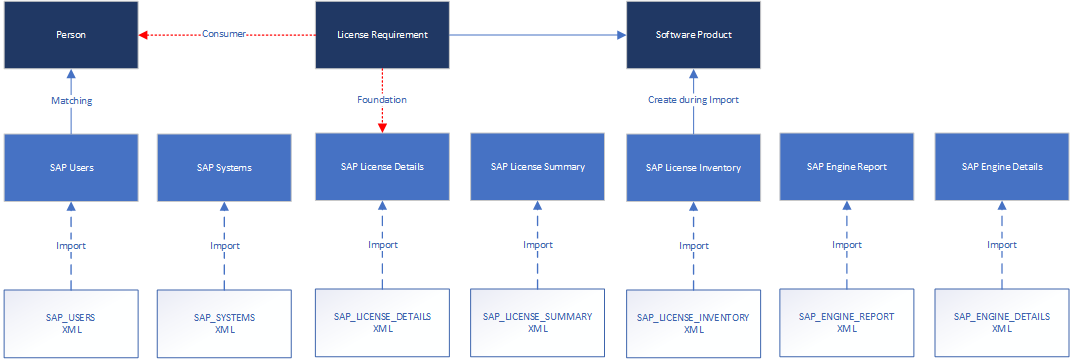
SAP license data processing
For the system to process SAP data, you need to run the SAP Compliance - Data Processing engine activation located under Services & Processes > Engine Activations in the Administration application.
The engine activation uses SAP data to create software products under the Software Compliance > All navigation item. The SAP_LICENSE_INVENTORY file is used as a source. A publisher and a license model of the software are matched to the existing publisher and the Named User license model if it is possible. Otherwise a new publisher and a new license model are created.
The activation also matches SAP users to persons and creates license requirements for them.
You can adjust the schedule of data processing in the SAP Compliance - Data Processing engine activation.
Assigning SAP users to persons
All SAP users retrieved from samQ are stored under Technical Inventory > SAP Compliance > Users. They need to be matched with the persons managed in Matrix42 Software Asset & Service Management for the system to create license requirements.
The system creates license requirements only for SAP users with the Active status.
Matching is done based on the following criteria:
- First Name and Last Name of an SAP user are equal to First Name and Last Name of a person
OR
- E-mail address of an SAP user is equal to an E-mail address of a person
Creating license requirements
License requirements are created only for SAP user licenses, not for SAP engines.
License requirements are generated based on records in the License Details navigation item. The License Type value of the License Inventory record is the same as the Effective License Type value for a corresponding License Details record. The License Details navigation item contains the data on actual classification and consolidated optimization based on usage and links it to the corresponding user by the User ID value.
When a license requirement has been created for an SAP product, you can see that license details are specified as foundations of such a license requirement on its preview and in a dialog.