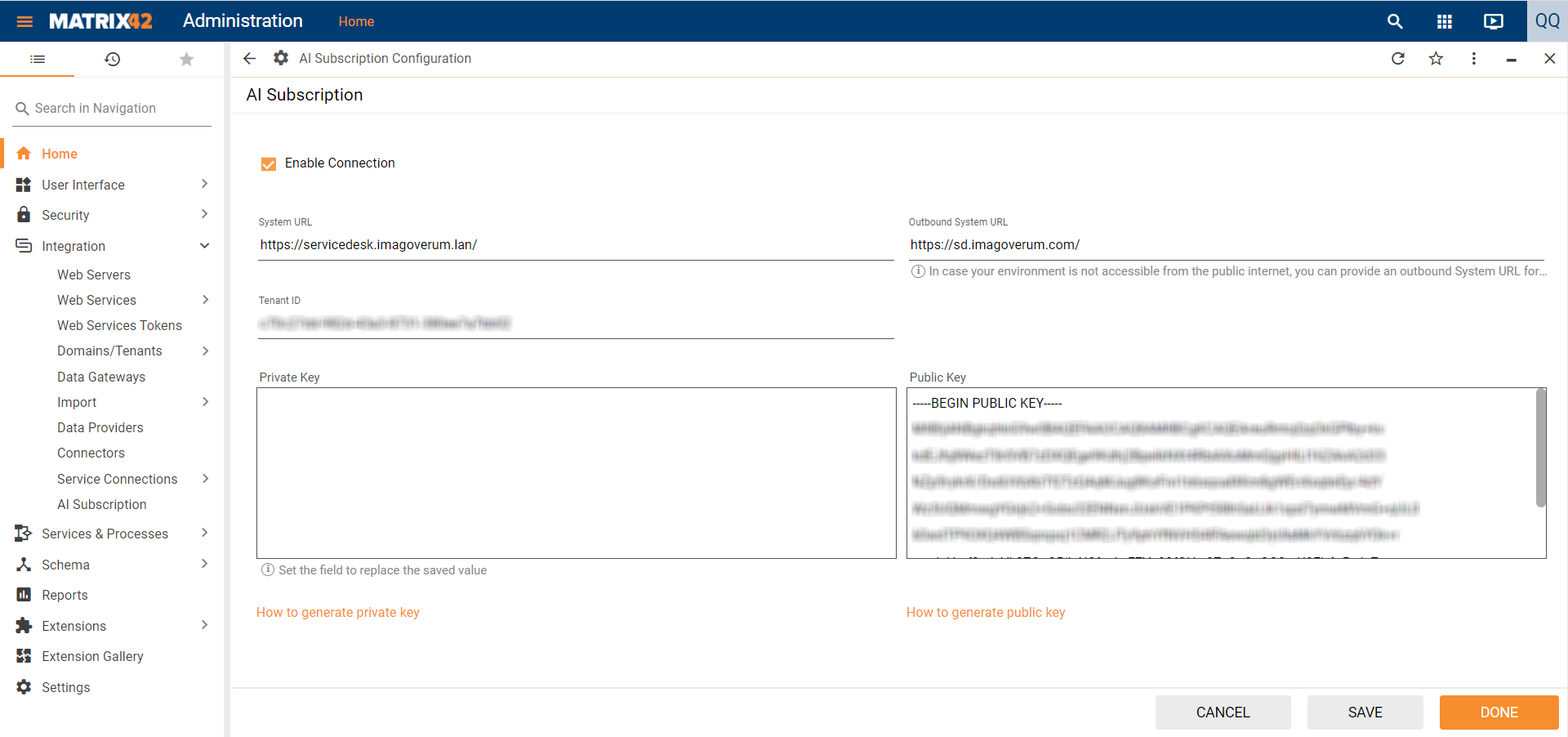Installing and configuring the extension
Make sure that you have the AI Subscription certificate to be able to install the extension from the Gallery.
After installing the AIOS Connectivity extension, you can configure it using the previously created keys and your tenant ID:
- Open the Administration application and go to the Integration > AI Subscription navigation item.
- Open the AI Subscription configuration for editing and fill in the dialog with values that you have obtained in the previous steps of this guide.
- Save the dialog. After saving, the private key will be hidden.