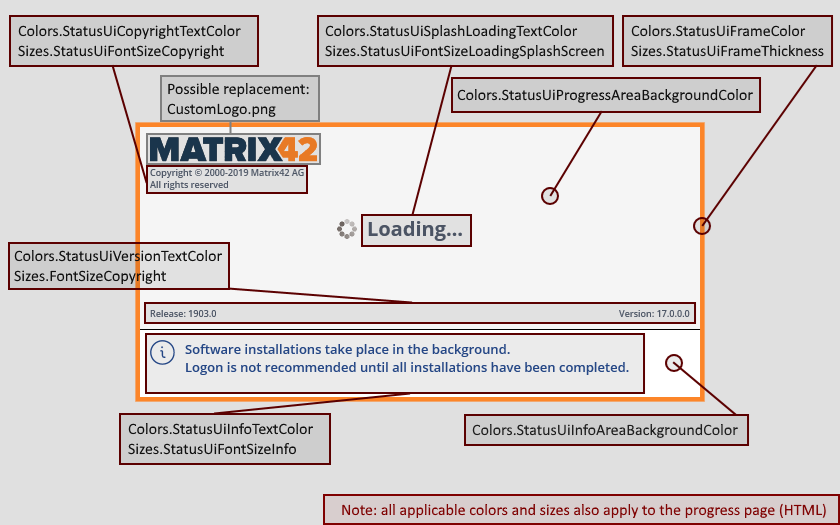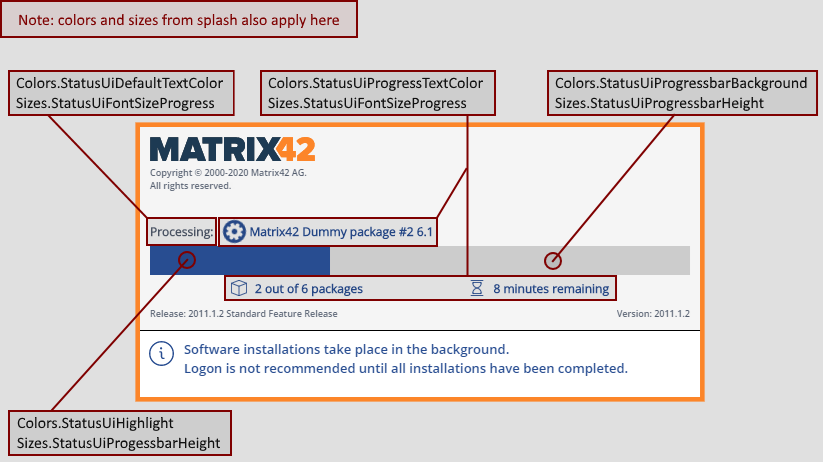Customization of the user interface
The colors can be adjusted in the file UI.json. A template of this file can be found in the folder %Programme%\Matrix42\UEM Agent\Customizing. The file is automatically made available to all clients by being stored in the user directory.
Kiosk
To apply the settings, click the "Update group memberships and software list" button in the kiosk settings window.
Color codes or standard color names in English can be used.
To change graphics, they must be stored on the Empirum master server in the Empirum\Configurator\user directory and, if necessary, distributed to the subdepot servers via synchronization. In the current version the logo can be adapted. The kiosk expects an image with the name Customlogo.png, ideally in size 301x44, other sizes are scaled to the width.
The file M42UEM_UI_Custom_Glossary.xml is available for changing the texts. If the agent finds this file in the user directory, the contents of the file overwrite the texts of the standard glossary.
These adjustments also apply to the "Install at Shutdown" dialog.
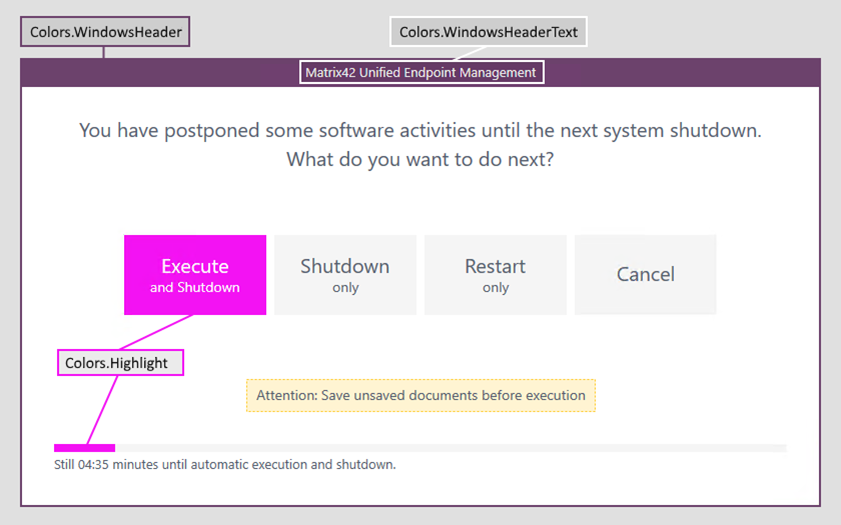
StatusUI
You can use the StatusUI_Custom_Glossary.xml file to change the texts. The same rules apply for the file and the logo as for the kiosk.