Deployment Status
Overview
The deployment dashboard provides an overview of the recent distribution activities status information. In addition a list of the installation status information is available.
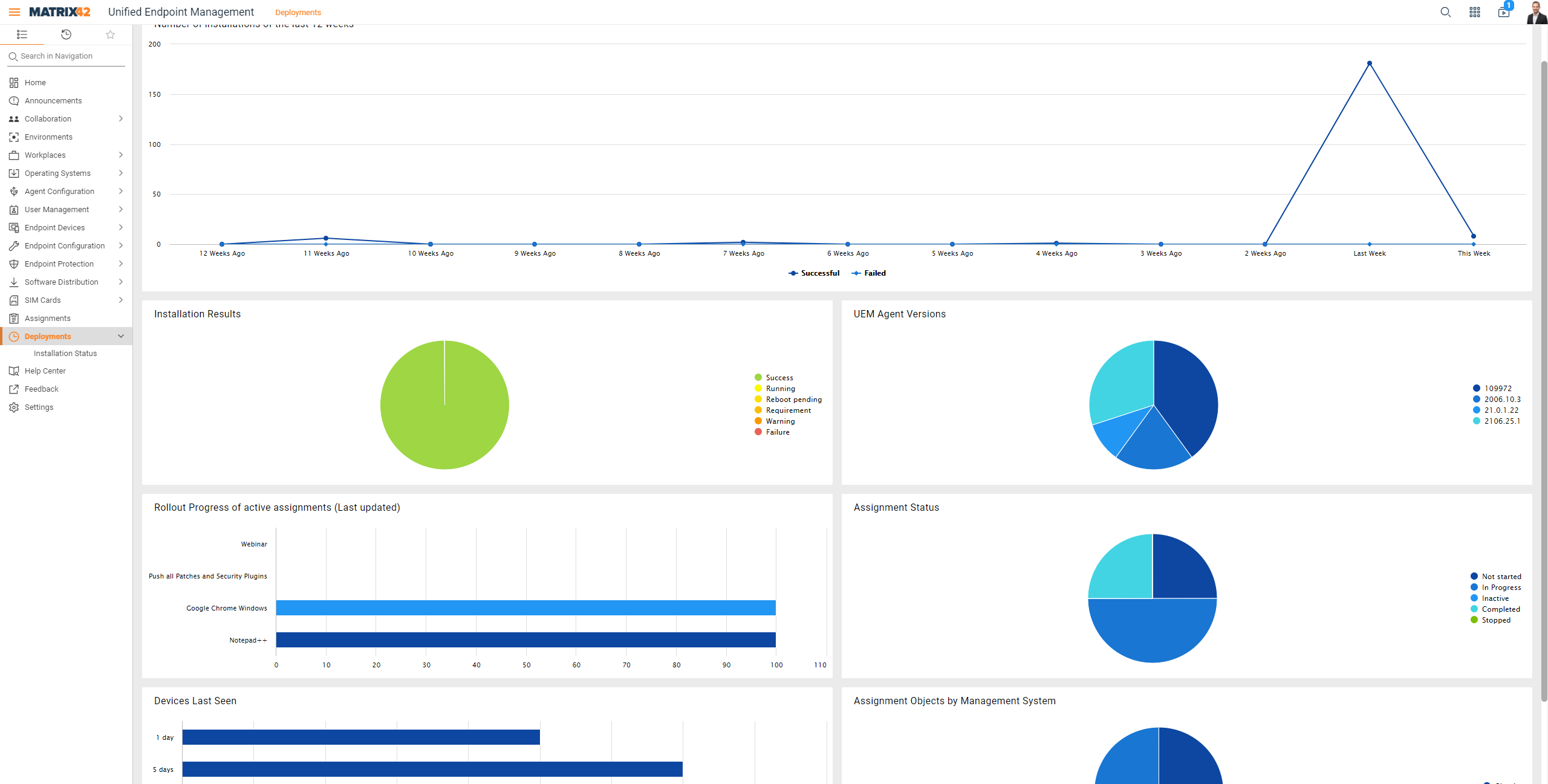
Deployment Overview Dashboard
The following dashboards are displayed:
| Dashboard | Descriptions |
|---|---|
| Number of installations of the last 12 weeks |
Shows the status of installations of the last 12 weeks. The information is based on the installation status messages from the core systems and not on software inventory. |
| Installation Results | The chart shows the overall results based on the installation status. |
| UEM Agent Versions | The chart shows all reported UEM Agent versions. The information is based on the Agent update status messages from Empirum and not on software inventory. |
| Rollout Progress of active assignments (Last updated) | The chart shows the status of the last 5 updated rollouts. The information is calculated in the background every 30 minutes. |
| Assignment Status | The chart shows the state of all assignments. |
| Active or Enrolled Devices Last Seen | The chart shows how many devices provided feedback in the given time frame. |
| Assignment Objects by Management System | The chart shows how many classic (Empirum Packages, OS Sources, PXE Images...) and modern managed (Tags, Apps) objects are available for assignment. |
Installation Status
The list shows the status of installations. The status information is sent via the Enterprise Service Bus from the core systems to provide almost real time updates. The information is based on the installation status messages from the core systems and not on software inventory.
The list might contain entries where the last Computer name or the Assignable object name is empty. This happens when either the computer or the Assignable Object (Software, Tag...) are deleted from the system.