Software Distribution I: Dashboards
General Information
The Software Distribution navigation is part of the UUX for UEM console and displays the most important charts of your Software Distribution.
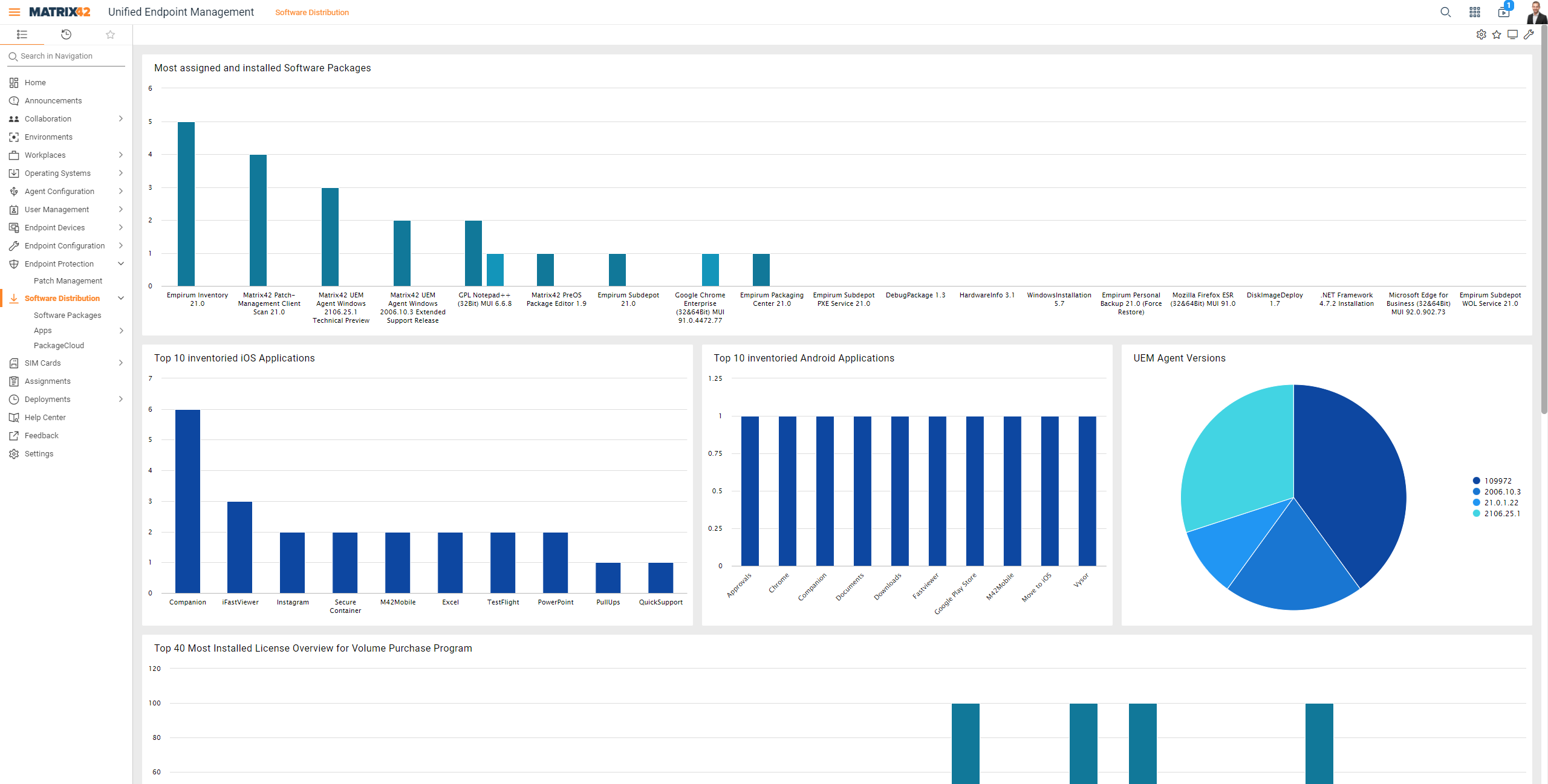
Available Dashboards
| Dashboard | Description |
|---|---|
| Most assigned and installed Software Packages | Displays the most assigned and installed Software Packages in two bars. The information is collected from the Software Packages information. |
| UEM Agent Versions | Displays the version distribution of the Matrix42 UEM Agent (Windows 10/11 and macOS) and Matrix42 Companion (iOS and iPadOS) |
| Top 10 inventoried Windows Applications | Displays the top 10 inventoried and installed applications on Windows 10 and Windows 11 devices, collected by the Empirum Connector. |
| Top 10 inventoried macOS Applications | Displays the top 10 inventoried and installed applications on macOS devices, collected by the Empirum Connector. |
| Top 10 inventoried iOS Applications | Displays the top 10 inventoried and installed applications on iOS devices, collected by the Silverback Data Provider. |
| Top 10 inventoried iPadOS Applications | Displays the top 10 inventoried and installed applications on iPadOS devices, collected by the Silverback Data Provider. |
| Top 10 inventoried Android Applications | Displays the top 10 inventoried and installed applications on Android and Samsung Knox devices, collected by the Silverback Data Provider. |
| Top 40 Most Installed License Overview for Volume Purchase Program | Displays the most installed installed applications via the Volume Purchase Program with a Total License and Remaining License information. When hovering over the information, the first value after Remaining or Total Licenses displays the application ID. The second value indicates the Remaining or Total License count. |