Secure Unified Endpoint Management 24.0.3
About this Release
Matrix42 Secure Unified Endpoint Management 24.0 Update 3 provides new and improved features that have been implemented. During the development of this version, we have been focusing on valued feedback from our customers and partners to provide an ideal feature selection.
Visit the following playlists on the Matrix42 YouTube channel to get a short overview presentation of the major new features: Link to English Video-Playlist | Link to German Video-Playlist.
System Requirements
Overview
New Features for Unified Endpoint Management
- Limit Assignments to dedicated deployment systems
- Filter Assignments when selecting "Add to Assignment" action
- Preselect management system when selecting "Create Assignment" action
- Allow Intune deployment option "Available for enrolled devices"
- Instant synchronization of Intune Apps
- Workflow activity "Create assignment" and "Modify Assignments" updated support the management type and Intune Intend
Announcement of upcoming changes
- Integration of SUEM extension features in UEM extension
- Retirement of EDP extension
Bug Fixes
Updates after initial release
- UUX for SUEM 24.0.3.2 (25.03.2025)
- Allows removal of Secure Unified Endpoint Management Extension.
- UUX for UEM 24.0.3.22 (09.04.2025)
- PRB38646: Unified Endpoint Management Extension - Password Length for Empirum Web Console is too short
- UEM 24.0.3.23 (04.06.2025)
- PRB38814: UEM Console: Random status changes from devices with managed type "Mobile Device Management"
SUEM and EDP Extension retirement
The UEM extension will be continued and will combine the functionality of the currently separately installed extensions.
Based on customer feedback and lower than expected adoption, Matrix42 has decided to shift investments from the EgoSecure Data Protection (EDP UUX) extension to features that will benefit a broader set of customers and provide greater value. This will result in the discontinuation of the UUX for EDP extension starting with version 25.0.
The Secure Unified Endpoint Management (SUEM) extension will also no longer be offered as a separately installable extension. The relevant additional capabilities will be made available in the UEM Extension. The SUEM 24.0.3.2 extension has the ability to uninstall the extension and therefore the EDP extension that was dependent on SUEM.
Please remove the SUEM and EDP Extensions:
- Update the SUEM Extension to version 24.0.3.2 to get the ability of uninstalling it. This will also update the Extensions in the dependencies.
- Select Uninstall on the SUEM Extension preview and start the removal.
- After removing the SUEM Extension it is also possible to uninstall the EDP Extension.
- Uninstall EgoSecure Data Protection
- Uninstall EgoSecure UUX Controls
New Features
Please find all new Unified Endpoint Management features for 23.0 Update 3 below.
Limit Assignments to dedicated deployment systems
Assignments now require the user to select the management system they are using to simplify management and provide a better overview. The type is displayed in the overview and also in the list view.
When creating an assignment, the user defines which management system the assignment should be targeted at. The possible options/combinations are:
- Empirum
- Intune
- Silverback
- Empirum and Intune
- Empirum and Silverback
The selection filters the possible devices and assignment objects. It is not possible to change this after the initial creation.
Advantages:
- Prevents incorrectly created assignments, such as adding an Empirum-only managed device to an assignment that includes Intune applications.
- Reduces the selection to only matching devices and objects when adding them to assignments.
- Dedicated deployment option settings for clearer meaning.
List overview:

Selecting the Management System of an Assignment :

Filter Assignments when selecting "Add to Assignment" action
When selecting devices or assignable objects such as software packages, only the matching management type assignments are offered for addition to the list. This prevents the creation of assignments that do not work.
Preselect management system when selecting "Create Assignment" action
When selecting devices or assignable objects such as software packages, the management type of the new assignment is preselected based on the objects. The combination of Intune and Silverback objects os not possible.
Allow Intune deployment option "Available for enrolled devices"
Assignments for Intune App deployments support the following deployment options:
- Required
- Uninstall
- Available for enrolled devices
The naming reflects the group assignments in the Intune console.
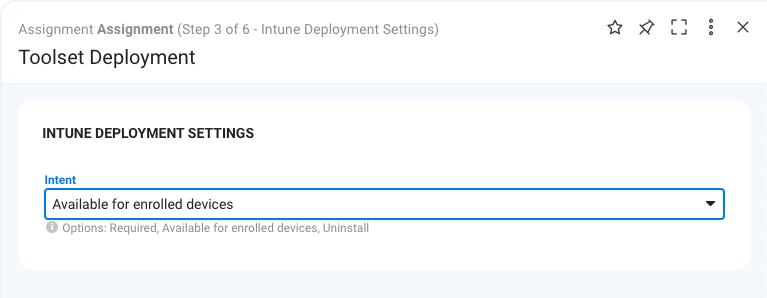
Instant synchronization of Intune Apps
User with the role "Object Library Manager" can initiate a synchronization of Intune Apps by using the Action "Sync with Intune" in the package library.
Workflow activity "Create assignment" and "Modify Assignments" updated
The workflow activities 'Create Assignment' and 'Change Assignment' support the management type and the Intune deployment Intend. The default management type when nothing is selected is Empirum.
Announcement of upcoming changes
Integration of SUEM extension features in UEM extension
The advanced views available in the SUEM extension will be migrated to the UEM extension. Customer feedback has shown that the overlapping functionality was not well received and confusing. The SUEM extension will be out of support from version 25.0.0 onwards. A removal option will be provided.
Retirement of the EDP Extension
Matrix42 decides based on customer feedback and lower than expected adoption to shift the investment from the EDP UUX extension to features which will benefit a broader set of customers and provide greater value. This results in a discontinuation of the UUX for EDP Extension from version 25.0 onwards.
Bug Fixes
- Device Edit dialog does not allow selection of computer domain.
- UEM user roles do not have all rights for Intune objects and devices.
- Impossible to update WinPE package from Boot configuration navigation.
Known Issues
- TDB