Secure Unified Endpoint Management 22.0.1
About this Release
Matrix42 Secure Unified Endpoint Management 22.0 Update 1 provides new and improved features that have been implemented. During the development of this version, we have been focusing on valued feedback from our customers and partners to provide an ideal feature selection.
Overview
New Features for Unified Endpoint Management
Added in initial Release version
New Features for EgoSecure Data Protection
New Extensions
New Features
Please find all new Unified Endpoint Management features for 22.0 Update 1 below.
First glimpse at Administrative Settings
Within this Release, we added the first view on Administrative Settings in the Unified Endpoint Management application. You will find a new Administration navigation item in the top menu, which is reflecting administrative settings from the Enterprise Mobility portion of Secure Unified Endpoint Management. You will receive after a Sync all Data execution in your Silverback node or by performing a change in the Admin Tab or Web Settings configuration a new entry named Silverback Settings with the corresponding Node identifier as shown below.
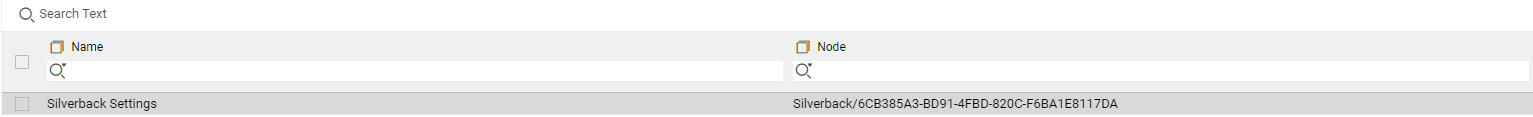
By opening the preview of your Silverback Settings, you will see all sections that are currently added to the Service Bus communication. This includes the following Silverback sections from the Admin or Web Settings configuration:
- Admin: App Portal (Apple), Backup, Azure Active Directory (Microsoft), Self Service Portal
- Web Settings: Cloud Connector, LDAP, Service Bus, SMTP
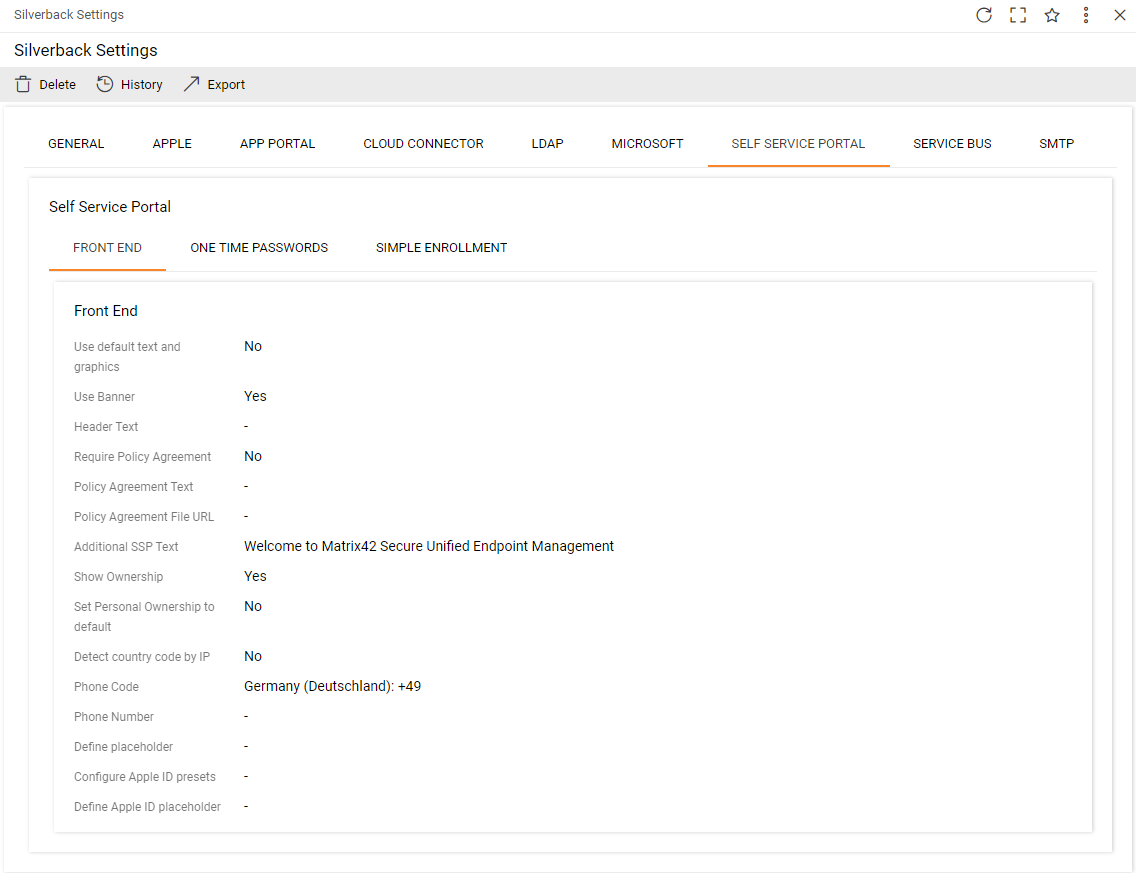
Removal of Objects from core system
Variable configurations and boot configurations can now be removed from the Empirum server directly in the UEM and SUEM consoles. A switch to the Empirum console is not required anymore. The "Delete" action displays a dialog which asks if the object(s) should be removed from the associated core system. As some scenarios exists where the removal is not possible without interaction an option is available to force the removal.
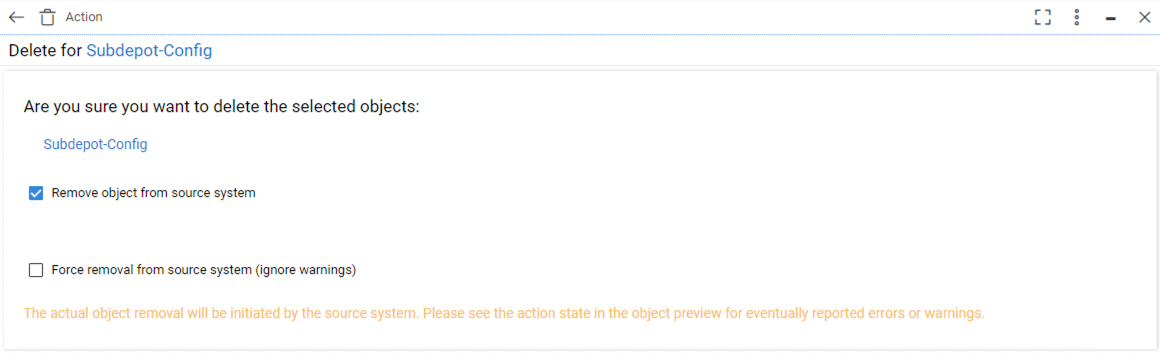
The information if a removal is not possible is displayed with the reason in the "Action state" available on the preview.
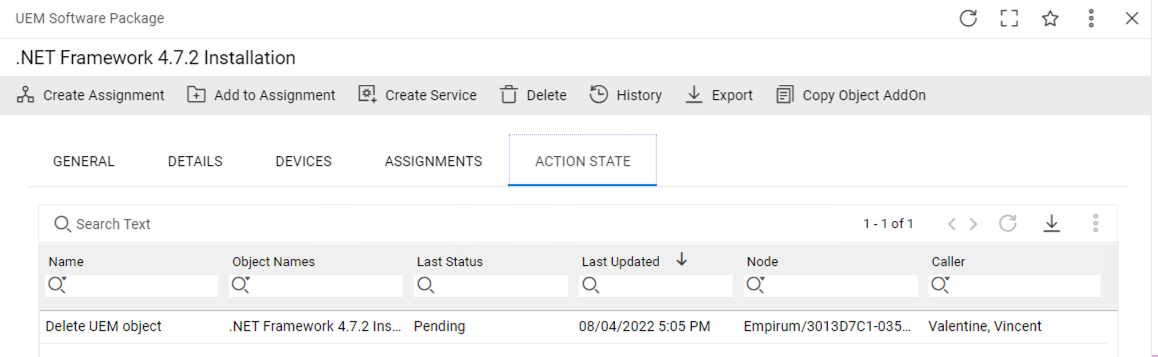
If a removal is only possible with manual resolving the issue also a forced remove will nor work. the issues need to be resolved in the core system. Examples of not automatically resolvable issues are if the package is in a dependency or sequence of another package.
For Empirum objects which currently do not support the removal from UUX the Action State in the object preview will state "Unsupported Type value 'xyz" with the status failed. They must be removed from Empirum via EMC.
Extended Enterprise Service Bus information
The remote action status list shows nor also the related ESB node and the caller of the action. In addition, the object name is stored to identity the effected object even if the object is removed from the database. Additionally, Silverback is now sending the Service Bus Adapter and Silverback Server version information to the Node heartbeat.
New Agent Configurations Home Dashboard
Available on UUX for UEM 22.0.1.56 or newer.
When selecting the Agent Configurations navigation a new dashboard is shown with the following information:
- Graph - Number of UEM Agent installation of the last 12 weeks per Device: Shows how many UEM Agent installation activities where performed over the past 12 weeks. Only the last result per device is counted. Based on the installation status.
- Pie Chart - UEM Agent Installation Results per Device: Shows the results of UEM Agent installation activities. Only the last result per device is counted. Based on the installation status.
- Pie Chart - Agent Versions: Shows the version distribution based on the UEM Agent status messages.
- A text describing where to get to the UEM Agent deployment actions.
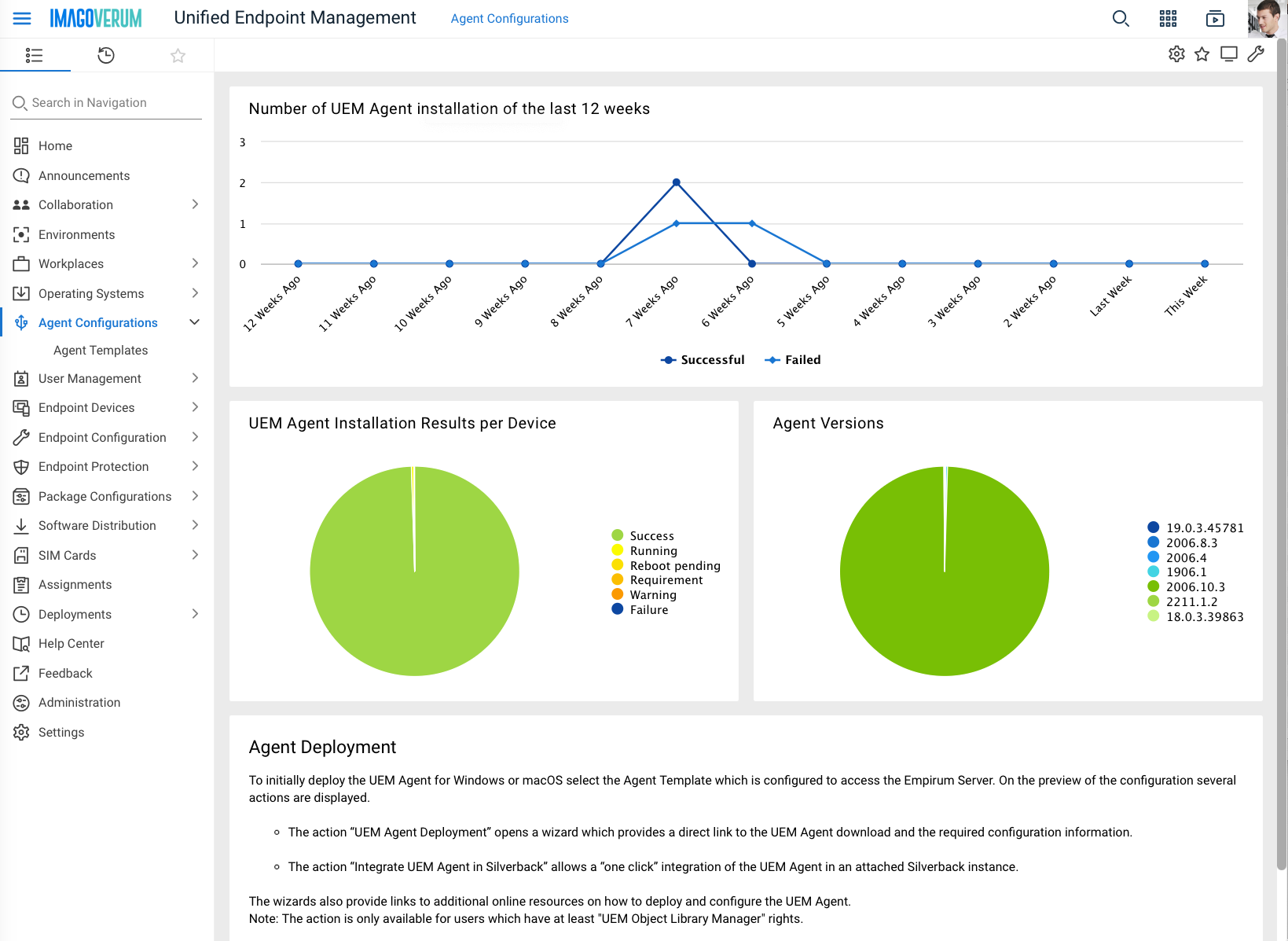
Easy UEM Agent download and integration
Available on UUX for UEM 22.0.1.56 or newer.
For an easy onboarding it is now possible to download the latest UEM Agent from the UEM/SUEM app. This helps new customers to integrate the UEM Agent in their environment as it provides easy access to the UEM Agent MSI and the required configuration information tailored to their environment. In addition a "One-Click" option to integrate the UEM Agent for Windows and macOS into Silverback is available.
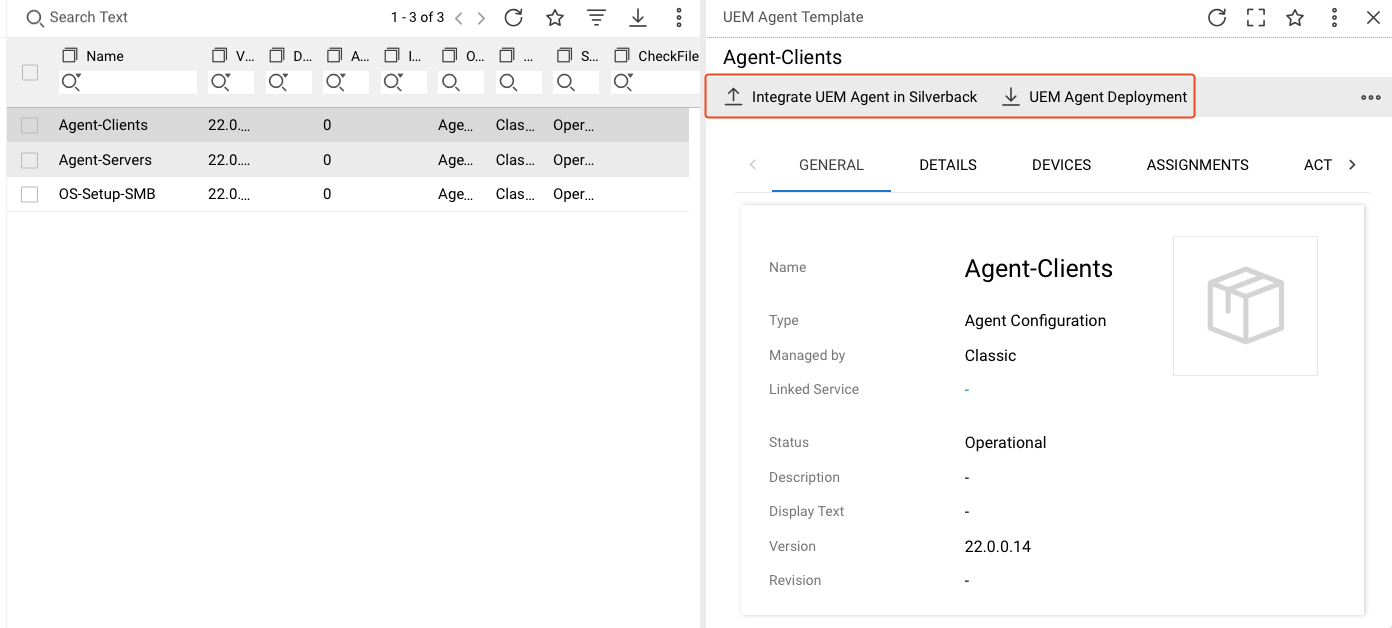
Action "UEM Agent Deplyoment"
The action "UEM Agent Deployment" is available when selecting an Agent Configuration and is limited to users with at least "UEM Object Library Manager" rights. On the first page a download button and additional information is displayed.
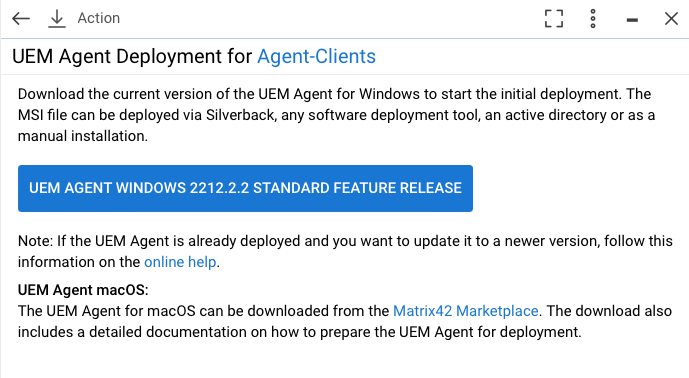
After downloading the UEM Agent and click on "Configuration" the wizard shows the required parameters for the initial deployment and links to articles which describe the integration into various deployment systems.
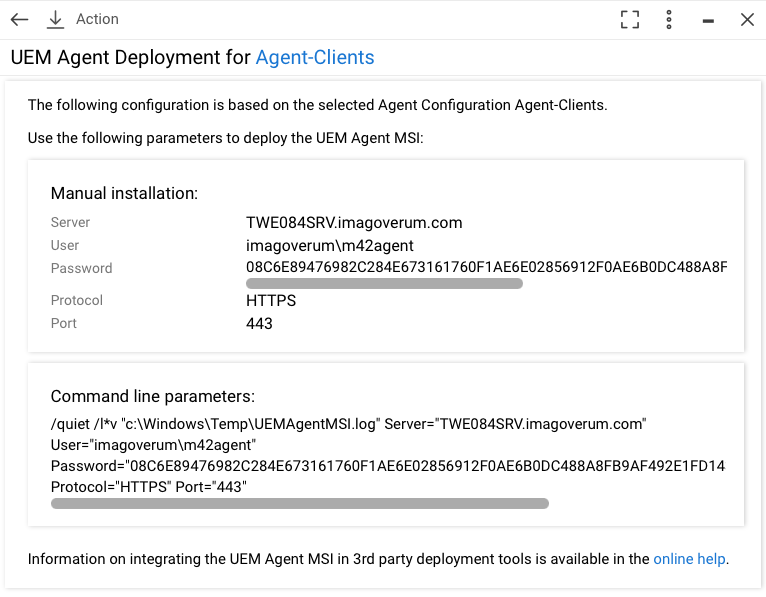
Action "Integrate UEM Agent in Silverback"
The action "Integrate UEM Agent in Silverback" is available when selecting an Agent Configuration and is limited to users with at least "UEM Object Library Manager" rights and only visible if a Silverback node is registered via Enterprise Service Bus. The wizard presents two buttons for the integration of the Windows and the macOS UEM Agent. Selecting a button will send a message to the Silverback server. The Silverback server will download the Agent and create an App and a Tag containing the App. This can be used for assigning the Tag to the desired devices.
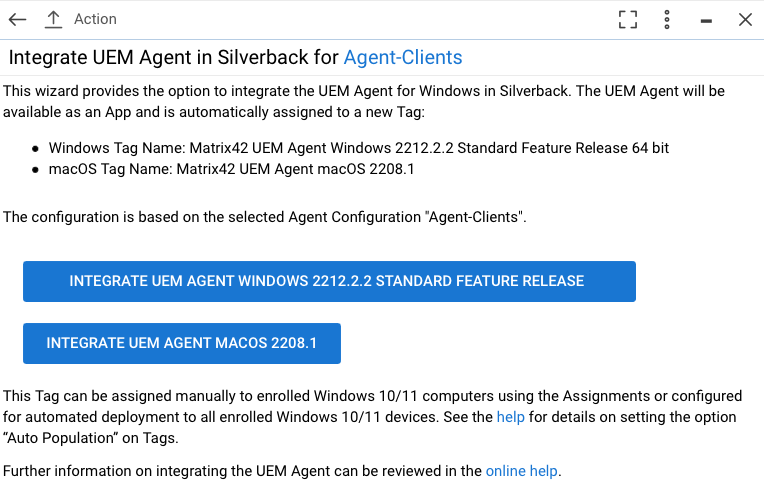
Set asset state when creating a computer in UEM/SUEM
Available on UUX for UEM 22.0.1.56 or newer.
When a new computer is created in the UEM/SUEM app the user can now select the initial state.
Only when using the new computer dialog in UEM/SUEM the computer will automatically created in Empirum.
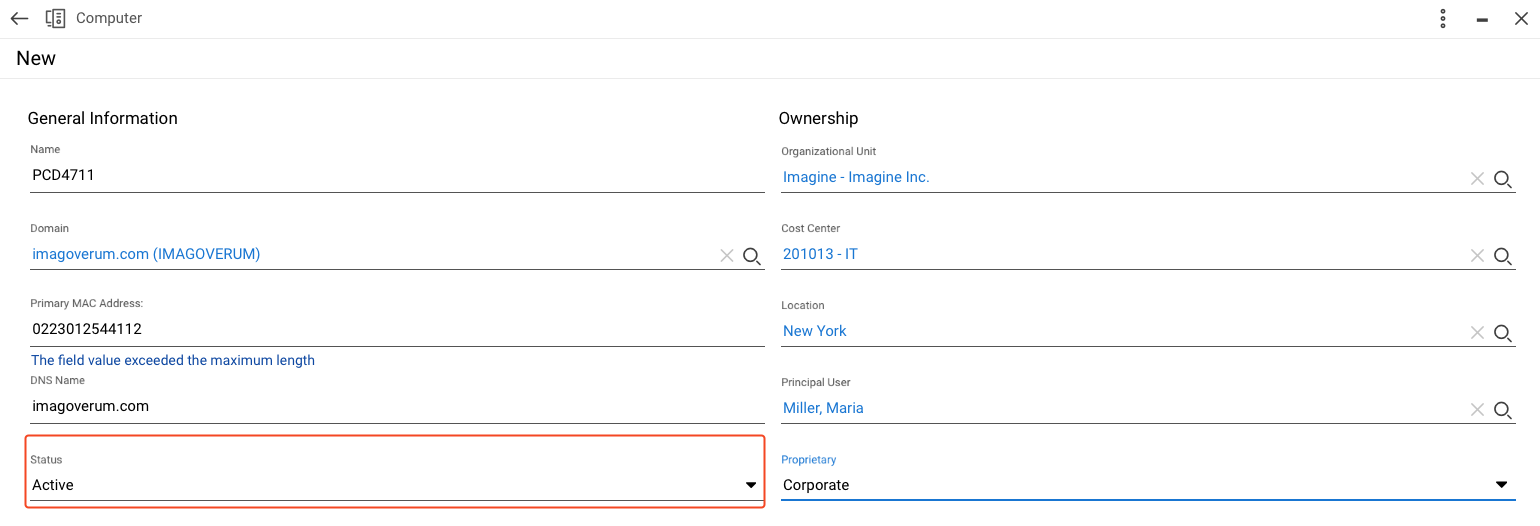
New enrollment and security information
We extended in Silverback 22.0 the device information for macOS and Android Enterprise devices with specific enrollment and security information in the Silverback Management Console. The new information will be with Silverback 22.0 Update 2 also transferred via the Service Bus and will be presented in the device preview with new Unified User Experience version, which will be released some time after Silverback.
| Information category | Information | Supported Platform |
|---|---|---|
|
Enrollment Information |
|
macOS |
| Security Information |
|
macOS |
| Security Information |
|
Android Enterprise |
New Extensions
Empirum Inventory Data Provider
The Empirum Inventory Data Provider provides an automated import and update of computer and software information from Empirum systems. It replaces the formally included legacy Empirum Connector computer import and allows hybrid deployment scenarios based on Data Gateways running on Workers. It can be used standalone or in combination with the Enterprise Service Bus connection to Empirum servers. The import logic uses the workflows and business logic of the Matrix42 Generic Inventory add-on which is a prerequisite. The following objects are currently retrieved and imported/updated:
- Computer devices
- Hardware
- Operating system information
- Logon users
- Installed applications (fingerprints)
- Application Usage Tracking Data (AUT)
Please review Matrix42 Add-on for Empirum Inventory for additional information.
Empirum Service Provisioning
The Empirum Provisioning Extension allows the creation of software services from Empirum packages and provides the required provisioning workflows to enable customers to offer software services in the Self-Service Portal. It replaces the formally included legacy Empirum Connector service provisioning and allows hybrid deployment scenarios based on Data Gateways running on Workers. The Empirum Provisioning Extension requires the Empirum Inventory and the Generic Inventory Import Extension as prerequisites. Also, the UEM Extension is required as it now offers the functionality to selectively create services from Empirum software packages from the UEM software library.
Please review Empirum Service Provisioning for additional information.
New Features for EgoSecure Data Protection
-
Report for detecting the Linux Subsystem for Windows is now available
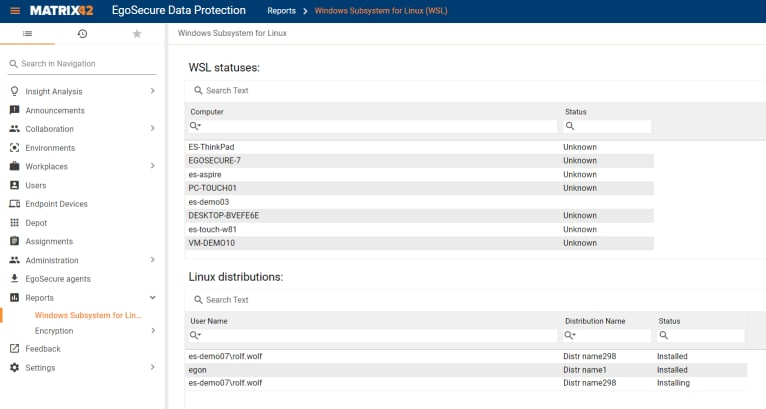
-
Extended the failover model for communication between EgoSecure and DWP
-
Communication for the following sections now occurs via Service Bus:
-
Insight Analysis
-
License management
-
Custom messages
-
EgoSecure Agents
-
Uninstall EgoSecure Changes Listener before proceeding with the EgoSecure Service Bus Adapter installation.
Hotfix / Update Information
Updates to the original released Extensions
- Unified Endpoint Management 22.0.1.57 (20.3.2023)
- Extended timeout for API connections to Empirum
- Unified Endpoint Management 22.0.1.56 (27.1.2023)
- New Agent Configuration Home Dashboard
- Easy UEM Agent download and integration
- Set asset state when creating a computer in UEM/SUEM
- New enrollment and security information (requires Silverback 22.0.2.x)
- Secure Unified Endpoint Management 22.0.1.56 (27.1.2023)
- Enabled features of UEM 21.0.1.56
- EgoSecure Data Protection 22.0.1.567 (23.1.2023)
- Minor fixes with compatibility to EgoSecure Server
- Enterprise Service Bus 2.0.8 (6.12.2022)
- Issue with to many false detections of offline nodes results in to many tasks.
- Unified Endpoint Management 22.0.1.25 (28.11.2022)
- Improved performance when adding or removing devices to existing assignments.
- Show progress of assignment processing in the notification area.
- Unified Endpoint Management 22.0.1.24 (27.10.2022)
- Improved performance on handling large assignments with Empirum
- Improve performance of UEM Rollout Progress service
- Improve common performance for UEM Rollout Plan service