Secure Unified Endpoint Management 21.0.3
About this Release
Matrix42 Secure Unified Endpoint Management 21.0 Update 3 provides new and improved features that have been implemented. During the development of this version, we have been focusing on valued feedback from our customers and partners to provide an ideal feature selection.
System Requirements
Please refer to: Installation Guide II: System Requirements
Overview
New Features
New Features
New Empirum Computer Import Data Provider Extension (Technical Preview - available on request currently)
The Empirum Inventory add-on will replace the legacy Empirum Connector computer import. It can be used standalone or in combination with the Enterprise Service Bus connection to Empirum servers.
The import logic uses the workflows and business logic of the Matrix42 Generic Inventory add-on which is a prerequisite.
The following objects are currently retrieved and imported/updated:
- Computer devices
- Hardware
- Operating system information
- Logon users
- Installed applications (fingerprints)
See the dedicated help article for details.
Enhanced distribution options in assignments
The options for adjusting the end user experience for software deployments now include more UEM Agent features:
- Hide packages from installation request dialog (the Empirum distribution command Hide) - The packages are not shown in the installation request dialog and will be installed before all other packages. The user cannot postpone or deny the installation.
- Packages are optional (the Empirum distribution command Optional Install) - the user has the option to install the package but it will not be installed automatically with other installations. It is possible to provide a end date when this packages are not optional anymore.
It is now also possible to set the option "User can postpone" without providing a end date or the number of days. This will allow infinitely postponement.
The option "Packages are optional" is only available from Empirum version 21.0.3. Do not use this feature with older Empirum versions, otherwise no distribution option will be set in Empirum when creating the assignment group.
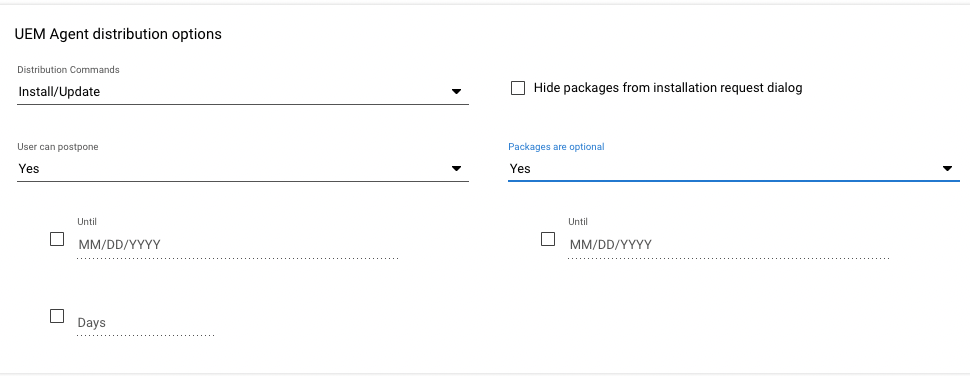
UI Adjustments for Windows 11
Several charts and filters are adjusted to reflect Windows 11. In most areas where filters were applied for Windows 10 devices Windows 11 is now added.
Changed columns to dedicated platform and operating system fields
Empirum and Silverback provide platform and operating system information as separate data fields since various versions via the ESB in the UEMPlatform data structure. The data provides separate fields for Platform, Operating System, Version, Build, Edition and Architecture.
Most lists and charts where this data is shown are now using this information. In most lists the platform and OS information of the previously used asset data from SPSComputerClassOS can be enabled and is marked as (Asset). They can be enabled to show information of devices which are not updated via ESB.
UI Adjustment
- The navigation entry "Boot Image" has been renamed to "Boot Configurations" since this corresponds to the related object in Empirum.
- Boot images created offline can be added to Empirum via the "Add Package" action. These are assignable in Empirum as PXE images. Assignment via automatically created boot configurations will also be possible in the UEM console with SUEM 22.0.
- Settings in the UEM app are now included in the DWP history to track changes.
Changed charts
The last seen and devices by OS-platform are changed and display now only devices which have the status "Active" or are enrolled.
Action state in device preview
When an action is performed on a device the state can be reviewed in the device preview.
Supported are all actions performed via modern management (Silverback actions performed via Enterprise Service Bus) like "Refresh", "Lock", "Block"...
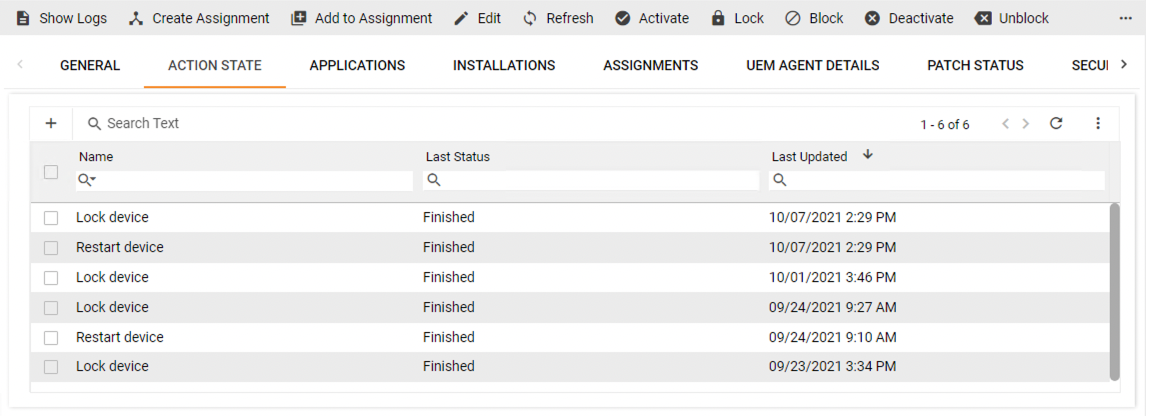
Selecting an entry shows the details of the performed action.
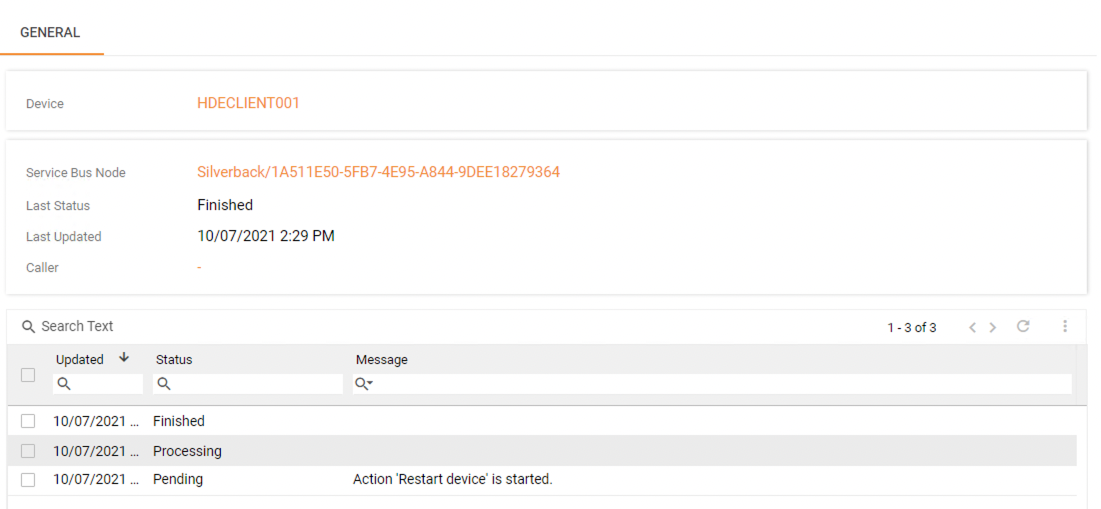
Enhanced Enterprise Service Bus troubleshooting
The Enterprise Service Bus is an essential communication component of the SUEM products. The enhanced node information and a heartbeat feature will support troubleshooting and provides additional information on the connected core systems in the DWP.
The Nodes Information shows the following information (requires that the connected system sends the heartbeat request answer. As of 21.0.3. Empirum is not sending this and will support this feature with the next release):
- State indicator: Shows green if the connected system answered within the last 10 minutes
- Name: Name provided by the connected system
- Version: Version of the connected system
- Platform Identifier: Type of connected system
- Last Update: Time of last processed message from connected system
- Online: Connected system answered within the last 10 minutes
- Maintenance Mode: The maitenance mode can be manually set to exclude the node from the automated task generation.
- Description: Information which can be edited to better identify the connected system or add other information related to it
- UUID: Unique ID of connected system
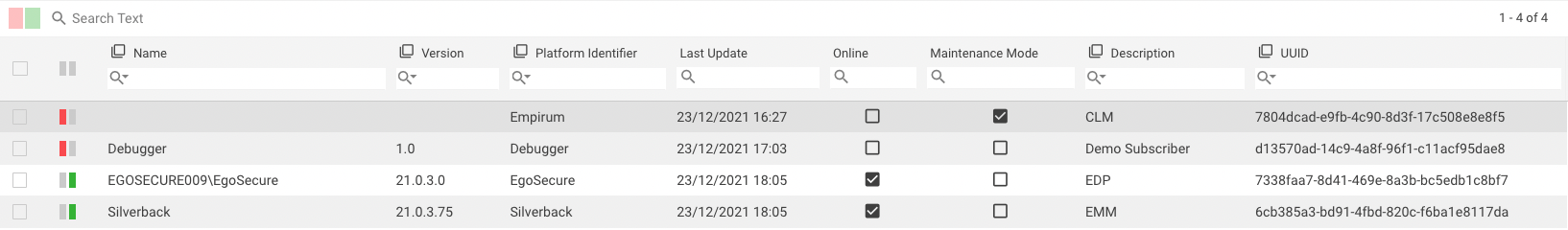
Automated task generation if nodes are offline
If a node switches from online to offline a task is generated via a compliance rule. The task is assigned to the role "Service Desk Management". This can be changed by editing the compliance rule ""ESB Node not online". If a node is set to maintenance mode it is excluded and will not be considered in the compliance rule.
Improvements and Changes
- The UUID of the DWP node itself is now displayed in the settings of the Enterprise Service Bus.
- Handlers are now shown in Administration -> Enterprise Service Bus -> Handlers. They are used to process incoming messages. Adding new handlers is currently only supported for Matrix42.
- The UEM Settings are now covered by the history feature of the DWP. This allows to track changes of the configuration.
- The Boot Images section now allows to upload packages in the UEM and SUEM App. Boot images can be created by the offline boot image creation tool from the Empirum 21.0.3 Packaging Center. Note that boot images are currently not shown in the UUX directly. The UUX shows Boot Configurations. A future version will show the uploaded boot images as configurations once imported.
EgoSecure Data Protection UUX
- Network Share Encryption report is now available in UUX Console
- Local Folder Encryption report is now available in UUX Console
- Updated the initial Synchronization logic:
- Synchronization is now configured and initiated in the UUX Console
- Resynchronize button is removed from AdminTool
- Menu simplification:
- Changed the view for Users and Endpoint Devices
- Removed sub-items for Users, Endpoint Devices and Agents
- It is possible to find actual assignments in Users and Endpoint Devices section
- Added Summary section to show effective policy for Users and Endpoint Devices