Secure Unified Endpoint Management 21.0
About this Release
Matrix42 Secure Unified Endpoint Management 21.0 provides new and improved features that have been implemented. During the development of this version, we have been focusing on valued feedback from our customers and partners to provide an ideal feature selection.
System Requirements
Version alignment
The version of the configuration packages UEM, EDP and SUEM are now aligned with the version of the SUEM core products. This version is 21.0.0.
Matrix42 Extension Gallery
The new Matrix42 Extension Gallery allows easy installation and update of the UUX applications. Dependencies are detected and automatically resolved.
- When installing the SUEM App via extension Gallery the dependent packages Enterprise Service Bus (ESB) and Unified Endpoint Management (UEM) are automatically installed.
- Installing the EgoSecure Data Protection App automatically installs the ESB App.
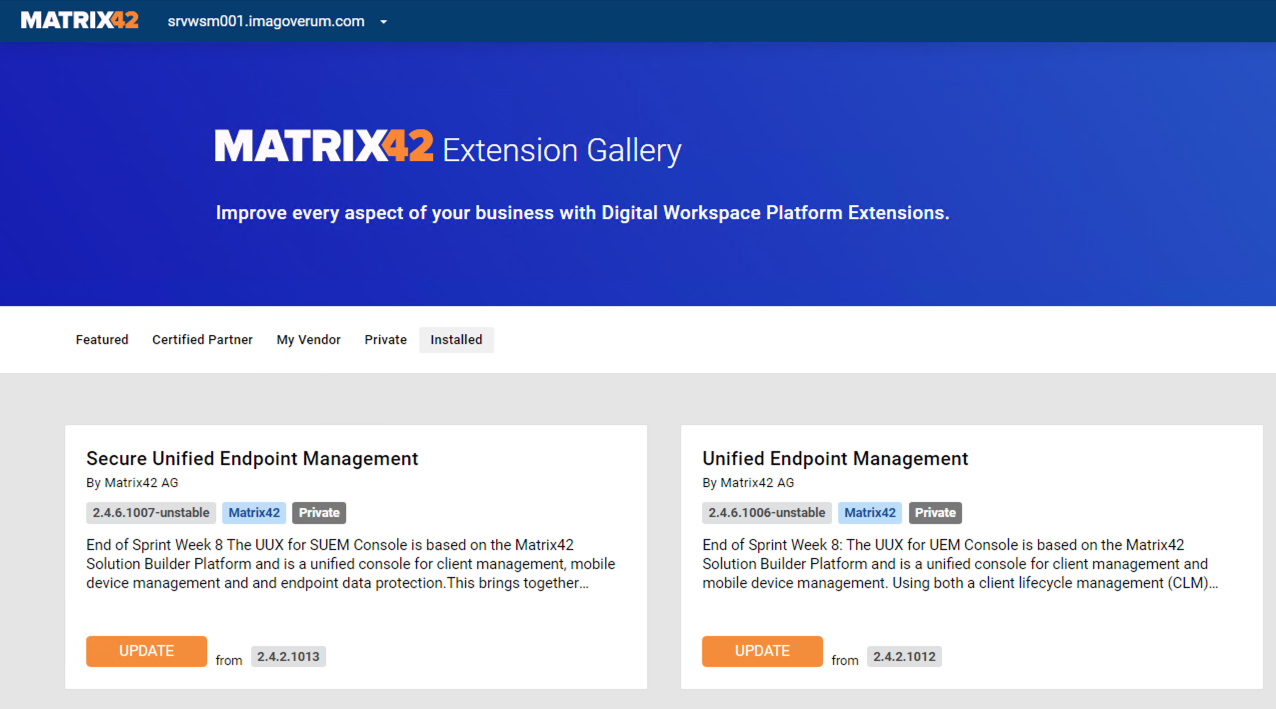
User based Targeting
Assign software or policies based on the user. Easier targeting based on the devices users have.
- Assignments can now be created based on the devices assigned to users.
- Users are shown in the navigation in SUEM and UEM and based on the persons managed in the master data of the platform.
- Only users which where assigned as principle user are shown in the list.
- The preview provides an overview of the users data and which devices are assigned.
- When selecting one or more users a new assignment can be created with all devices assigned to the users.
- The assignment edit wizard provides an option to use users for device selection.
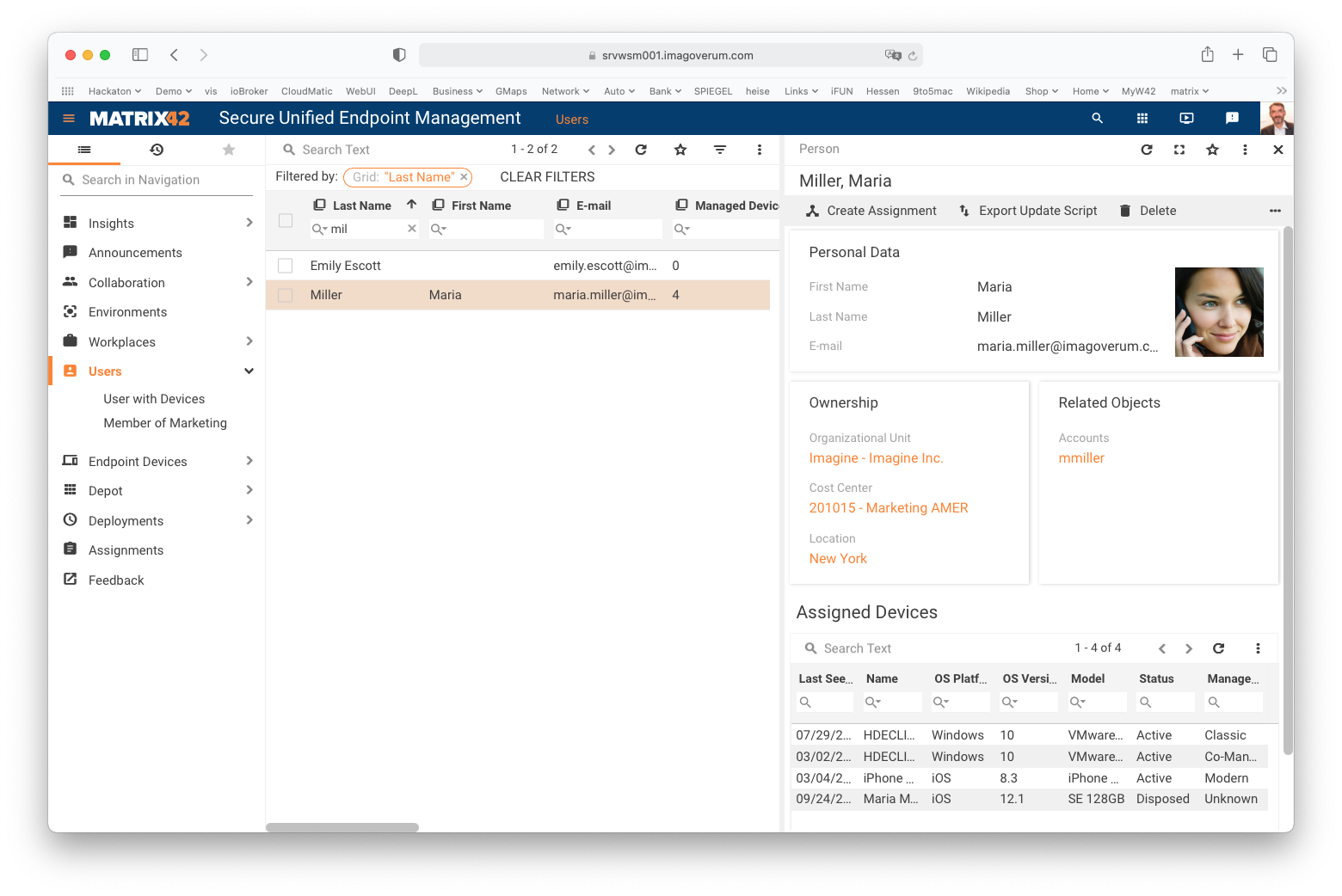
UI Changes
- UEM and SUEM: Users are shown in the navigation in SUEM and UEM and based on the persons managed in the master data of the platform.
- Administration:
- Enterprise Service Bus (ESB) settings show if a configuration correctly connects to the service bus.
- All ESB participants now register as nodes. The registered nodes can be reviewed in the Nodes section of the settings.
- UEM: In Settings -> Empirum Web Console (EWC) a new option is provided to disable all device actions which rely on the EWC for cloud customers to prevent displaying not functional options.
- The Endpoint Devices list now shows the new platform information (currently not fully supported by all core systems) as hidden columns (i.E. Platform ESB). This is currently for reference only and helps to improve the data quality.
- Filters for Workstations and Virtual Machines includes now devices with modern management type
Behavior changes
- Ensure that Asset Management workflows of customers are not touched.
- The management type of devices is now only set when creating a device. For existing devices the management type is not changed when updating the data.
- Depending on the configuration in ESB settings a device is either removed or its state is changed when a core system sends the "Detroy" message after removal from the core system. This will now only remove/change the device if the management type is set to either Empirum or MDM.
- ESB: Matching rules now can explicitly refer to not defined values. If the rule should apply for a NULL value of a field the definition has to be !object. Example: !SPSADDomainClassBase.DomainName, SPSADDomainClassBase.NT4Name will match the domain if the DomainName is explicitly not provided and the NT4Name matches the data.
- Empirum sends from 21.0.0 onwards the domain as a reference for matching the domain.
- To provide more accurate platform and operating system information new data structure is introduced. All core systems will send their information as dedicated fields for platform, operating system, version, build, edition and architecture.
The Enterprise Service Bus is now extended to send and receive messages. Therefore it is very important that all participants like Empirum, EgoSecure and Silverback use their own Subscription / Queue as described in the service bus configuration help. If all use the same Subscription / Queue the messages are consumed by the fastest and might not reach the right consumer.
UUX for EDP
- Support of an uninstall procedure for Configuration Package installer.
- Configuration of time scheme for scheduled Access Control rights.
- Customization of EgoSecure Agent end user messages.
- Transformation of a summary block in Insight landings pages to separate tiles with a configurable size.
- Improvements of a dark theme in the interface for better usability.