Enable automatic inventory of Oracle databases and datacenter
To automate the Oracle and Datacenter inventory, you must enable the scheduled inventory activation services, which are disabled by default.
You can find the Datacenter Compliance and Oracle Database Compliance activations under Services & Processes > Engine Activations in the Administration application. Use the Enable action to make them active.
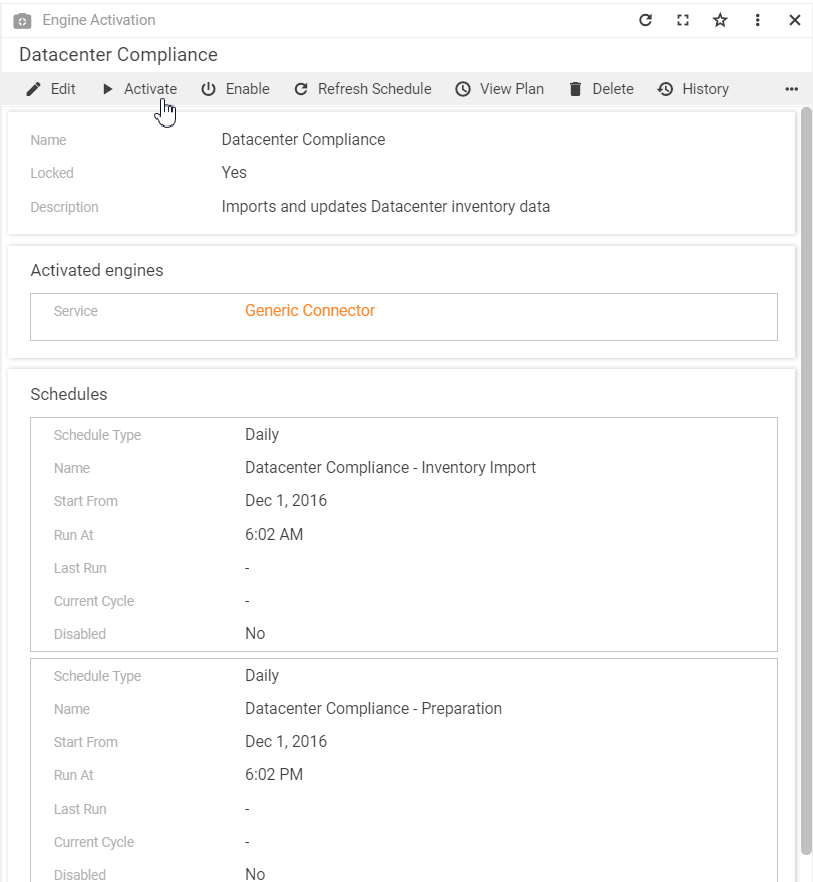
Ensure that the preconfigured schedule of scanning fits your business requirements.
The execution of both Oracle database data provider and Datacenter data provider is a three-step process:
- At 6 p.m. an engine activation is triggered in Matrix42 Software Asset & Service Management in accordance with the Oracle Database Compliance - Preparation/Datacenter Compliance - Preparation schedule. The list of relevant servers to scan is provided.
- At 7 p.m. the scan appliance starts the automatic scanning to collect data from target servers.
- At 6 a.m. the engine activation is triggered in accordance with the Oracle Database Compliance - Inventory Import/Datacenter Compliance -Inventory Import schedule. All collected information is imported.
You can adjust schedules of in the dialog of an activation.