Synchronizing purchase requisitions
Normally, requisition is done through the company's dedicated enterprise resource planning (ERP) system. As the purchase requisition must be handed over to this system, the implementation must entail a transfer (export/import) of the records. While there is no active standard interface for this, due to the great variety of such systems, the relations of the purchase requisition configuration item can be used as a "passive" interface.
After the purchase requisition has been processed, it should be updated with current information about the executed purchase. This way any changes made by the purchasing department during execution (e.g., changes pertaining to supplier, material, quantity, unit price) can be imported into the contract management system.
The processing status must also be updated.
The scheduled Contract Manager – Data Batch Processing engine activation synchronizes the updated purchase requisition according to the logic displayed below.
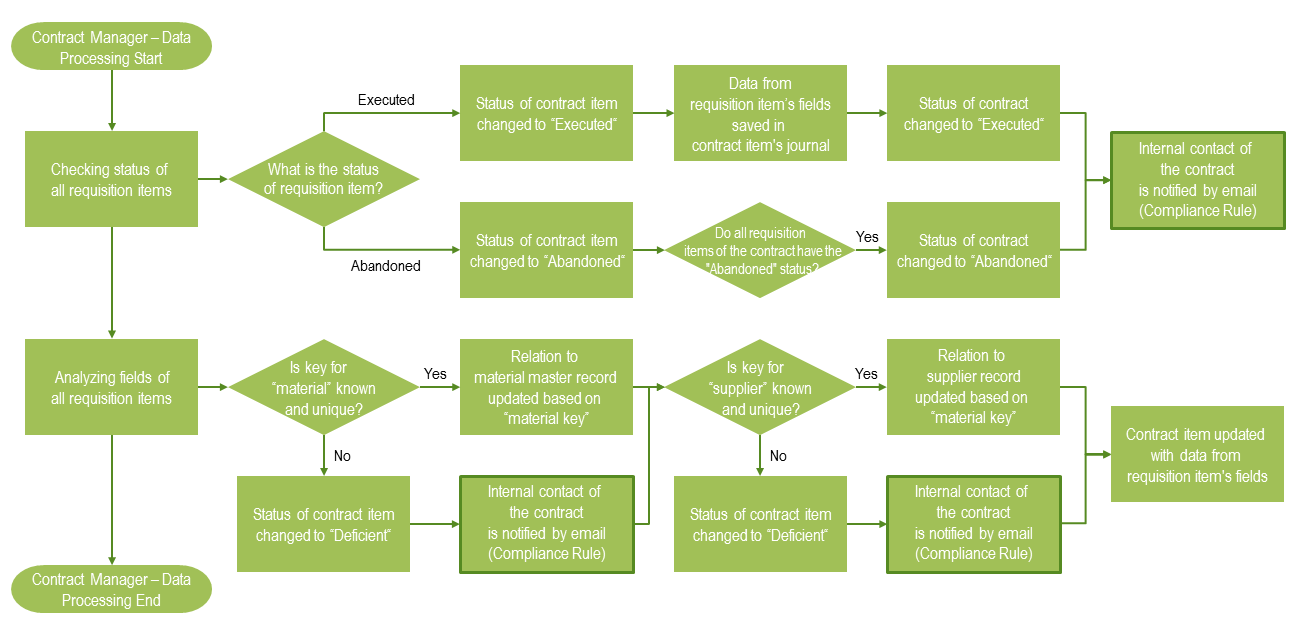
In summary, the following applies:
- If all purchase requisitions of a contract are in the Abandoned status, the contract will also be assigned this status.
- If at least one purchase requisition of a contract is in the Executed status, the contract will also be assigned this status.
- If one purchase requisition is in the Executed or Abandoned status, the corresponding contract item is also assigned this status.
- The relation to the material and the supplier is set automatically via the respective key and if problems occur, the internal contact person is notified.
Updates of the contract item based on the purchase requisition field content are restricted to the following attributes:
- Summary
- Description
- Effective Date
- Item Number
- Quantity
- Quantity Unit
- Tax Rate
- Price per Unit
- Currency
The journal entry which is generated after successfully executing the purchase requisition has the same format as the entry about the requisition creation to enable users to easily check whether there was a deviation from the original purchase requisition and what kind of deviation has occurred.
The picture displays journal entries of a contract item with detailed information on the requested and the executed purchase.
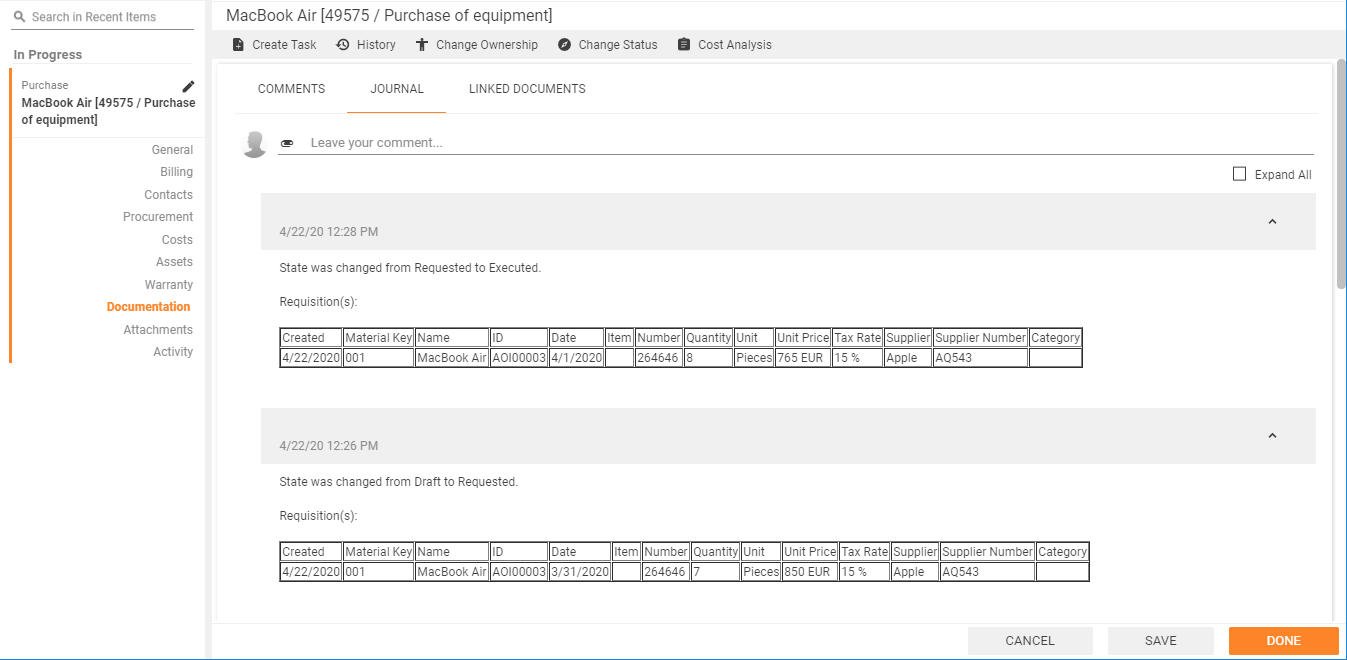
The internal contact of the respective contract is notified automatically by email in case one or several purchase requisitions have been processed by the ERP system.