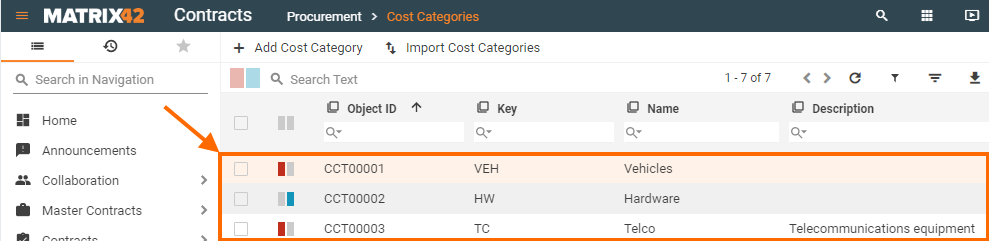Importing cost categories
Overview
Cost categories are used in management of contract items for differentiated planning of expenditures. Cost categories are located under Financial Accounting > Cost Categories in the Contracts application.
Typical cost categories are:
- Workplace equipment
- Room costs
- Application operation
- Vehicle costs
- Traveling expenses
- External consulting
Matrix42 Enterprise Service Management contains no predefined cost categories. You should create them according to your requirements and specific situation.
You can import cost categories using a standard template.
How to import cost categories
Running the Import action
Execute the Import Cost Categories action under the Financial Accounting > Cost Categories navigation item:
- The Quick Import wizard will open.
- On the first page keep the Use existing import definition checkbox selected.
- Then click the Download Template File link.
- Open the file and fill in the data to be imported into the system.
- Upload this file.
- Follow through with the other steps of the wizard.
- After you click the Import button, the system will process the data. Upon completion you will see the import result message and a link to an import log file.
The Quick Import concept indicates that records can be imported from the corresponding navigation item by running the Import action. To be able to import records for any configuration item, an import definition for this configuration item must exist. An import definition sets the rules for importing data.
Common rules to consider when editing the import template file:
- Culture context of the data: when entering the text, consider the language specified in the quick import settings. It is important especially if the Excel file is uploaded as it may contain country-specific data such as dates, number formats, or currencies.
- Ambiguous values for matching attributes: if no or more than one matching values are found during processing of data, the value that is specified in the data source file is not saved to the system database.
Explanation of the import template
All imported data can be modified manually in the user interface.
| Field Name | Explanation | Maximum Character Length |
|---|---|---|
| Key | Required: alphanumeric string for logical identification of a cost category. This information is a key field, which means that it is used by the import process to determine whether to create a data set or whether to update the existing matching data set. | 50 |
| Name | Required: alphanumeric string that is used for the name of a cost category. | 200 |
| Description | Alphanumeric string that is used to describe a cost category. | 1000 |
Example of importing cost categories
The given example is a filled-out template to be imported:
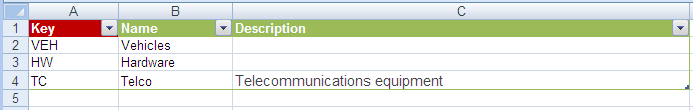
The successfully completed import results in the following records in the Cost Categories navigation item: