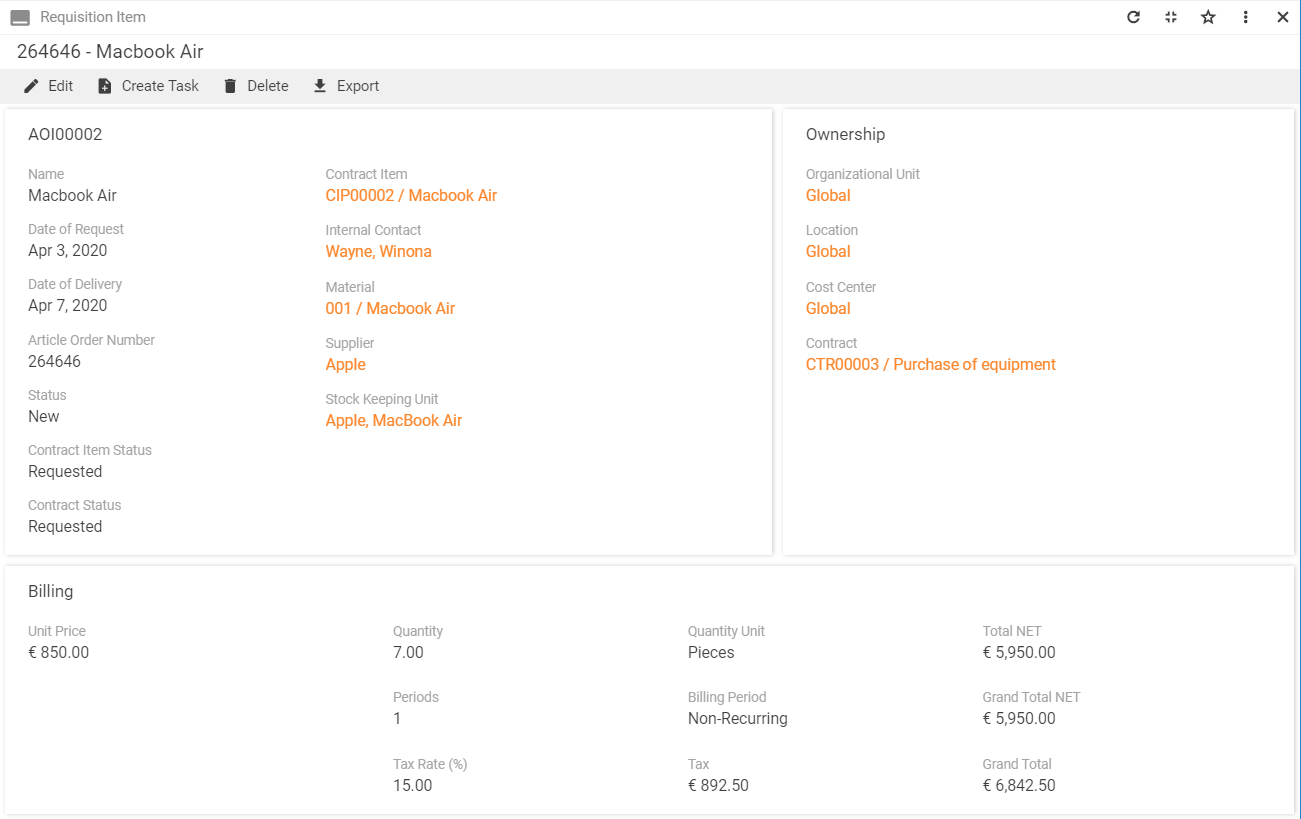How to create a requisition
Overview
A requisition is an accounting order record for a contract item. It is created automatically by the system after the contract item status changes to Requested.
For more information on handling requisitions, please refer to Requisition process.
How requisitions are created
A contract item can be created by:
- Manually adding a contract item in the Contracts application
- Requesting requisitions for software products
- Requesting requisitions for stock keeping units
If you create a contract item by running the Request Requisition action, in the wizard you can specify a requisition template on which a requisition item will be based. If you add a contract item manually, on the Procurement tab of a contract item you can add links to a material and a software product/stock keeping unit.
When a contract and its items are set to the Requested status, the system creates requisitions in the New status for all contract items. A requisition is based on the following field mapping:
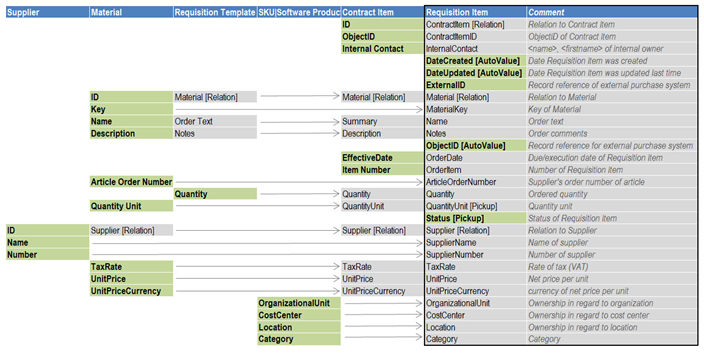
The field mapping to create a purchase requisition shows from where individual field content is imported. It also shows that the requisition template is only used to preset certain attributes of a contract item.
A journal entry that is added in the contract item journal contains detailed information about the requested purchase. If the status of a contract is set to Requested repeatedly, the system will delete the existing purchase requisition and create a new one.