Backup and Restore
A guide to safely backing up and restoring your FireScope data.
Account Backup
This feature is used to create/schedule a backup of all or a single account, so that if anything happens you may restore your settings from a previous date.There are two types of backup restore, full account backup and config backup. Full account backup which includes configuration, history and events, were as config backup does not include history and events.
To create an Account Backup # Log into the CMI account.
- Account backup is located under Administration > Settings Note: Account Backup page has two view options , List and Calendar. To select view option click on the drop down list box View (Upper right hand corner.
- First thing you will need to to do before creating a backup is to configure where to store the backup.
- Click on the Config button, in the top right and enter your information. (See example screenshot below).
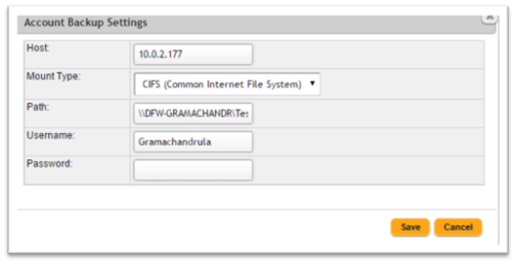
- Once you have set up the configuration you can create a Scheduled backup,
- Click on the Create button. Schedule a Backup window will be displayed.
- In this pop-up window you can customize the backup time, frequency, and what account or accounts to backup.
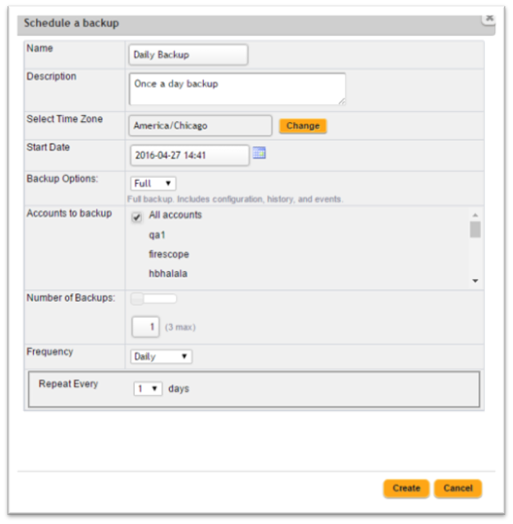
Note: You can create many variations of backups, for example: * You can have a scheduled backup that runs every day at 6 pm that always keeps three backups or you can have a scheduled backup that runs once a month at 4 am that keeps only one backup.
6. In order to restore your accounts please contact Firescope support.