Installing Matrix42 Call Tracker
Matrix42 Call Tracker is delivered with Matrix42 Software Asset and Service Management and should be installed individually on each client PC. Before you start the installation, make sure that the used telephone is reachable over the TAPI Interface of the client.
The installation packages for the 32- and 64-bit systems are included in the Setup & Runtime Redistributables that is delivered with Matrix42 Call Tracker. Each package contains the setup.exe file and the Windows Installer Packages: matrix42.PhoneCallTrackerX32.msi and matrix42.PhoneCallTrackerX64.msi.
To Install Matrix42 Call Tracker:
- Download the Setup & Runtime Redistributables from the Matrix42 Marketplace.
- Start the corresponding setup.exe file, and then click Next.
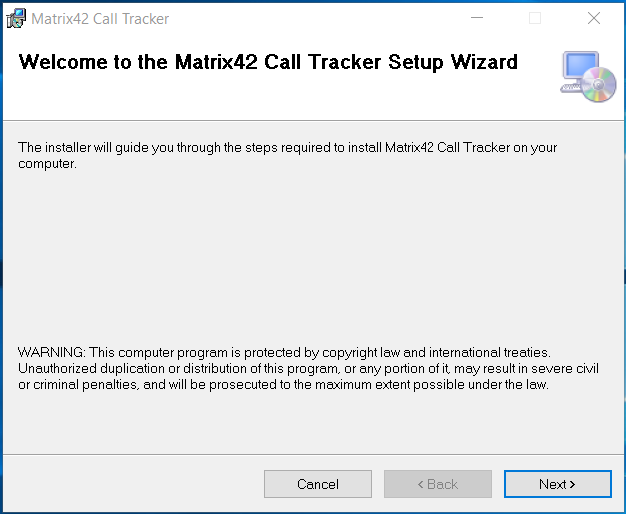
- Define the installation folder and select the type of installation (only for you or for everyone who uses this computer). Click Next.
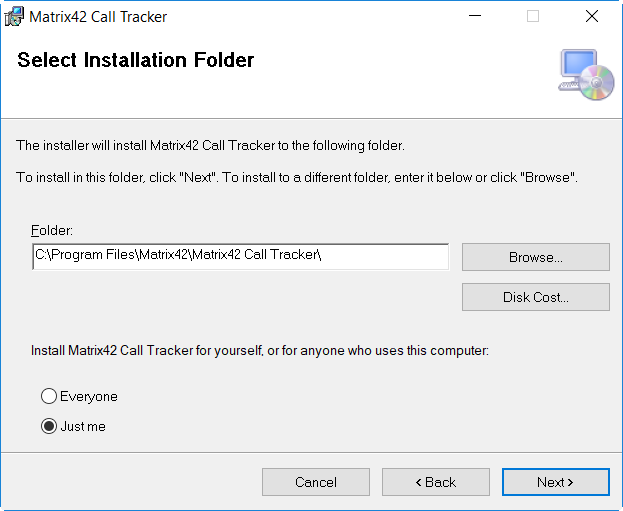
- Click Next to start the installation.
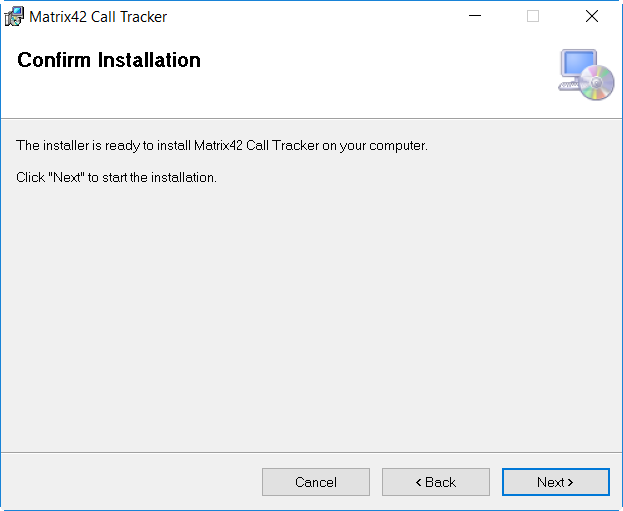
- After the successful installation, click Close.
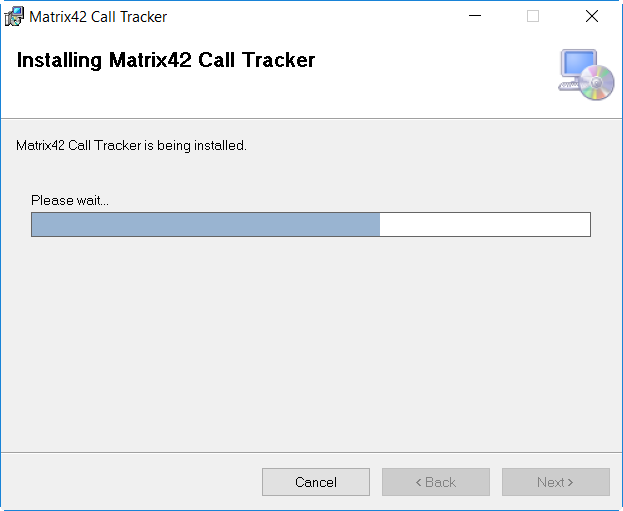
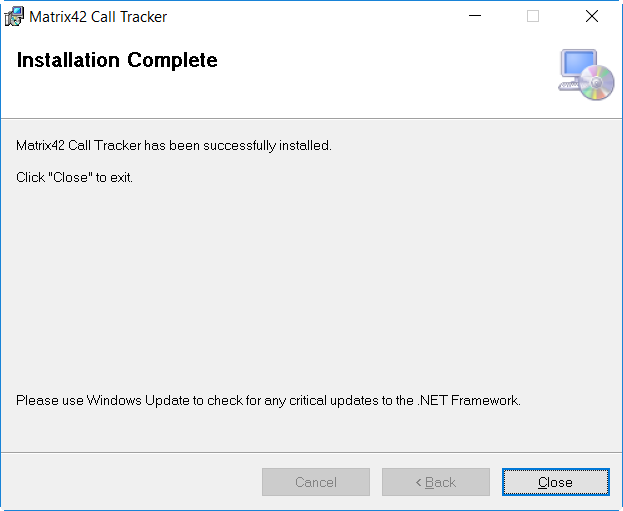
- The Matrix42 Call Tracker icon can now be found in the system tray.