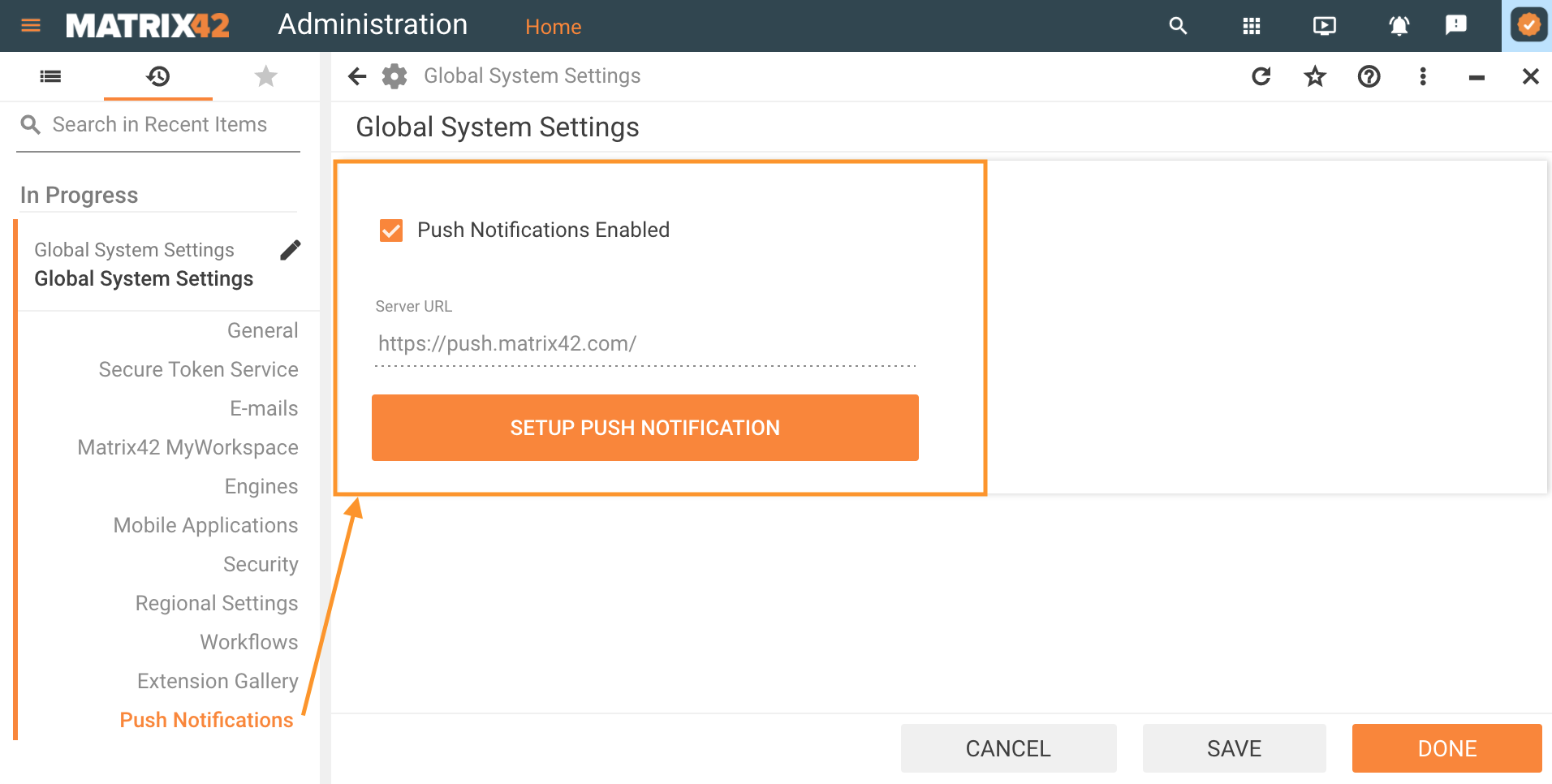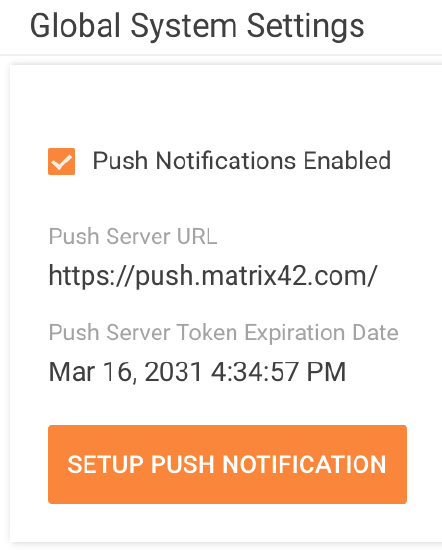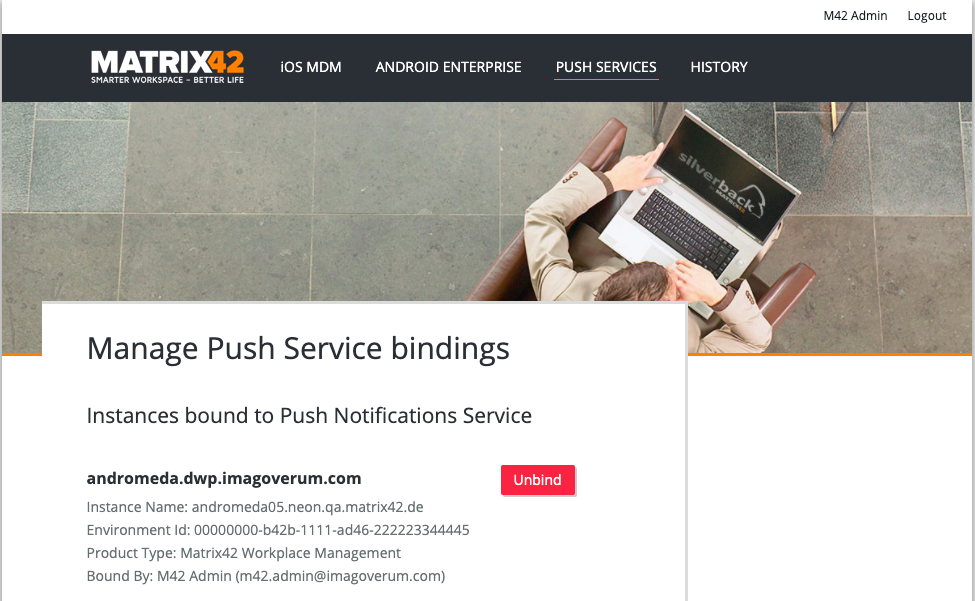Overview of the Approvals App
Overview
Decision-makers receive various requests on a daily basis: new goods purchase, ordering software and hardware, and many other requests requiring approval. Matrix42 Approvals app allows you to receive, track and instantly approve any requests that come from the employees of your company.
With Matrix42 Approvals, the decision-makers are no longer limited to the web-based Approval process and can take advantage of the app on the go as it can be run from any mobile device and is integrated in real-time with Matrix42 Enterprise Service Management.
Timely receive push notifications and updates, open up the app, get Pending orders and decide for the entire order or browse the History of the requests. If you need more information, tap on an order to check the details or go further and have a look at the service custom form. Approve orders with single and multiple items listed as simple services, bundles, groups, and sets.
Benefits
Make the Approval processes more efficient, effective, and productive by informing the decision-makers in time. Simplify and facilitate the Approval process while enhancing productivity with Matrix42 Approvals app.
Pre-requisites
- Service Store version: minimum required 9.1.3.2836 from Jan 2020
- API Endpoint:
api/apitoken/generateapitokenformeendpoint is available. To check this see Administration application → Integration → Web Services → ApiToken. This endpoint is used for login via Approvals app to the Service Store. -
Access to Administration application for push notifications configuration.
Earlier versions of the DWP have Push Notifications settings in the Global System Settings → Mobile Applications section.
Starting from 10.0.4 version of the ESMP configure Push Notifications in the dedicated area. -
Access to Matrix42 Push Service.
-
Matrix42 Account in role "Push Notification Administrators"
To check and manage access to the Push Service you need a valid Company administrative account: open Matrix42 Accounts page → My Company → Groups → Push Notification Administrators System Group → click Edit:
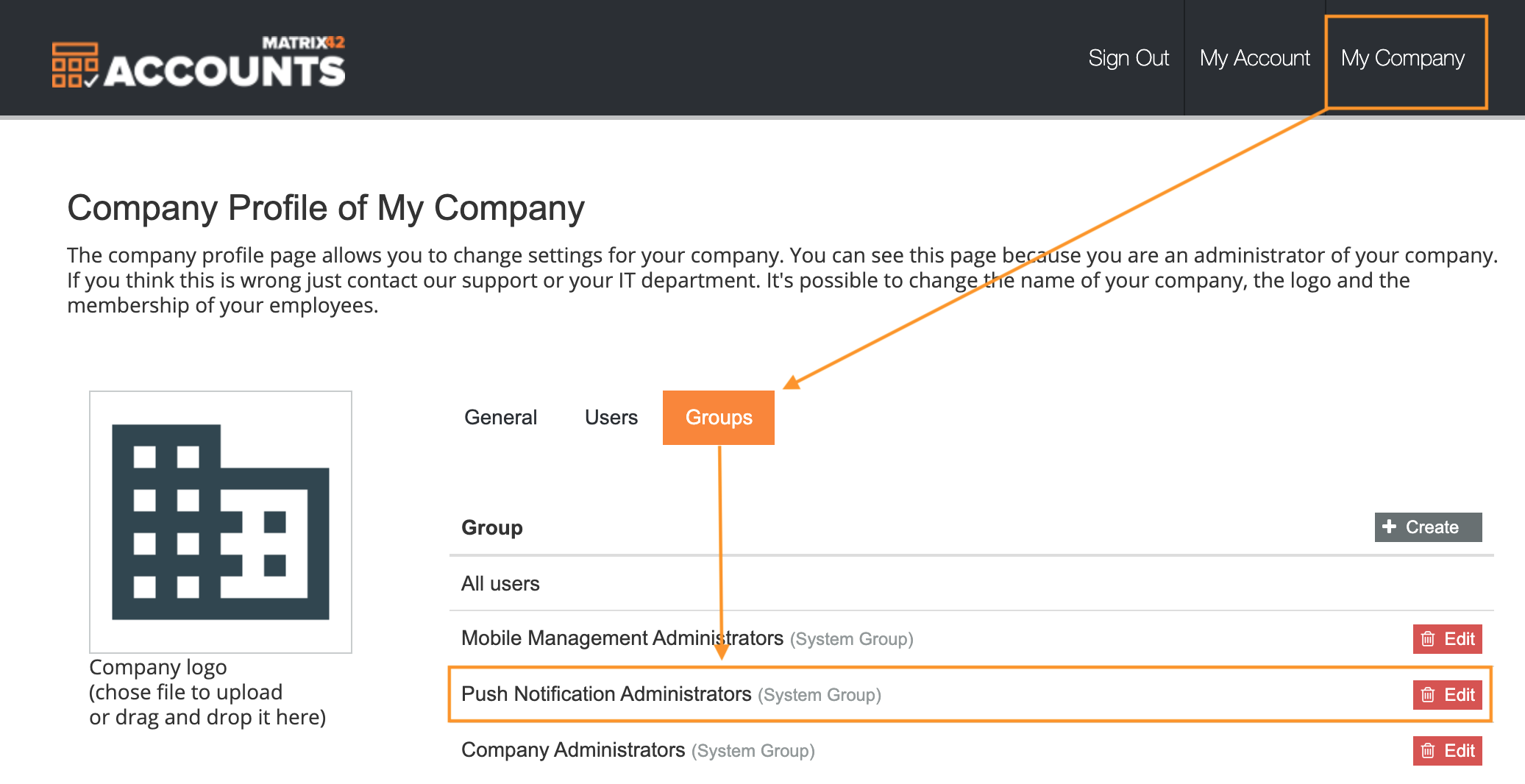
Here you can find a list of current Push Notification Administrators or revoke access by removing the selected for the user checkbox:
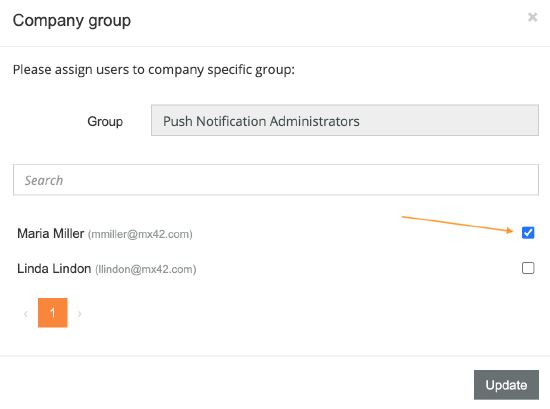
-
Enable Send Push Notifications option in the Approval workflow. Notifications are sent when the Order Approval related workflow activities are adjusted accordingly, for instance, Send Push Notification property in the standard 1 Step Approval workflow:
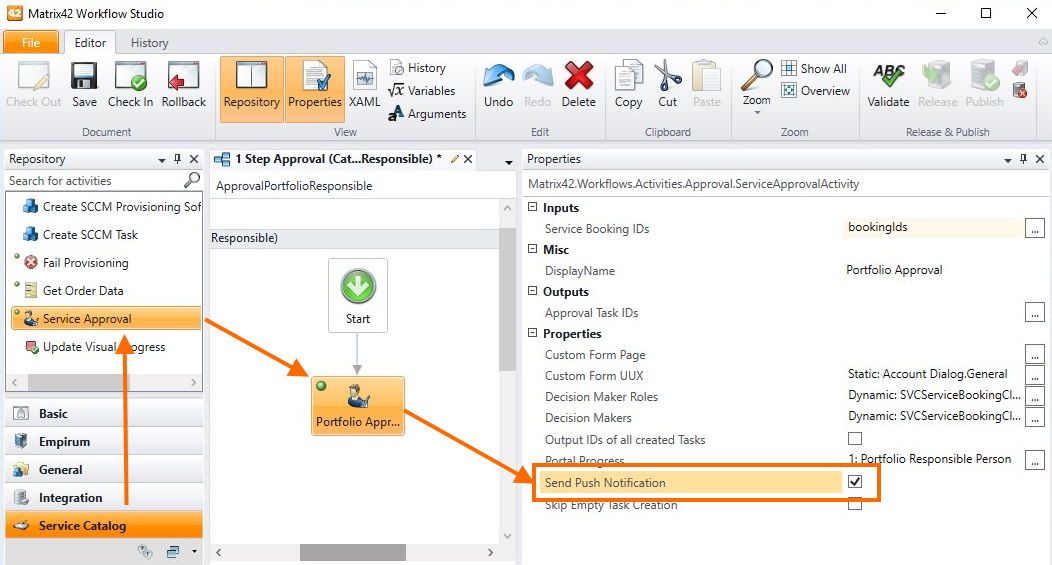
Approvals App Installation
Manual Installation
Matrix42 Approvals app can be manually installed on any mobile device. Such devices can be considered as unmanaged devices as they are not enrolled and configured automatically by your company and therefore may not have some of the Approval App features.
Managed Installation
Managed installation is handled automatically within your company or organization. All devices that have managed installation are considered as managed devices and can have additional Approval App features.
For more information see also Matrix42 Approval app configuration with Silverback page.
Approvals App Features
Find more details on Approvals app features here.
| Supported features | Managed devices | Unmanaged devices | Release version |
|---|---|---|---|
| Predefined Server URL | ✔️ | ❌ | 1.0.0 |
| Push Notifications | ✔️ | ✔️ | 1.0.0 |
| Approve Order | ✔️ | ✔️ | 1.0.0 |
| Decline Order | ✔️ | ✔️ | 1.0.0 |
| Show Order Details | ✔️ | ✔️ | 1.0.0 |
| Show Order Custom Form | ✔️ | ✔️ | 1.0.0 |
| Open Attachments in Custom Form | ✔️ | ✔️ | 1.0.0 |
| Advanced Search | ✔️ | ✔️ | 1.0.0 |
| Open App by Link | ✔️ | ✔️ | 1.0.0 |
| User Profile | ✔️ | ✔️ | 1.0.0 |
| Dark Theme | ✔️ | ✔️ | 1.0.0 |
| Apple Watch and Samsung Gear Support | ✔️ | ✔️ | 1.0.0 |
| Share the Order | ✔️ | ✔️ | 1.3.0 |
| Support Native Form | ✔️ | ✔️ | 1.3.0 |