Software Development Kit (SDK) Release Notes
Overview
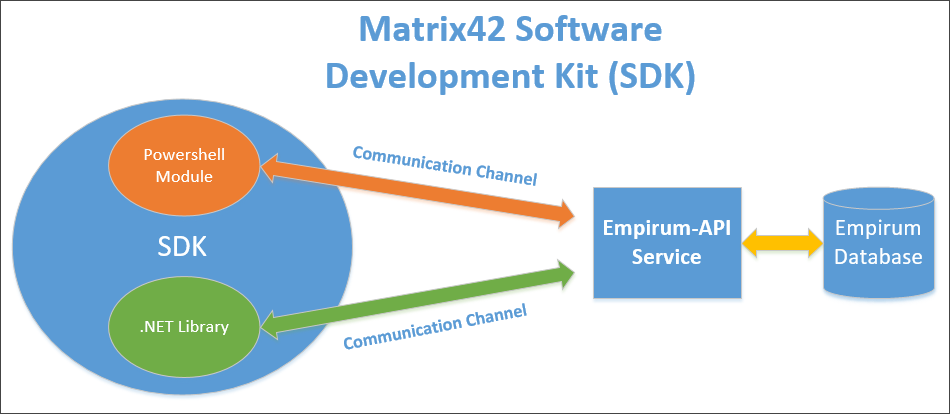
The Matrix42 Software Development Kit (SDK) provides powerful tools (PowerShell libraries and .NET libraries) to communicate with Empirum.
Customers, partners, and software vendors can integrate Empirum into existing processes and products or extend its enormous capabilities to perfectly fit into their enterprises.
The Matrix42 Software Development Kit (SDK) for Client Management includes everything needed to access the power of the platform from other systems:
- PowerShell CmdLets offer easy to use access to Empirum via scripting
- .NET based API (Application Programming Interface) DLL’s allows powerful programming with all .NET compatible programming languages
System Requirements
In general, the SDK can be used with all currently supported Empirum versions.
Client:
- Any 64-bit Windows operating system that supports at least Windows PowerShell 4.0.
Download Windows PowerShell 4.0 and Other Quick Reference Guides from Official Microsoft Download Center - The SDK client must be able to communicate with the Empirum-API over the configured port (e.g. port 9200).
The usage of the Empirum SDK is only for Empirum Administrators with EMP_ADMIN role or 'db_owner'.
New features and changes
SDK Version 1.3.17 contains the following changes and new functionalities:
| Feature Enhancements |
|---|
|
SDK Version 1.3.16 contains the following changes and new functionalities:
| Feature Enhancements |
|---|
|
SDK Version 1.3.15 contains the following changes and new functionalities:
| Feature Enhancements |
|---|
|
SDK Version 1.3.13 contains the following changes and new functionalities:
| Feature Enhancements |
|---|
|
SDK Version 1.3.12 contains the following changes and new functionalities:
| Feature Enhancements |
|---|
|
SDK Version 1.3.11 contains the following changes and new functionalities:
| Feature Enhancements |
|---|
|
SDK Version 1.3.10 contains the following changes and new functionalities:
| Feature Enhancements |
|---|
|
SDK Version 1.3.9 contains the following changes and new functionalities:
| Security Enhancements |
|---|
|
| Feature Enhancements |
|---|
|
Installation
- Start Empirum DBUtil and setup the Empirum-API service.
- Activate your preferred protocol HTTP (e.g. port 9200) or TCP (e.g. port 9100) and set the security (Encrypted/Not encrypted) for the communication channel.
- Apply all settings and restart the Empirum-API service to run with the new settings.
- Install the Empirum SDK Windows Installer package on the computer you want to run the SDK.
The installation of the SDK on the Empirum Master Server is not necessary.
After the installation, you will find the following folder structures:
| Description | Path |
|---|---|
| PowerShell module | \Windows\system32\WindowsPowerShell\v1.0\Modules\Matrix42.SDK.Empirum.PowerShell |
| .NET library | .\Program Files\Matrix42\SDK\Empirum |
| Documentation | .\Program Files\Matrix42\SDK\Empirum\Documentation |
| PowerShell sample scripts | .\Program Files\Matrix42\SDK\Empirum\Samples |
All activities are available in any PowerShell host on the machine because the installer extends the module path. When uninstalling these changes will be reverted as well.
You can either use the Empirum PowerShell SDK console that will be created by the installation process in the start menu. It is also possible to use any other PowerShell console or PowerShell editor.
To see how it works you can try the sample script - GettingStarted.ps1.
To run this script in your environment just add/replace the credentials in the header of the script and let it run.
Please be sure, that you run all scripts with elevated rights, if UAC is activated.
All sample scripts are using unencrypted passwords. In a productive environment, we strongly recommend encrypted AES256 passwords. Please use the tool EmpCrypt.exe which will be shipped as a part of Empirum. You can find it on your Empirum Master Server in the folder \Empirum\AddOns\Encrypter. Please use the /AES256 parameter for the password.
To connect to the Empirum-API use an Empirum user (SQL or Windows user) which is member of the role EMP_SERVICES.
Available Commandlets
You can get the list of all available cmdlets by typing:
Get-Command -Module Matrix42.SDK.Empirum.PowerShell
You can get the help for each cmdlet by typing:
Get-Help <Cmdlet> -Full
For a complete cmdlet overview, see also the HTML documentation.
Start > All Programs > Matrix42 SDK > Empirum PowerShell SDK Documentation
Audit
All actions except the Get- and Find- functions will be audited.
You can view the audit entries in the EMC > Management > Audit > Services > Empirum API/SDK.
Troubleshooting
- Please be sure the Empirum-API service is running (Empirum Interface Hosting Service).
- Check the Empirum-API log file ehost.log in C:\ProgramData\Matrix42\Logs\Empirum API on your Empirum Master Server for errors.
- Check the port availability from the client to the server.
Supported PowerShell Cmdlets (Empirum Version)
| PowerShell Cmdlets | >= 21.0.3 |
|---|---|
| Add-EmpirumComputerToGroup |  |
| Add-EmpirumPackageToGroup |  |
| Close-Matrix42ServiceConnection |  |
| Export-EmpirumPackage |  |
| Find-EmpirumComputer |  |
| Find-EmpirumGroup |  |
| Find-EmpirumPackage |  |
| Get-EmpirumBackendTaskStatus |  |
| Get-EmpirumBootConfiguration |  |
| Get-EmpirumBootConfiguration |  |
| Get-EmpirumDistributioncommands |  |
| Get-EmpirumPackageState |  |
| Get-EmpirumProperty |  |
| Import-EmpirumPackage |  |
| Invoke-EmpirumComputerActivation |  |
| Invoke-EmpirumComputerDeactivation |  |
| Invoke-EmpirumComputerEndOfLife |  |
| Invoke-EmpirumGroupActivation |  |
| Invoke-EmpirumGroupDeactivation |  |
| Invoke-EmpirumPackageReinstallation |  (Uninstall before reinstall >= 25.4.0) (Uninstall before reinstall >= 25.4.0) |
| New-EmpirumBootConfiguration |  |
| New-EmpirumBootConfiguration |  |
| New-EmpirumComputer |  |
| New-EmpirumGroup |  |
| Remove-EmpirumPackage (Supports Software packages, Agent Templates, Boot Configurations and Variable Configurations) |  >= 23.0 >= 23.0 |
| Open-Matrix42ServiceConnection |  |
| Remove-EmpirumComputer |  |
| Remove-EmpirumComputerFromGroup |  |
| Remove-EmpirumGroup |  |
| Remove-EmpirumPackageFromGroup |  |
| Set-EmpirumBootConfiguration |  |
| Set-EmpirumDistributioncommands |  |
| Set-EmpirumProperty |  (ReadyToInstall >= 23.0) (ReadyToInstall >= 23.0) |
| Start-HashGeneration |  |
 = Functionality available
= Functionality available
 = Functionality not available
= Functionality not available
Supported Audit Functionality (Empirum Version)
| >= 21.0.3 | |
|---|---|
| Audit |  |
EAI – PowerShell Cmdlets Mapping
| EAI Functions | PowerShell Cmdlets |
|---|---|
| ActivateClientInSoftwareGroup | Invoke-EmpirumComputerActivation |
| ActivateClient_OS | Invoke-EmpirumComputerActivation |
| ActivateClient_SW | Invoke-EmpirumComputerActivation |
| ActivateClient_SWOS | Invoke-EmpirumComputerActivation |
| ActivateConfigGroup_OS | Invoke-EmpirumGroupActivation |
| ActivateConfigGroup_SW | Invoke-EmpirumGroupActivation |
| ActivateConfigGroup_SWOS | Invoke-EmpirumGroupActivatio |
| ActivateSoftwareGroup | Invoke-EmpirumGroupActivation |
| ActivateUser | |
| AssignClientToConfigGroup | Add-EmpirumComputerToGroup |
| AssignClientToConfigGroupAndActivate_OS | Add-EmpirumComputerToGroup + Invoke-EmpirumComputerActivation |
| AssignClientToConfigGroupAndActivate_SW | Add-EmpirumComputerToGroup + Invoke-EmpirumComputerActivation |
| AssignClientToConfigGroupAndActivate_SWOS | Add-EmpirumComputerToGroup + Invoke-EmpirumComputerActivation |
| AssignClientToSoftwareGroup | Add-EmpirumComputerToGroup |
| AssignEmpirumServerToClient | Set-EmpirumProperty |
| AssignEmpirumServerToConfigGroup | Set-EmpirumProperty |
| AssignPatchManagementClassToConfigGroup | Add-EmpirumPackageToGroup |
| AssignPXEToConfigGroup | Add-EmpirumPackageToGroup |
| AssignSoftwareClassToClient | Multiple steps neccessary: - New-EmpirumGroup - Add-EmpirumComputertoGroup - Add-EmpirumPackageToGroup |
| AssignSoftwareClassToClientAndActivate_SW | Multiple steps neccessary: - New-EmpirumGroup - Add-EmpirumComputertoGroup - Add-EmpirumPackageToGroup - Invoke-EmpirumComputerActivation |
| AssignSoftwareClassToConfigGroup | Add-EmpirumPackageToGroup |
| AssignSoftwareToClient | Multiple steps neccessary: - New-EmpirumGroup - Add-EmpirumComputertoGroup - Add-EmpirumPackageToGroup |
| AssignSoftwareToClientAndActivate_SW | Multiple steps neccessary: - New-EmpirumGroup - Add-EmpirumComputerToGroup - Add-EmpirumPackageToGroup - Invoke-EmpirumComputerActivation |
| AssignUserToConfigGroup | |
| CloneClient | Please use the script CloneComputer.ps1 |
| CreateClient | New-EmpirumComputer |
| CreateConfigGroup | New-EmpirumGroup |
| CreateUser | |
| DeactivateClient_OS | Invoke-EmpirumComputerDeActivation |
| DeactivateClient_SW | Invoke-EmpirumComputerDeActivation |
| DeactivateClient_SWOS | Invoke-EmpirumComputerDeActivation |
| DeactivateConfigGroup_OS | Invoke-EmpirumGroupDeActivation |
| DeactivateConfigGroup_SW | Invoke-EmpirumGroupDeActivation |
| DeactivateConfigGroup_SWOS | Invoke-EmpirumGroupDeActivation |
| DeactivateUser | |
| DeleteAllEmpirumServerFromClient | Set-EmpirumProperty |
| DeleteClientFromConfigGroup | Remove-EmpirumComputerFromGroup |
| DeleteClientFromDB | Remove-EmpirumComputer |
| DeleteClientFromSwGroup | Remove-EmpirumComputerFromGroup |
| DeleteConfigGroup | Remove-EmpirumGroup |
| DeleteEmpirumServerFromClient | Set-EmpirumProperty |
| DeleteEmpirumServerFromConfigGroup | Set-EmpirumProperty |
| DeletePatchManagementGroupFromConfigGroup | Remove-EmpirumPackageFromGroup |
| DeletePXEFromConfigGroup | Remove-EmpirumPackageFromGroup |
| DeleteSoftwareClassFromConfigGroup | Remove-EmpirumPackageFromGroup |
| DeleteSoftwareFromConfigGroup | Remove-EmpirumPackageFromGroup |
| DeleteSoftwareFromDB | |
| DeleteSoftwareGroupFromDB | |
| DeleteUserFromConfigGroup | |
| DeleteUserFromDB | |
| DeleteVariableValueFromConfigGroup | Set-EmpirumProperty |
| DeleteVariableValueFromUser | |
| DeleteVariableValueOnClient | Set-EmpirumProperty |
| GeneratePackageHash | Start-HashGeneration |
| ReinstallSoftware | Invoke-EmpirumPackageReinstallation |
| SetConfigGroupDistributionCommands | Set-EmpirumDistributionCommands |
| SetGroupRights | |
| SetSoftwareClassDistributionCommands | Set-EmpirumDistributionCommands |
| SetSoftwareDistributionCommands | Set-EmpirumDistributionCommands |
| SetSoftwareGroupDistributionCommands | Set-EmpirumDistributionCommands |
| SetVariableValueOnClient | Set-EmpirumProperty |
| SetVariableValueOnConfigGroup | Set-EmpirumProperty |
| SetVariableValueOnUser | |
| UninstallSoftwareFromClient | Set-EmpirumDistributionCommands |