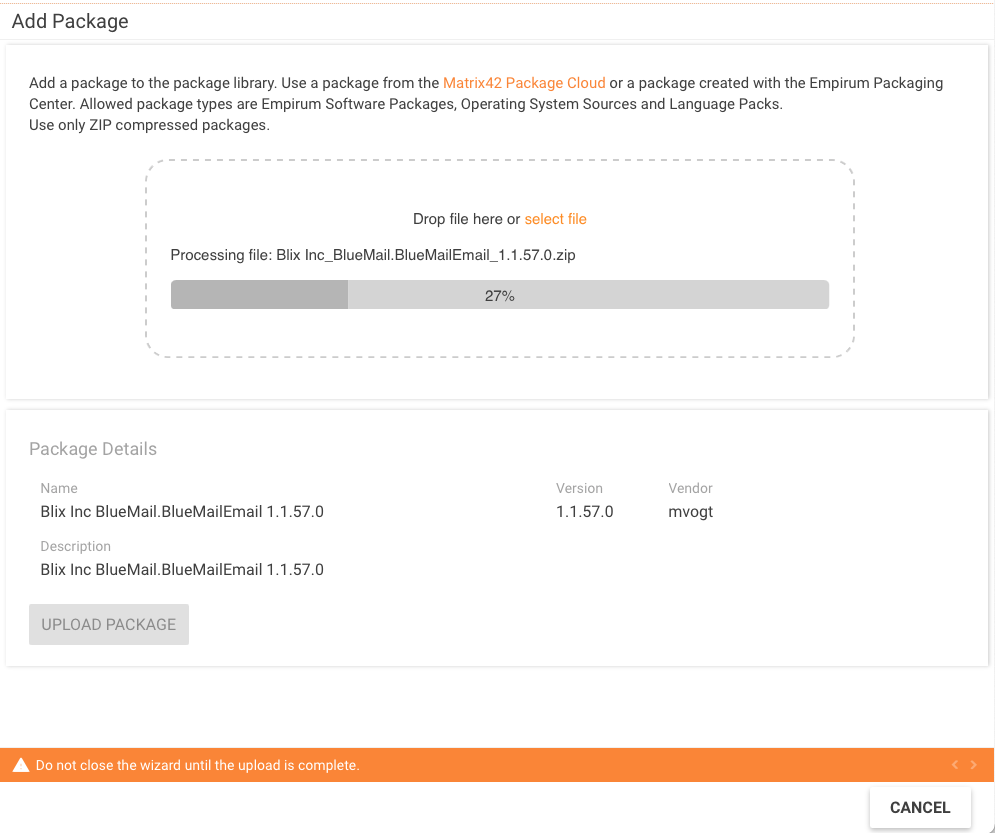Secure Unified Endpoint Management 21.0.1
About this Release
Matrix42 Secure Unified Endpoint Management 21.0 Update 1 provides new and improved features that have been implemented. During the development of this version, we have been focusing on valued feedback from our customers and partners to provide an ideal feature selection.
Cloud Ready Package Upload
Packages can now uploaded and integrated in Empirum via the UUX.
This allows the upload of Software Packages, OS Sources and Language Packs from the browser into the Empirum library.
Benefits:
- No limitation in file size (was an issue with cloud uploads because of the WebDav 4GB limitation)
- Upload to Azure Blob as temporary storage for optimal up- and download speed.
- Easy to use
Requirements:
- Packages needs to be provided as a single ZIP-file based on the Im- and Export Format
- An Azure storage account needs to be configured for temporary storage in Administration - File Upload Service - Storage Connections
- The Enterprise Service Bus needs to be configured and an Empirum node is connected
- Empirum 21.0.1 is required to automatically download and import the packages
- The new Matrix42 File Upload Extension which will automatically be installed when installing the UUX for UEM Extension 21.0.1.
How to use:
- Configure the Azure Blob and a Container in the Administration App
- Use a package ZIP file created with one of the following options:
- Matrix42 Package Cloud download
- Matrix42 Packaging Center
- New Matrix42 Package Wizard from Empirum 21.0.1 which can generate ready to import packages as ZIP-file
- OS Source or Language Pack created with OS Packaging Wizard (Empirum 21.0.0 or newer)
- Export of an existing package from Empirum compressed as ZIP
- Open in UEM or SUEM
- Software Distribution -> Software Packages
- Operating Systems -> Installation Sources
- Operating Systems -> Language Packs
- Select the Action "Import Package"
- Select the package ZIP-file
- Start the upload
- After the package is uploaded and imported in Empirum it is ready to use in an Assignment
User Interface Changes
Navigation Items
The navigation is changed to better reflect the workflows of device management and easier navigation
The former Depot is now spitted into dedicated navigation items:
- Operating Systems
- Agent Configuration
- Endpoint Configuration
- Endpoint Protection
- Software Distribution
New navigation items:
- SIM Cards: displays information on SIM Cards
- Help Center: Links to the Online Help
App Portal Integration
The Software Distribution item contains now Apps as a new submenu. All applications that are available in your App Portal in Silverback are represented here in the following categories:
- Android
- iOS
- iPadOS
- macOS
- Windows 10
The following information are present for each application, where applicable:
- Name
- Bundle Identifier
- Description
- Version
- Device Type
- Type (App Store, Managed Play, Enterprise, VPP etc.)
- Total (Reflects the Total available Licenses for Volume Purchase Program applications)
- Remaining (Reflects the Remaining Licenses for Volume Purchase Program applications)
If you are adding the Service Bus connection to an already productive Silverback, applications will be visible in the UUX when a change has been made in the App Portal in Silverback. This will occur only for some applications automatically, e.g, for iOS App Store Apps or Volume Purchase Program applications. In case you want to synchronize all applications at one time, login as Settings Administrator and navigate to Service Bus and press Sync All Data.
New Software Distribution Dashboard
- The new Dashboard provides an overview of software deployment related information
- Most assigned and installed Software Packages
- Top 10 inventoried Windows Applications
- Top 10 inventoried macOS Applications
- UEM Agent Versions
- Top 10 inventoried iOS Applications
- Top 10 inventoried iPadOS Applications
- Top 10 inventoried Android Applications
- Top 40 Most Installed License Overview for Volume Purchase Program
New Compliance Status Dashboard
- The new Dashboard provides an overview of compliant and non-compliant devices for modern and co-managed devices.
- Non-compliant devices have at least one of the following criteria:
- Devices are flagged with a policy violation
- Devices are blocked
- Devices are compromised through Jailbreak or Rooting Detection
New Endpoint Devices per Ownership Dashboard
This stacked bar chart shows devices grouped by their proprietary and enrollment status. The proprietary information is specified on the General tab of the device preview. The enrollment status indicates whether a device is registered in a Mobile Device Management system, such as Silverback. You can view the enrollment data on the Management tab of a device preview. Available groupings are Corporate, Employee and Unknown.
Drill down on a bar to see the corresponding devices.
Other UI Enhancements
- UEM Agent Information now includes the Companion App information
- The Endpoint Device Preview now shows SIM Card information where applicable with the following information:
- Phone Number
- Current Network
- Subscriber Network
- Voice Roaming enabled
- Data Roaming enabled
- Certificate information for are now present under the Management tab of a device preview with the following information:
- Common Name
- Thumbprint
- Managed by Silverback
- Expiration Date
- Key Store (Android only)
- The connection string in "Administration - Integration - Enterprise Service Bus - Settings" is now encrypted
Behavior changes
- The following Endpoint Device Actions are now performed via Enterprise Service Bus communication
- Refresh, Block and Unblock
- Lock, Delete Business Data, Factory Wipe
- Not compliant information has been changed to Compliant with an inverted logic
New File Upload Service Extension
A new Extension is automatically installed when installing or updating the UEM Extension. The Extension is hidden in the Extension Gallery.
- The Extension provides base components which are used by the package upload wizard
- The configuration of the Extension is located in Administration - File Upload Service - Storage Connections
UUX for EDP
-
EgoSecure Changes Listener component (was performing one-way communication from EgoSecure to UUX) was replaced with EgoSecure Service Bus Adapter (now responsible for two-way communication between EgoSecure Server and the platform).
Uninstall EgoSecure Changes Listener before proceeding with the EgoSecure Service Bus Adapter installation.
-
Access Control and Encryption policies can now be configured in Depot
-
Assignments to apply Access Control and Encryption policies to the target systems via Enterprise Service Bus were added
-
Product Activation wizard was added and is using Enterprise Service Bus Adapter
-
Full Disk Encryption policies can now be configured in Depot (Technical Preview)
-
Insights GDPR homepage was improved (additional descriptions, improved layout and time filtering panel)