SNMP Blueprints
SNMP Auto-configuration of Network Devices via Discovery
Many network devices expose an SNMP table that includes key configuration and inventory information that FireScope can use to automatically create dynamic attributes for each Interface, CPU and other components that may be installed on the device. FireScope’s network discovery engine can make use of this table, and apply dynamic blueprint-defined attributes and event definitions as it loops through the contents of this table. This allows a single blueprint to support managed assets of widely different configurations, such as if you have a 48-port switch and a 64-port switch. In these two cases, FireScope will loop through the appropriate table and in the first case create 48 sets of attributes for inbound traffic, outbound traffic, inbound errors (for example) and then create 64 of the same attributes for the next switch.Using this capability involves two processes:
- Create or import a blueprint with the dynamic attributes and event definitions you wish applied to any discovered CI. To simplify this process, feel free to grab this Basic MIB Blueprint.
- Configure network discovery with a target ifTable and your blueprint.
SNMP Table Blueprint Attributes
Three macros have been created to leverage SNMP Table scans and translate user specified results into attributes. These are key enablers for SNMP Table discovery, as during a table scan, FireScope will replace these macros with the appropriate data returned from the CI being scanned.
[CI_SNMP_TABLE.TABLE_OID] when an Attribute specified in the Blueprint is created for each row in the table, this macro will be replaced with the SNMP Table OID.
[CI_SNMP_TABLE.ROW_INDEX] when an Attribute specified in the Blueprint is created for each row in the table, this macro will be replaced with the row index of that row.
[CI_SNMP_TABLE.ROW_DESCRIPTION] when an Attribute/ED/Graph specified in the Blueprint is created for each row in the table, this macro will be replaced with the actual value in the row/column of the table.
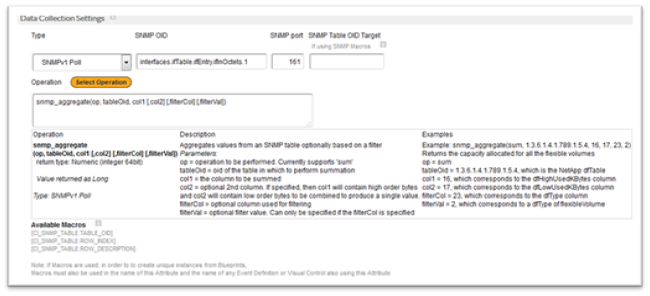
An example of the use of these macros in attribute creation can be seen in the screenshot below.
Configuring Network Discovery to Use SNMP Tables
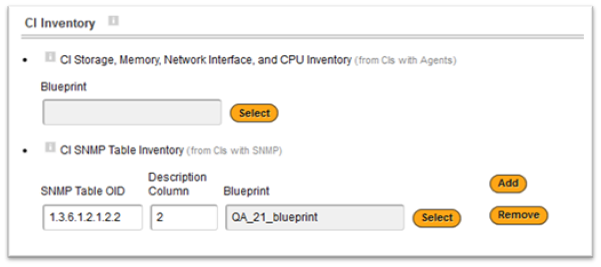
In the CI Inventory section of a Network Discovery, you will find a few settings for SNMP Table discovery, as you can see in the screen shot below. We have found that most network devices respond to Table OID 1.3.6.1.2.1.2.2, if your vendor has not specified a different OID, this is a good default to start with. The Description Column refers to the column in the table that a unique description of the device component; here again we have found that column 2 works best in the majority of cases. Finally, we specify the Blueprint we created or modified in the previous step.
Advantages to This Approach
By leveraging Blueprints with SNMP Tables, you gain two key advantages. Firstly, you have full control over which attributes you want FireScope to monitor, as most organizations never have need of every one of the thousands of attributes a given network device may support. Secondly, over time if your needs change and you realize that you want to adjust your data collection or event analysis approach, you only have to modify this one Blueprint and the change will immediately affect every CI that is associated with this Blueprint.