Getting started with Generic Inventory
Overview
Generic Inventory data provider supports building standardized integration of external computer inventory data. It can be understood as a computer inventory import framework for custom data providers. This extension provides all logic to store collected inventory data safely and consistently in the database of Matrix42 Enterprise Service Management.
Builders of custom integrations need to develop the data collector workflow that connects with the external data source and retrieves the inventory data. The data must be transformed into a defined format that is processed by the Generic Inventory server workflow and imported into the ESM asset inventory database:
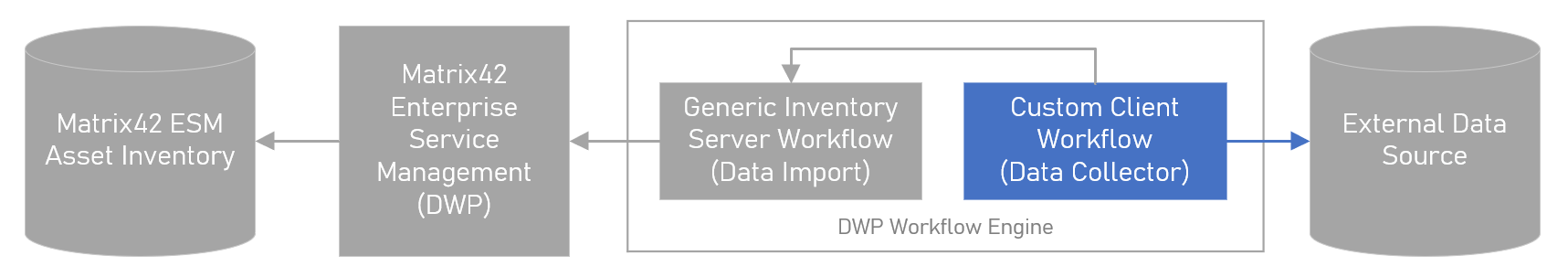
Contents
The package is available as an add-on on the Extension Gallery. After installing this package, your Matrix42 Enterprise Service Management Platform (former DWP) will contain the following new objects:
- Configuration CI
- Server workflow incl. Generic Inventory WF activity
- Data collector workflow template
Implementation
To be able to import devices and their inventory from the chosen data source, you will need to perform the following steps: