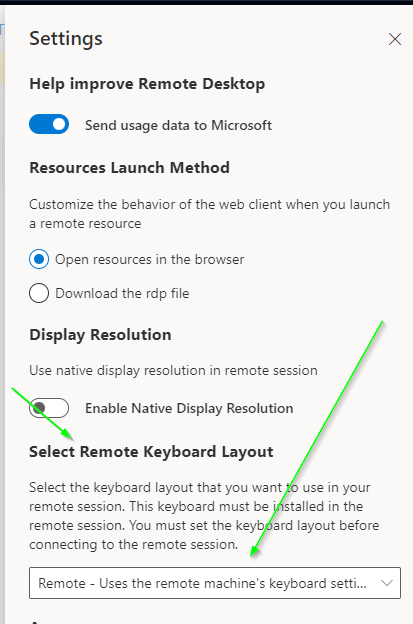Change the Empirum Management Console language
To change the display language of the Empirum Management Console (EMC) you need to do the following steps.
- The EMC will use your local computer keyboard language. You need to change the keyboard language.
- The preferred Explorer need also some changes. After starting the RDP WebClient you need to change in the Settings area the language as well.
- Restart the session and re-login