Product and Content Privacy Compliance
Introduction
Welcome to the Matrix42 Marketplace Cookie Banner Integration Guide. This document is designed to assist you in understanding and implementing the cookie consent functionality on the Matrix42 Marketplace website, accessible at https://marketplace.matrix42.com. Our platform uses the Cookie Consent Library by Orest Bida, available at https://www.github.com/orestbida/cookieconsent, to manage and maintain user preferences regarding cookie usage in compliance with data protection regulations.
Cookie Banner Overview
The cookie banner is a critical component of our website, ensuring that we adhere to privacy laws and respect user preferences. It appears as a popup box at the bottom left of the web page, designed to be noticeable yet unobtrusive. This banner serves as the primary interface for users to manage their cookie settings.
Features and User Interaction
- Visibility: Upon visiting the website, users are greeted with the cookie banner, making them aware of the site's cookie practices.
- Configuration Link: The banner includes a link users can click to access a more detailed configuration panel. Here, they can specify their preferences for different types of cookies.
- Acceptance Button: For users who prefer a quick interaction, an 'Accept All' button is prominently displayed. This button allows users to consent to all cookies with a single click.
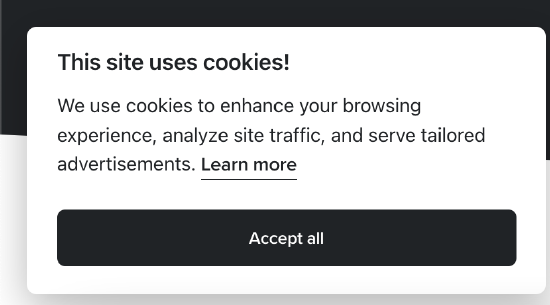
The design and functionality of the cookie banner are optimized to enhance user experience while ensuring compliance with legal requirements.
YouTube Shortcode Integration
Integrating YouTube videos into our website is streamlined using the [mx42_youtube] shortcode. This custom shortcode ensures that video content aligns with the user's cookie preferences.
Embedding Process
To embed a YouTube video:
- Locate the Video: Go to the YouTube video you wish to embed.
- Obtain the Embed ID: Click on the
Sharebutton and copy the link provided. The embed ID is the part of this URL following "watch?v=". - Use the Shortcode: In your website content, place the shortcode with the embed ID:
[mx42_youtube embed_id="your_video_embed_id"]. This shortcode will then render the YouTube video in accordance with the user's cookie settings.
Adding New Cookies
As our website evolves, new features or services may introduce additional cookies. It's essential to integrate these new cookies into our cookie banner to maintain transparency and compliance.
Integration Steps
- Identify New Cookies: When new scripts or services are introduced, identify any associated cookies.
- Collaborate with the Marketplace Team: Coordinate with our team to integrate these new cookies into the cookie banner's configuration. This involves updating the code and ensuring that the new cookies are correctly categorized and displayed in the user settings panel.
- Test and Validate: After integration, conduct thorough testing to ensure that the new cookies are recognized by the banner and that user preferences are respected.
This process is crucial for maintaining the integrity of our user's privacy preferences and adhering to data protection standards.
The Cookie-Button
To enhance user control over their cookie preferences, a 'Cookie-Button' is available on the Terms and Conditions Page. This feature allows users to revisit and adjust their cookie settings at any point during their interaction with our site.
Functionality
- Accessibility: The button is easily accessible on the Terms and Conditions page.
- User Control: Clicking this button opens a settings panel where users can modify their cookie consent choices, offering them continuous control over their privacy preferences.
Iframe and Video Embedding for New Products
For new products or site features requiring video or iframe embedding, it is essential to communicate these needs to the marketplace team. This allows for the evaluation of any additional cookies that may need to be integrated into our existing framework.
Guidelines for Partners
Partners or vendors who publish products on our marketplace must adhere to specific guidelines, especially regarding YouTube videos and iframes. All videos must be adjusted to use the [mx42_youtube] shortcode, ensuring consistency and compliance. Iframes require a manual review of the linked pages to assess any privacy implications.
Additional Information
Our platform is built on WordPress and WooCommerce, and we use Google Analytics for our data analysis needs. This background is essential for understanding the broader context of our website's functionality and the integration of the cookie banner.