License Certificates
Overview
The availability of various UUX applications and features, as well as the Enterprise Service Management itself, hinges on the presence of valid License Certificates stored in the “Certificates” folder. These certificates delineate the enabled functionality, duration, number of licenses, and the method by which license utilization is calculated.
License Usage Report
Part of the active consumption monitoring feature, the License Usage Report regularly assesses deployed Certificates and system consumption based on metrics such as Managed Users, Managed Devices, and Named Users. Accessible on the Administration Landing page, this report furnishes detailed information about deployed valid License Certificates, including the associated Product/Feature, number of licenses, expiration date, and any detected overusage.
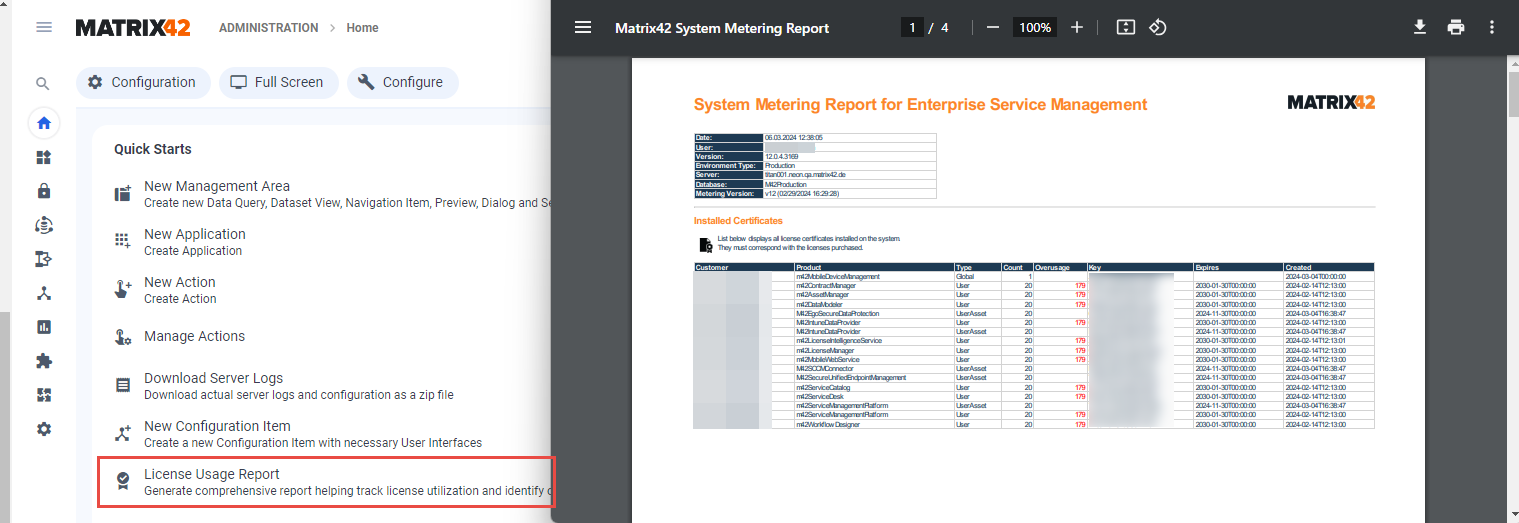
For more information about the report structure see "System Metering Report".
License Over-usage Warning
When the system detects Product usage surpassing the number of issued licenses, System Diagnostics promptly displays a warning indicating license overusage.
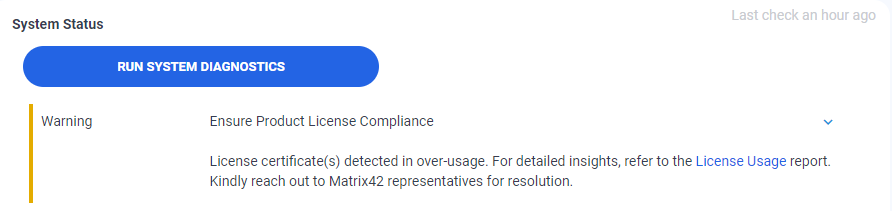
Deploying License Certificates
Automatic Certificates Delivery
Starting from version 12.0.4, the Enterprise Service Management automatically delivers License Certificates. A background engine assesses valid Customer Contracts, generates License Certificates based on them, and seamlessly deploys them to the Customer Environment.
ESM Certificates Synchronization on Demand
While the automatic ESM Certificates synchronization process runs every week, there may be instances where the timely application of recently purchased product Certificates to the Environment is crucial. In such cases, waiting for the scheduled synchronization may not be feasible. To expedite this process and ensure swift deployment of the latest Certificates, users have the option to trigger the synchronization process manually. This can be achieved by activating the "ESM Certificates Deployment" Engine Activation, thereby initiating an immediate synchronization of Certificates. This manual intervention empowers users to promptly apply new Certificates to their Environment as needed, without having to wait for the scheduled synchronization cycle.
Troubleshooting
To evaluate deployed Certificates and obtain new ones, the system regularly sends outbound requests to the Matrix42 License Server. However, if the firewall or router configurations block these requests, it can disrupt the License Synchronization Process, prompting warnings in System Diagnostics to alert administrators.
To enable the License Delivery feature it is recommended to allow the out-bound requests to Matrix42 License Servers:
Monitoring
All operations related to the automatic updating of License Certificates are logged in the Matrix42.Certificates.log.
Manual Deployment
Prior to version 12.0.4, License Certificates were distributed manually and required copying to the “Certificates” folder or selection in the Setup Wizard.