Workflow Designer Installation
Installation
Workflow Designer can be directly installed from an Extension Gallery. For this, open the Administration application, Extension Gallery, and search for the Workflow Designer:
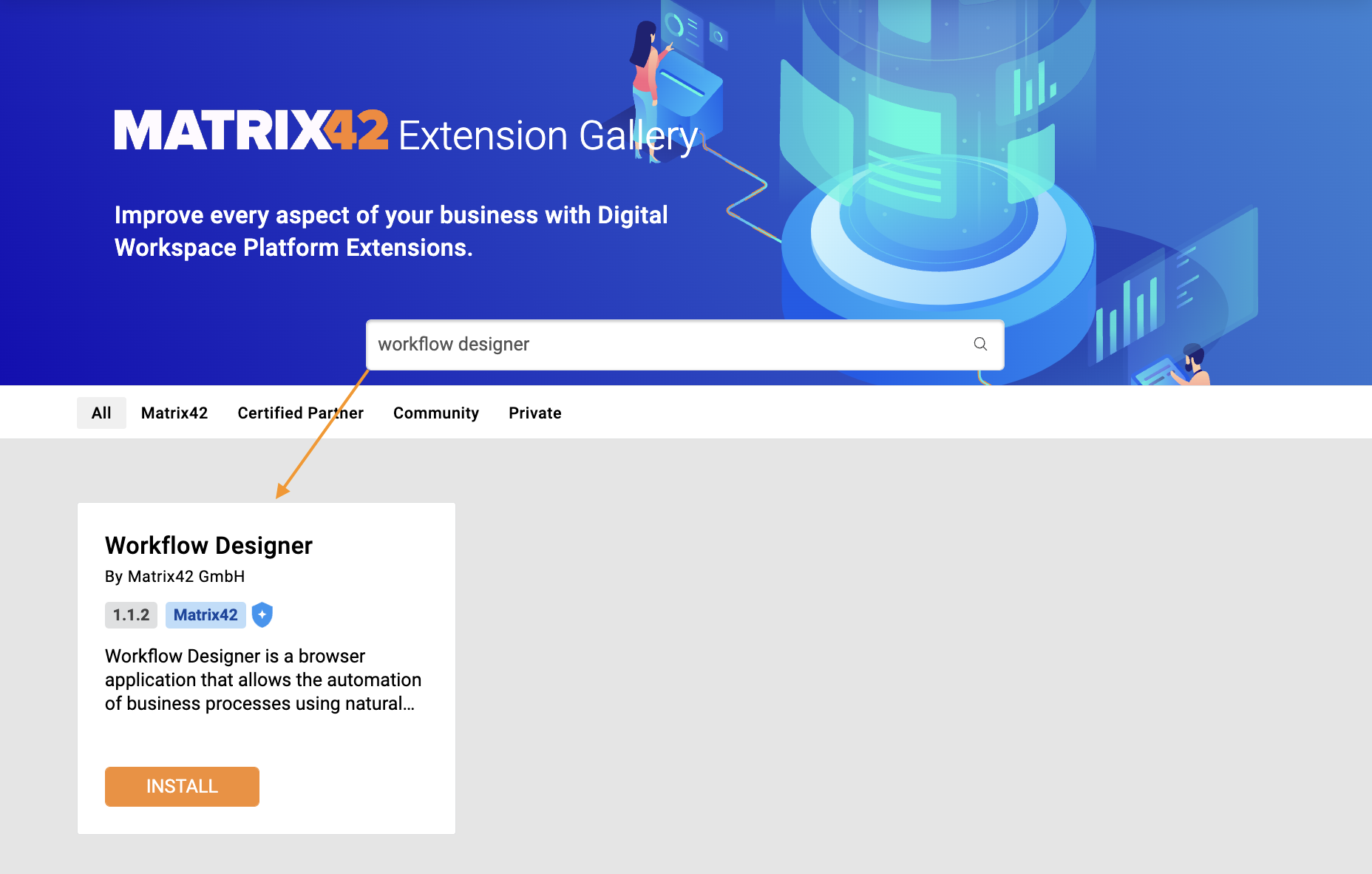
Click Install as suggested in the image below:
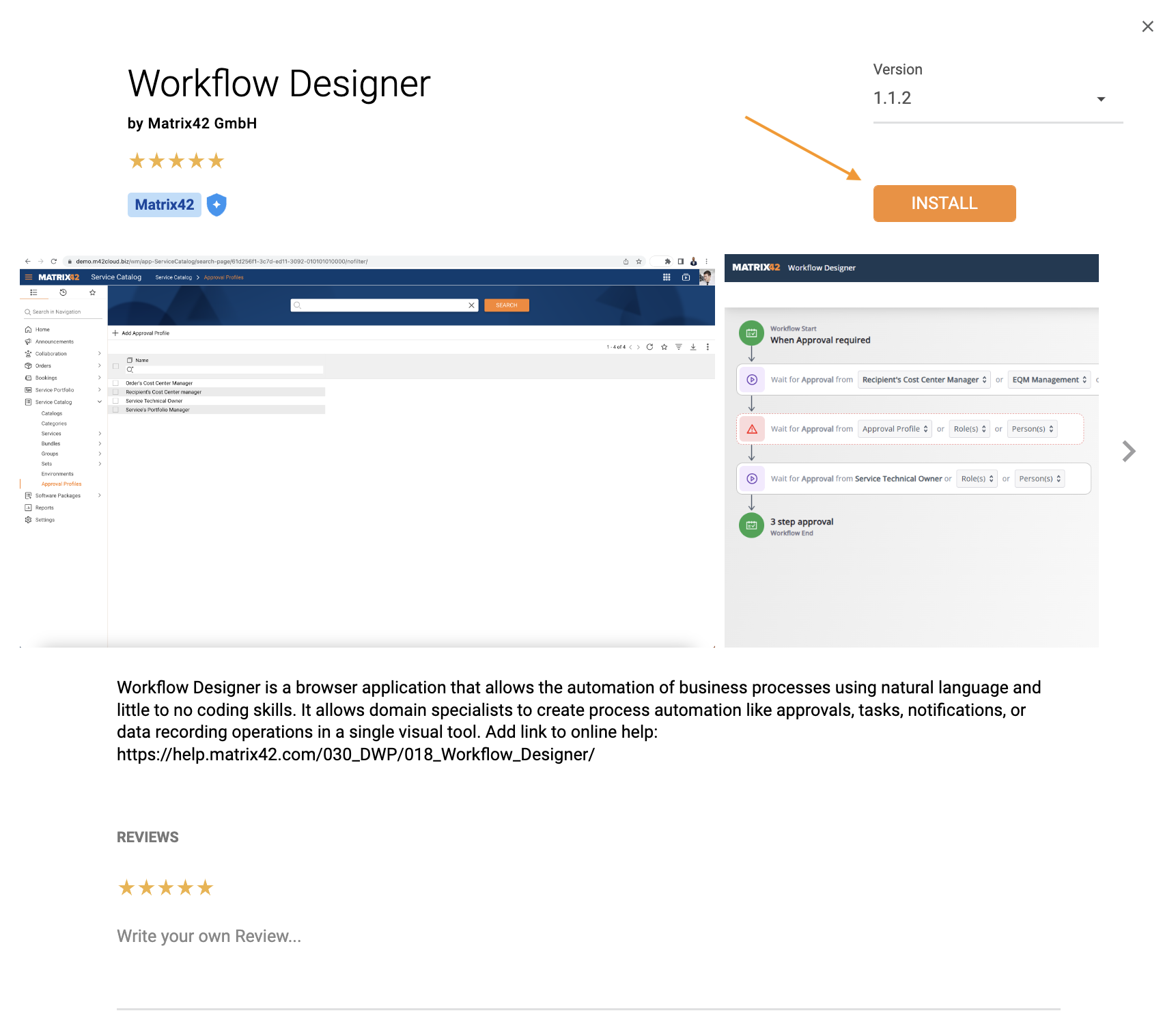
The installed extension is listed in the Installed Packages in the Administration application → Extensions area as follows:
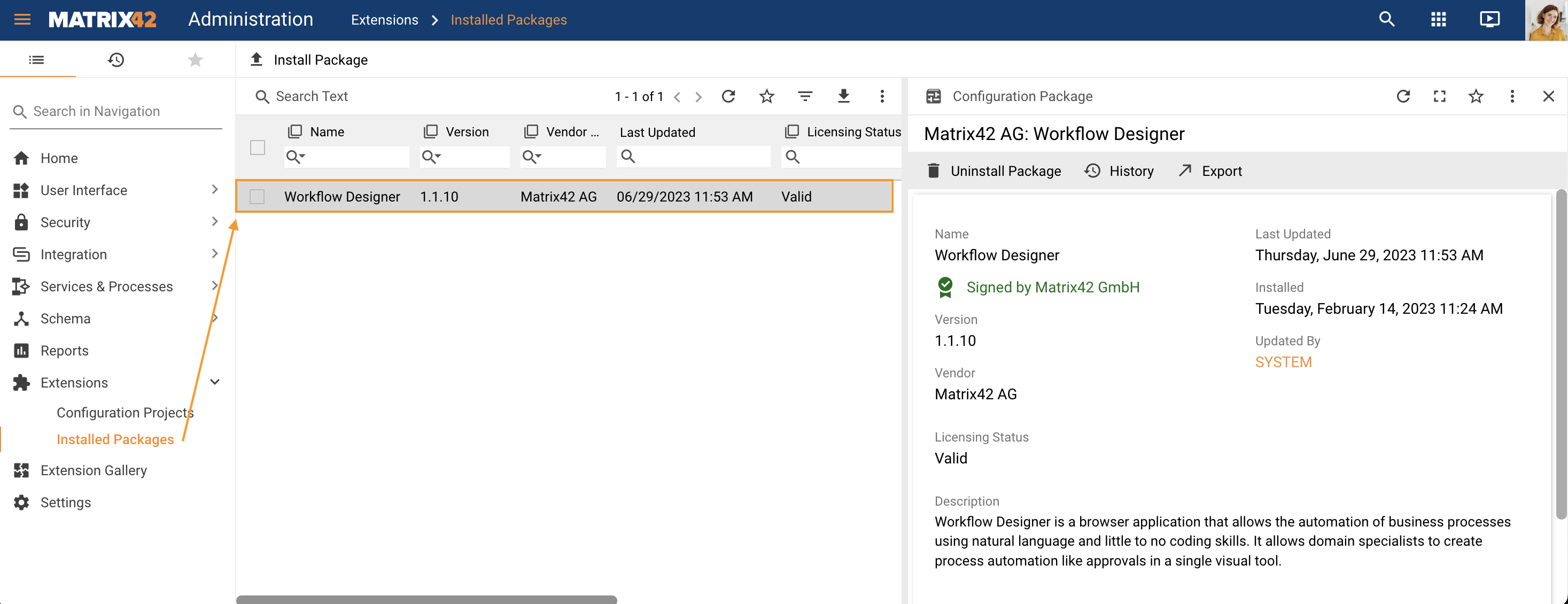
After the extension installation, the following areas appear in the corresponding applications:
Administration application
- Workflows: A Workflow Designer Workflow is any business process that can be streamlined or automated. It consists of a series of Actions that are executed in a specific order to achieve a specific goal, such as completing a business process, like a purchase order or a travel approval.
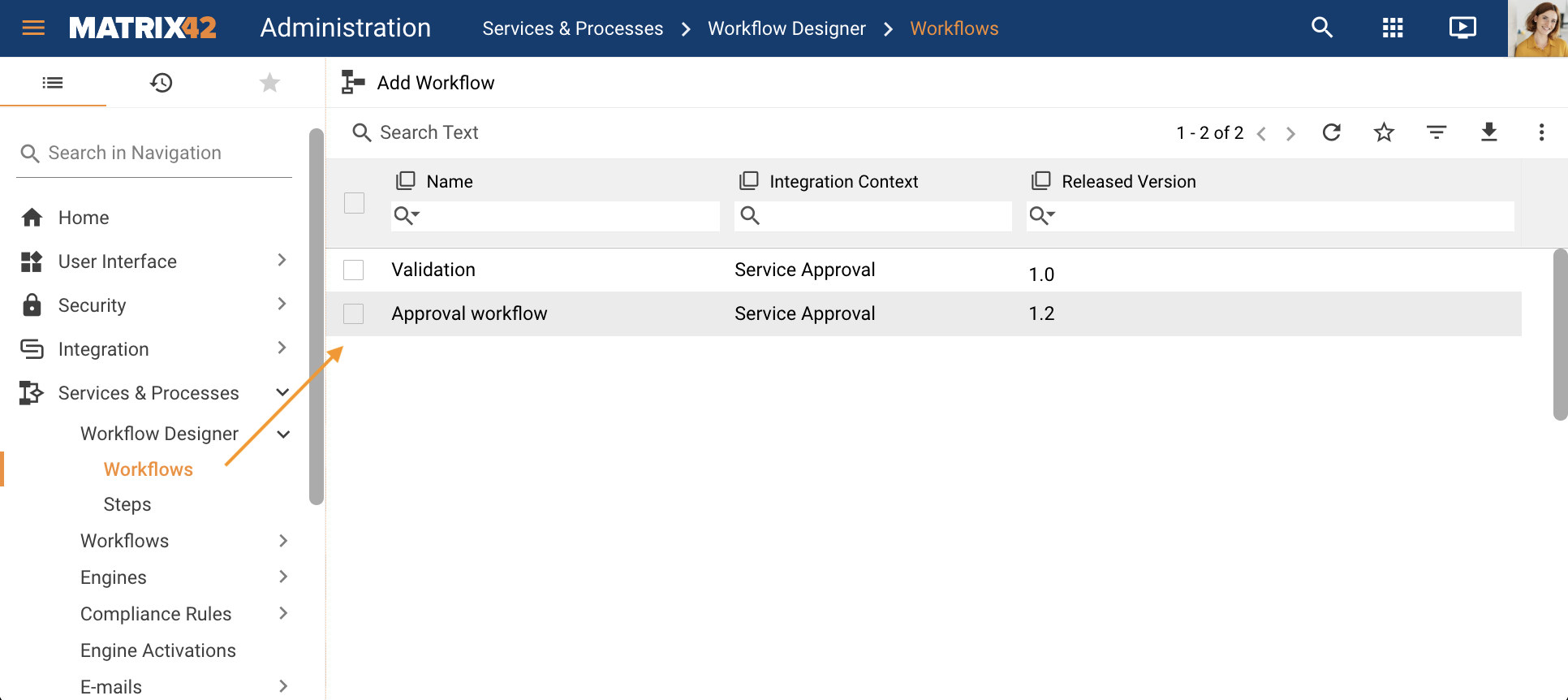
For more details, see also the Workflows page. - Actions: these are tasks or steps in a larger process that are defined within a Workflow. In a Workflow, an Action can be any type of work that needs to be completed, such as data entry, review, or approval. Actions automate the process and can include setting up triggers and conditions or executing PowerShell scripts.
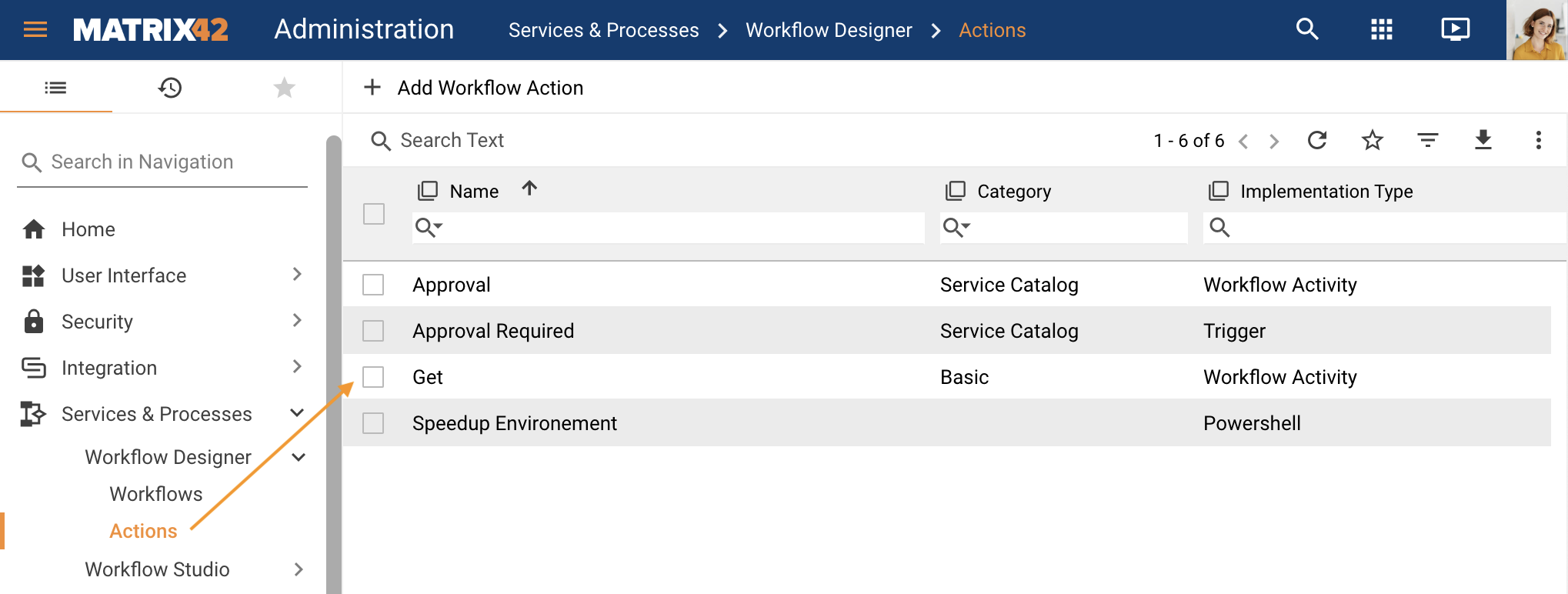
For more details, see also the Workflows page. - Workflow Designer: this is a diagramming tool that is used to map out the entire Workflow. This will help you visualize the Actions in a Workflow and ensure that the process flows logically from start to finish:
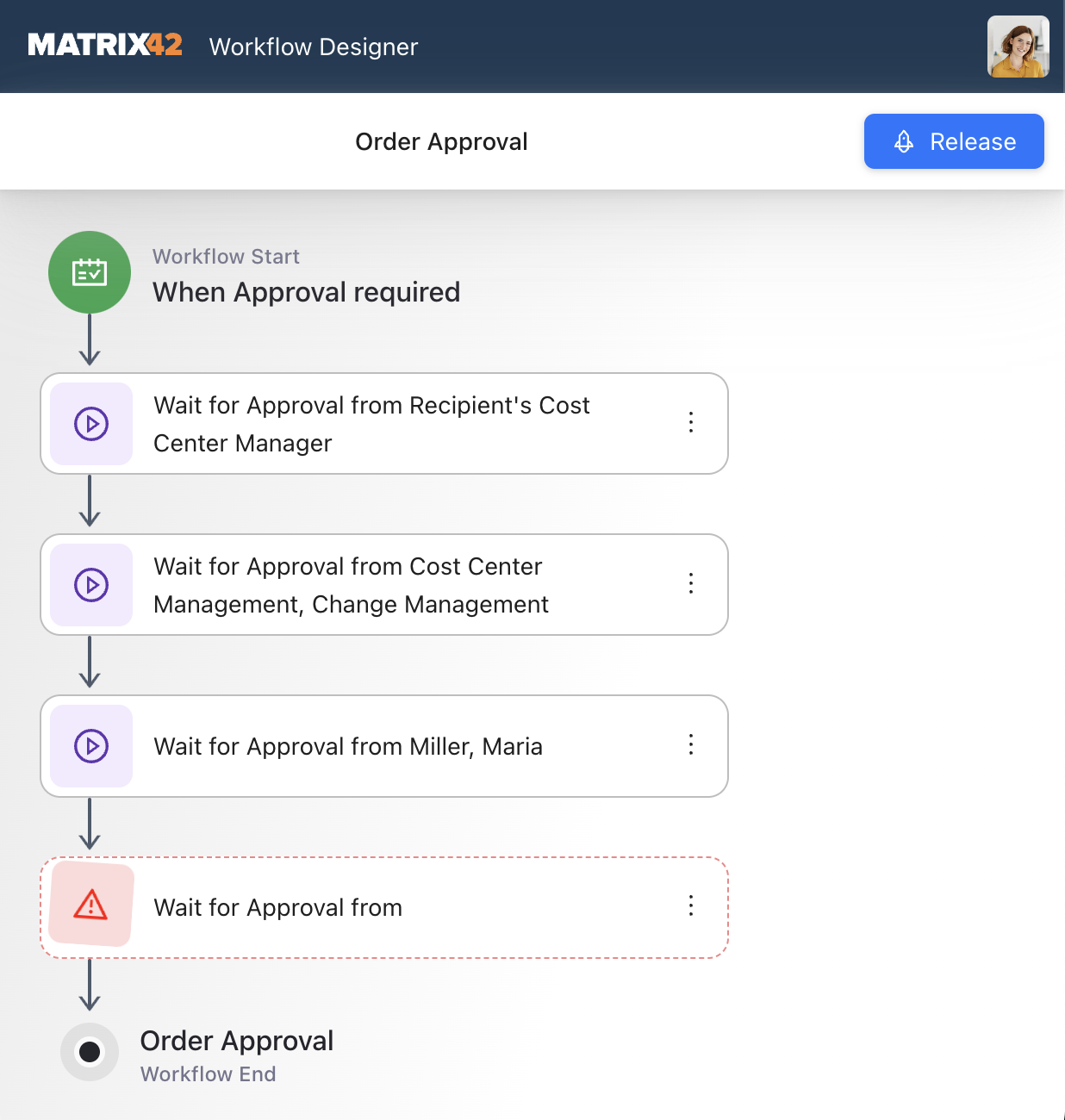
Workflow Designer is located in the Administration application → Services & Processes → Workflow Designer → Workflows → Add Workflow action.
For more details, see also the Workflow Designer page.
Service Catalog application
- Approval Profiles: these objects define the roles and users involved in the Approval processes and are managed in the Service Catalog navigation item.
For more details, see also Approval Profiles in Service Approval process page.
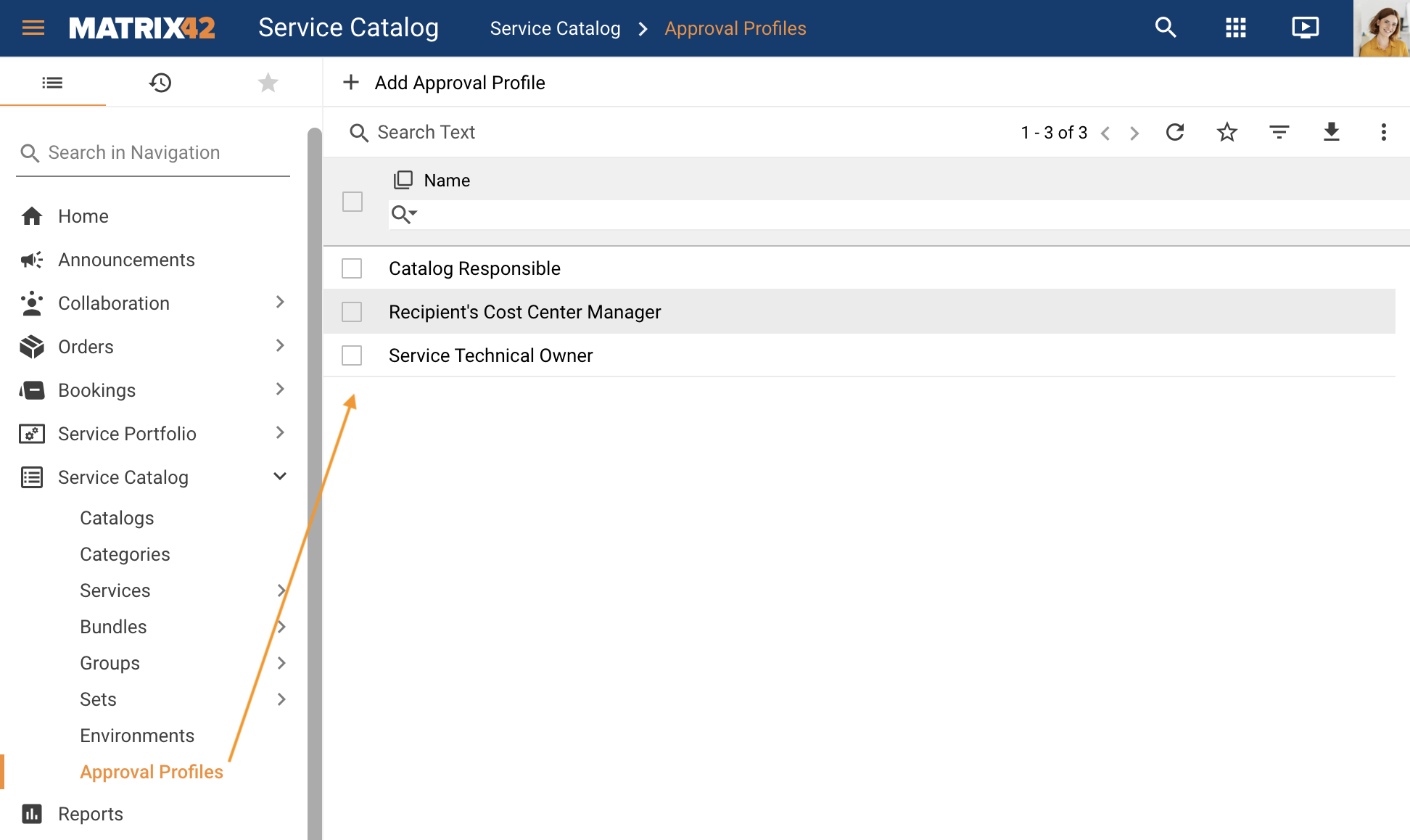
Access and configuration
By default, Workflows, Actions, and Workflow Designer are available for the application Administrator. After the Workflow Designer installation from the Extension Gallery, no extra configuration is required and the application and its components are instantly ready to use.