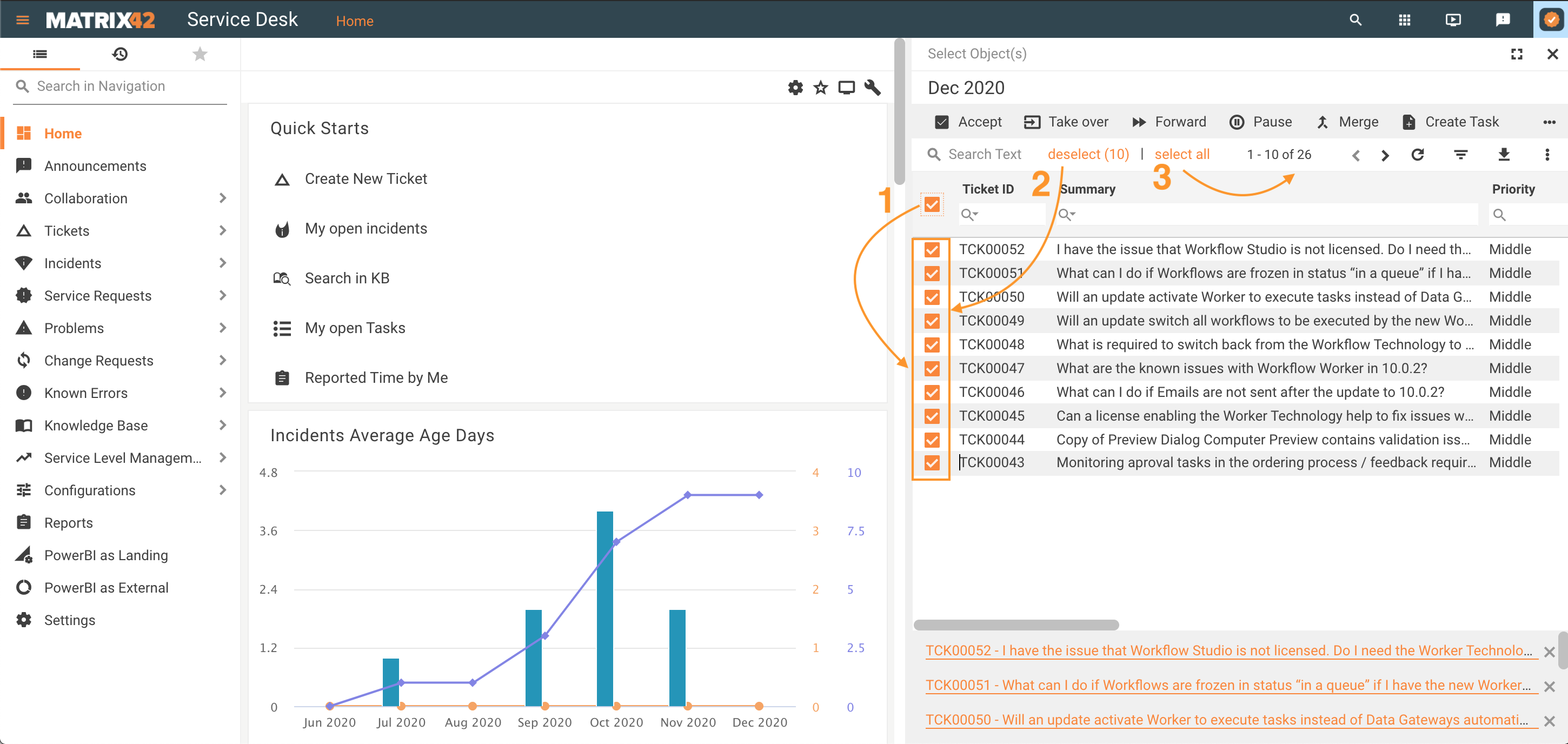Charts details: performing multi-context actions
Overview
Charts that are largely used in the Landing Page layouts allow users to drill down from general chart data to lists with object details as well as run a specific action for several objects at once.
Chart details
For chart details, click on the chart element. The page includes the chart element legend as the title of the drill-down view and lists all objects in the grid as follows:
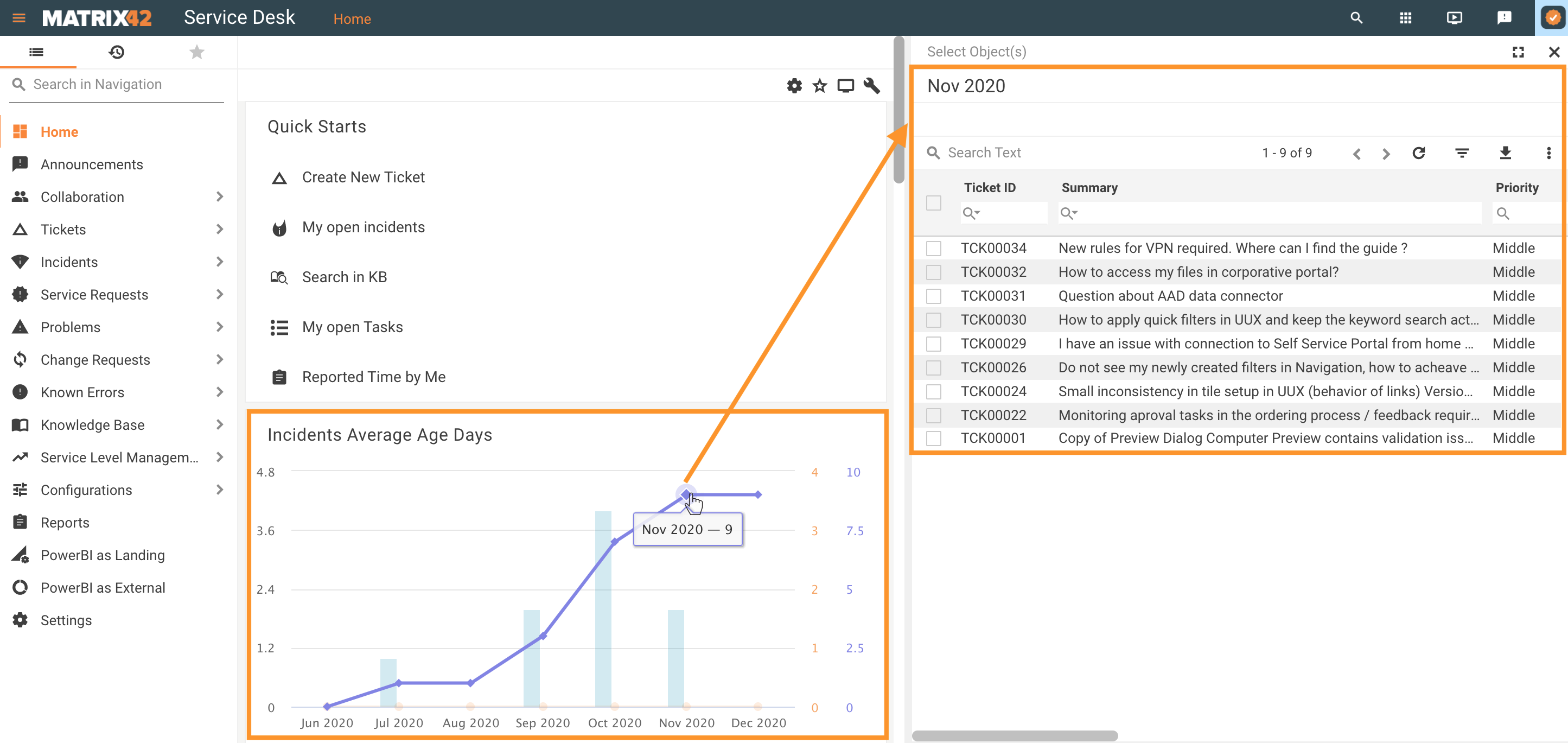
Actions
Select one or several objects from a chart drill-down view and run an action from the suggested options. The action is applied to all selected items at once:
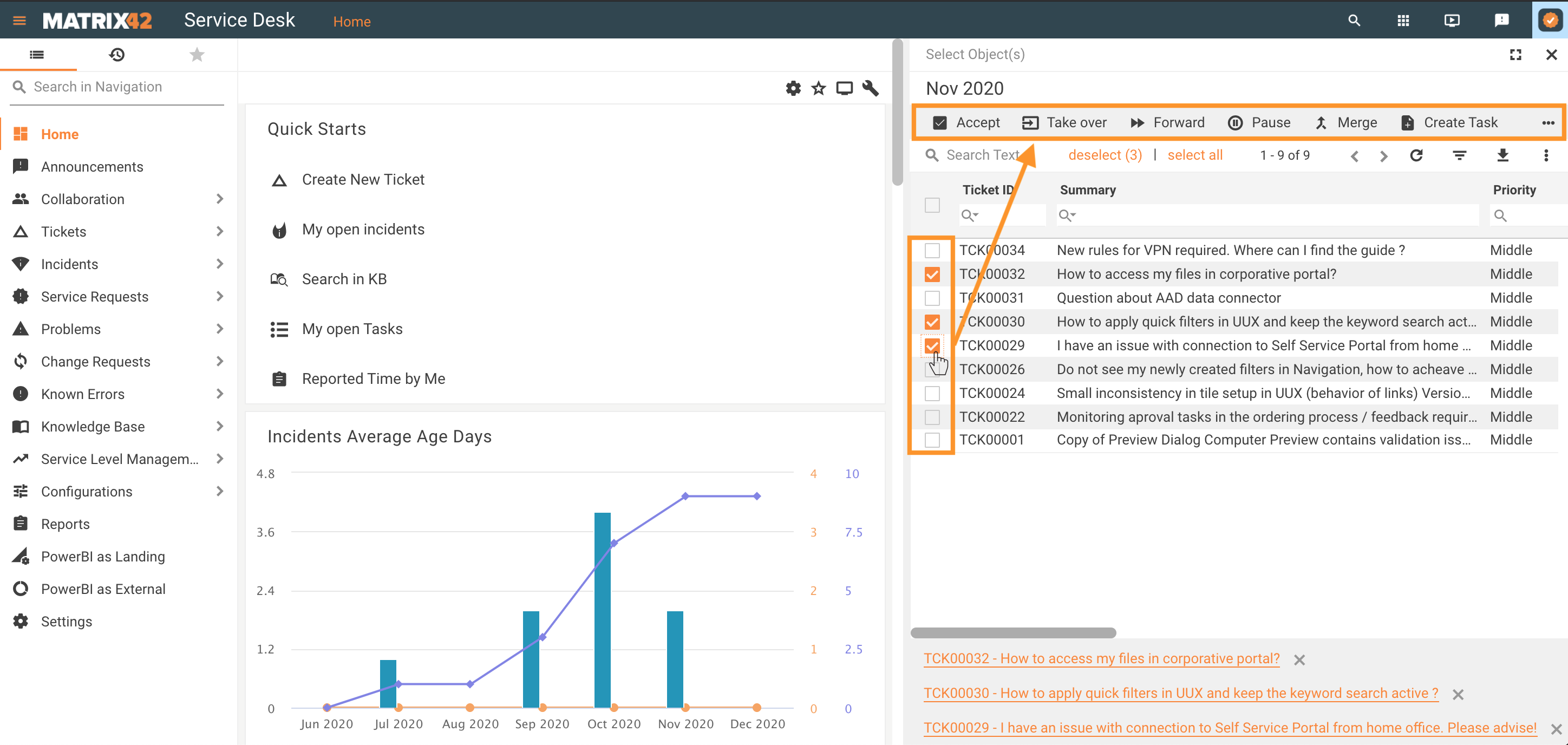
Multi-selection
- Select all checkbox: the checkbox in the first column of the grid header selects all items listed on the page, for instance, if the page is configured to show 10 items in the grid, the select all checkbox will select only 10 items, that are shown on the current page;
- Deselect (n): this option appears when at least 1 object of the grid is selected and additionally shows the number of items that have been selected. Click deselect to clear the filter and uncheck all previously selected items. Deselect clears not only the items listed on the current page but all items with the selected checkbox.
- Select all: this option is applied for all objects, including those that are not visible due to paging settings, for instance, if the grid has 26 objects total, but only 10 are visible in the grid, the select all option selects all available 26 items.