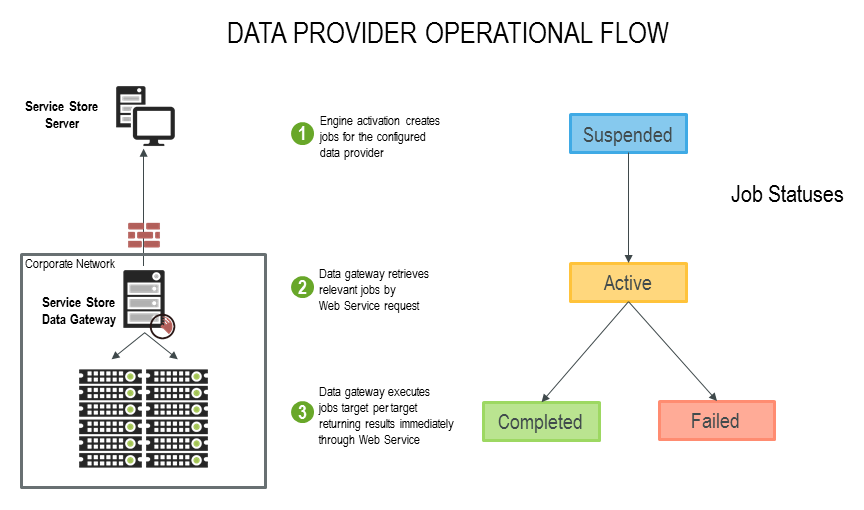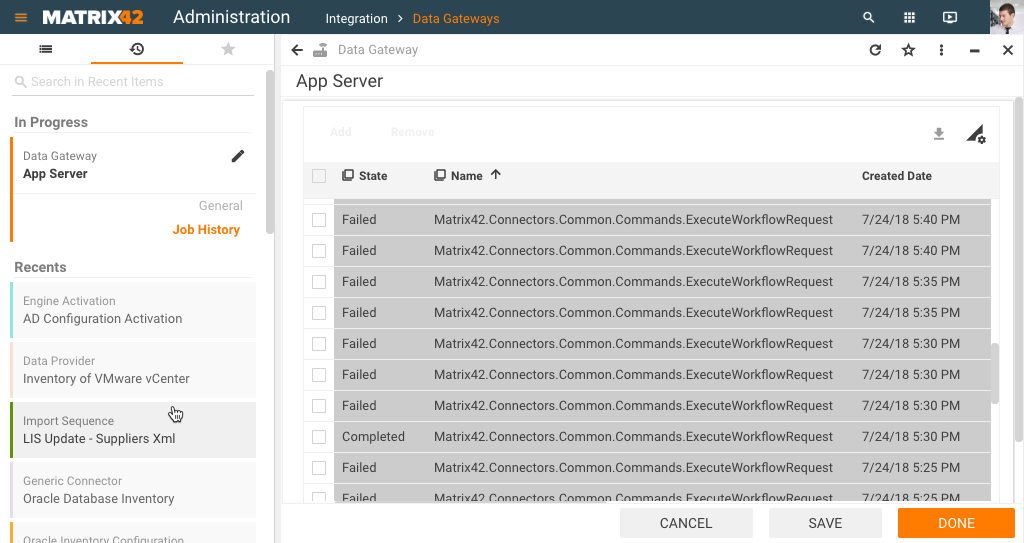Progress Monitoring for Data Providers
As a rule, Data Providers are triggered by relevant engine activations that run according to a schedule.
You can modify the schedule at any time.
Scheduling of the engine activation means that at a specific time the corresponding engine will create jobs per each Data Provider configuration. A job is a command for a Data Gateway to perform a certain action. The Data Gateway checks Matrix42 Workspace Management for jobs. If the jobs are available, it starts executing them one by one and then immediately sends the results to Matrix42 Software Asset and Service Management.
Reviewing the Job History
To track the progress, you can review the completed and running jobs for each Data Gateway under Administration > Integration > Data Gateways.
The Data Provider configuration and Data Gateway objects have the Job History dialog page.
This page lists all scan jobs that are relevant for the corresponding Data Gateway or configuration. You can check the State column of each job to see its status:
- Suspended: The job has been created, but the Data Gateway has not collected it yet.
- Active: The job is currently in execution.
- Completed: The gateway has successfully executed the job.
- Failed: The job execution has failed.