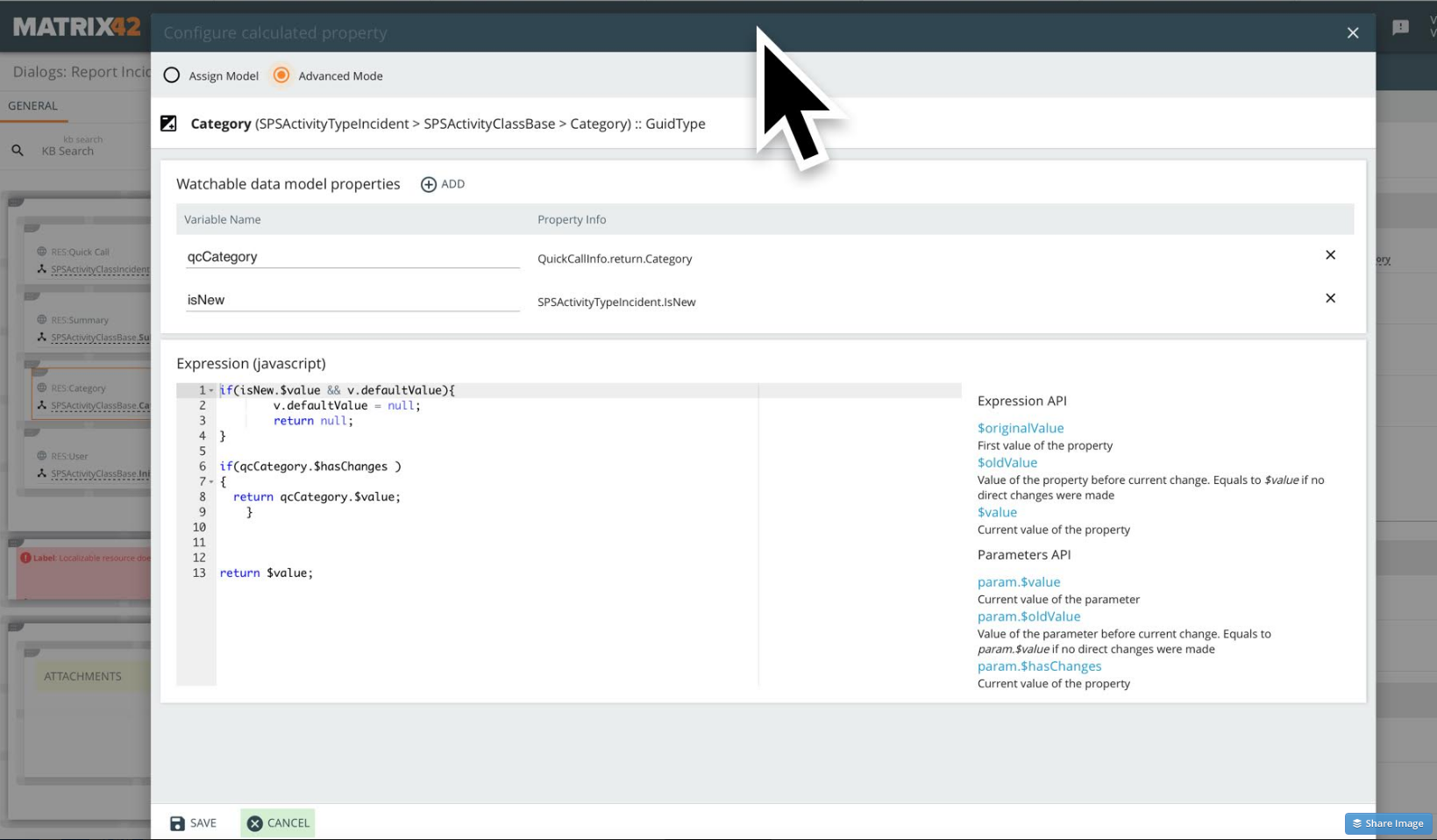How to make Ticket Category field empty and mandatory for selection during creation
Overview
Many customers want to force their users to classify a ticket when creating it by selecting the correct category.
In default Product, the Category is always prefilled with the default one, and not every person creating a ticket changes Category to the correct one.
Goal
This article describes how a customer can achieve the above goal in UUX by doing a simple customization.
First Step
Go to Administration.
Second Step
Find the Report Incident widget under User Interface > Layouts > Dialogs.
Third Step
Select it and click action "Customize".
When the Layout Designer opens, find the Category control and click on the "SPSActivityClassBase.Category" DataModel field in it.
Apply the changes as shown in the image:
Code from image:
if(isNew.$value && v.defaultValue){
v.defaultValue = null;
return null;
}
if(qcCategory.$hasChanges){
return qcCategory.$value;
}
return $value;
Forth Step
After that you need to click Save and Publish.
As a result, the Category field is required and empty.
Additional Scenario: Hide specific category from selection
As an additional option, you may hide the parent category, such as "Service Desk", from selection by defining a filter expression for the Category control
filterExpression = "ID <> '41bd3d1e-da11-e611-d980-005056af22ed'"
where Guid is the ID of the Category you want to hide.
What's Next
How to make Ticket Category field empty and mandatory for selection during creation