System Components
Overview
Matrix42 Workspace Management is a database-based Web application that is installed on a central server. Matrix42 Enterprise Service Management is not installed on client computers because users access the Web application from the browser.
System requirements include certain Microsoft technologies (such as Internet Information Services, ASP.net, and SQL Server) that should be installed and configured on the server during the installation of Matrix42 Enterprise Service Management.
This section describes the system components that are used and explains the basic contexts:
- Client
- Web application
- SQL Server
- Windows services
- Connectors
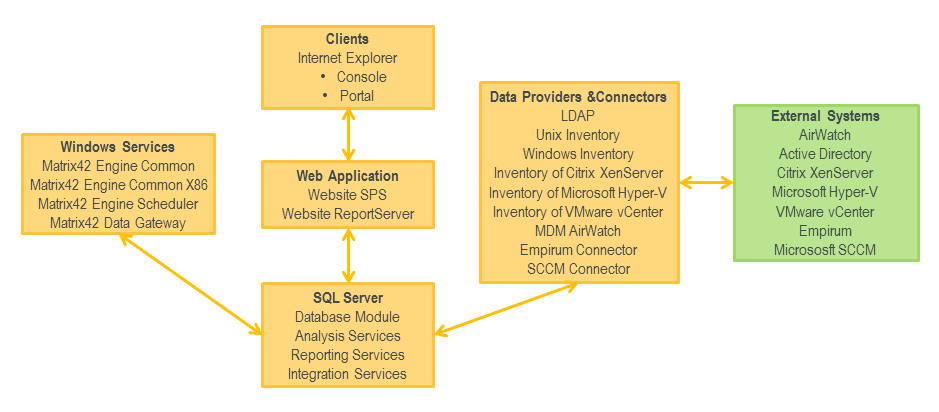
Client
- Users can access the Matrix42 Enterprise Service Management by using Internet Explorer or other browser.
- The console and the portal have interactive access to the Web application.
Web Application
- The website is operated by Microsoft Internet Information Services (IIS) and uses ASP.net technology.
- The website is run in the M42Web application pool by using the Matrix42 Workspace Management service account.
- All Matrix42 Workspace Management files are stored in the installation directory. The default path is C:\Program Files\Matrix42\Matrix42 Workspace Management. This directory also contains files that are required to run the website, configuration files, log files, etc.
The Most Important Directories and Files in the Installation Directory under C:\Program Files\Matrix42\Matrix42 Workspace Management\ are:
| bin\ |
It contains (for example):
|
| Certificates\ | This directory contains license certificates that activate the Matrix42 Workspace Management modules that you have purchased, such as Matrix42 License Management or Matrix42 Contract Management. Do not open or change the license certificates. If the license certificates are opened or changed, they are immediately rendered invalid. |
| Data\ | Temporary files generated by some connectors are stored in this directory. When installation is completed, the directory is typically empty. |
| Logs\ |
|
| LicenseManager\Inbox\ | If you use Matrix42 License Management and want to import the updated LIS data, these files are copied to this directory. This directory is empty after Matrix42 Workspace Management processes the new files. |
| Manuals\ | This directory contains the Matrix42 Workspace Management manuals. |
| Web\ | This directory contains the files required for operating the website. |
| Web\User\ | This directory is reserved for installation-specific extensions (customizations) of Matrix42 Workspace Management. |
SQL Server
Matrix42 Workspace Management uses the following components of Microsoft SQL Server.
- Database Module
The database module manages the following relational databases: - M42STORE: It contains the data related to the Matrix42 Workspace Management products, such as computers, contracts, and assets.
- M42ARCHIVE: This history database logs all data changes that are made in the M42STORE database.
- M42WAREHOUSE: The warehouse database provides aggregated data for analysis. This data comes from the M42STORE database.
- Various staging databases are used by connectors to temporarily format data that needs to be transmitted.
- Analysis Services
- The Analysis Services provide the means to analyze data from the relational databases according to different dimensions.
- The Matrix42 Workspace Management OLAP database is based on the data from the M42WAREHOUSE relational database and provides analytical results, e.g., for different reports.
- Reporting Services
- Reporting Services manage the reports generated in Matrix42 Workspace Management.
- For this purpose, Reporting Services provide separate Web sites with the Reports and ReportServer default names.
The Reporting Services Configuration tool that installs with the SQL Server is used to configure the reporting services. - To generate reports, different data sources (relational databases or OLAP databases) are accessed.
- Integration Services (optional)
- SQL Server Integration Services (SSIS) are used for managing SSIS packages within the SQL Server.
- SSIS packages can be created in installation-specific extensions (customizations) and used for exchanging data with other systems.
Windows Services
The .exe files of these services are kept in the installation directory: C:\Program Files\Matrix42\Matrix42 Workspace Management\bin\
This service executes remotely the commands that are generated in Matrix42 Workspace Management.
- Matrix42 Workspace Management uses three Windows services:
- Matrix42 Engine Common (HostCommon.exe)
This service handles all background processes that run on the application server. This includes the processing of incoming emails in Matrix42 Service Desk or background calculations in Matrix42 License Management. - Matrix42 Engine Common X86 (HostCommonX86.exe)
This service handles all background processes that run on the application server. This includes the processing of incoming emails in Matrix42 Service Desk or background calculations in Matrix42 License Management. This service specifically operates the processes that still need to run on the 32-bit subsystem.Starting from ESMP v.12.1.0 HostCommonX86 is obsolete and related processes have been reworked to run on HostCommon.
- Matrix42 Engine Scheduler (HostScheduler.exe)
This service is responsible for scheduling automatic processes. It activates processing by the Matrix42 Engine Common Windows service according to the defined schedules. - Matrix42 Data Gateway (Matrix42.DataGateway.exe)
Data Providers and Legacy Connectors
The Matrix42 Workspace Management Data Providers enable integration with other systems. Data Providers are configured to use the Data Gateway service that should be installed in an external system. The Data Gateway communicates with Matrix42 Workspace Management by using REST over HTTPS and exchanges the data between an external system and Matrix42 Workspace Management. In addition to pre-configured Data Providers, a custom one can be created and configured for integrating with any other external system.
The following Data Providers are available:
- Active Directory: Imports AD objects from Active Directory and synchronizes changes in these objects from Matrix42 Workspace Management to Active Directory.
- Windows Inventory: Collects software and hardware inventory for specified devices running Windows.
- Unix Inventory: Collects software and hardware inventory for specified devices running Unix or Linux.
- Inventory of VMware vCenter: Collects defined hosts/virtual machines for specified VMware environment.
- Inventory of Microsoft Hyper-V: Collects defined hosts/virtual machines for specified Hyper-V environment.
- Inventory of Citrix XenServer: Collects defined hosts/virtual machines for specified Citrix XenServer environment.
- MWM AirWatch: Imports data from AirWatch Server by using the REST API.
Matrix42 Workspace Management also provides legacy connectors that are used for data exchange with other systems. Connectors work partly online, which means that they work either directly in the Web application or by using the Windows services. Some connectors execute the Data Transformation Service (DTS) packages. These packages are saved in the SQL Server when Matrix42 Workspace Management is installed.
Starting with ESMP v.12.1.0 DTS connector is obsolete.
The following connectors are available, depending on which Matrix42 Workspace Management modules are used:
- Active Directory Connector: By using this connector, you can import user data, computer data, and groups from Active Directory to Matrix42 Workspace Management. You can also synchronize changes that you make to these objects in Matrix42 Workspace Management with Active Directory.
- Empirum Connector: Matrix42 Workspace Management uses this connector for communicating with Matrix42 Empirum. This ensures that all data of assets is regularly synchronized between the systems. This connector was removed since ESMP v.12.1.0 and is now available as an Extension.
- MDM Connector: By using this connector, you can integrate mobile devices registered in Matrix42 Mobile Device Management into Matrix42 Workspace Management.
- SCCM Connector: Microsoft SCCM is a system for automatic software distribution and inventory management. It can be optionally connected to Matrix42 Workspace Management via the SCCM Connector. You can access it from Matrix42 Workspace Management to trigger software distribution and import inventory data (which is important for such processes as license management).