History
Overview
This function shows all versions (checked-in versions and the local version of the current user) of the opened object including detailed information about version number, check-in date, creator, status (published, personal…), and comments from users. Several versions of the workflow can be opened in the Workflow Studio to compare the different versions. You can see all configurations of old versions, select and copy them, but it is only allowed to modify the latest (checked out) version of the workflow. There are two ways to display the history of an object.
1. By clicking the History button in the Main Menu (to access further functions, select a version and right-click it). 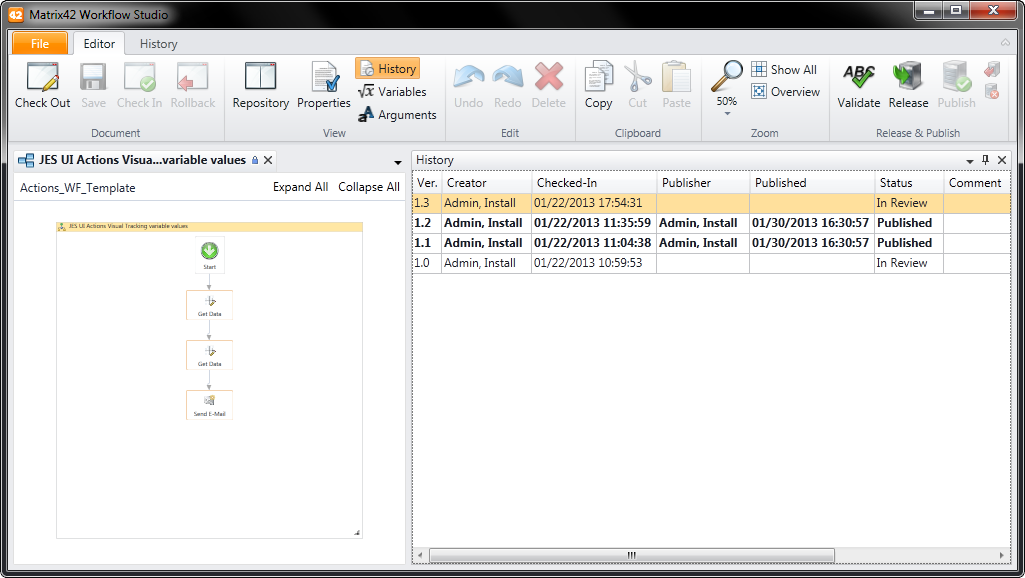
2. By selecting the History tabulator (further functions are available in the Main Menu). 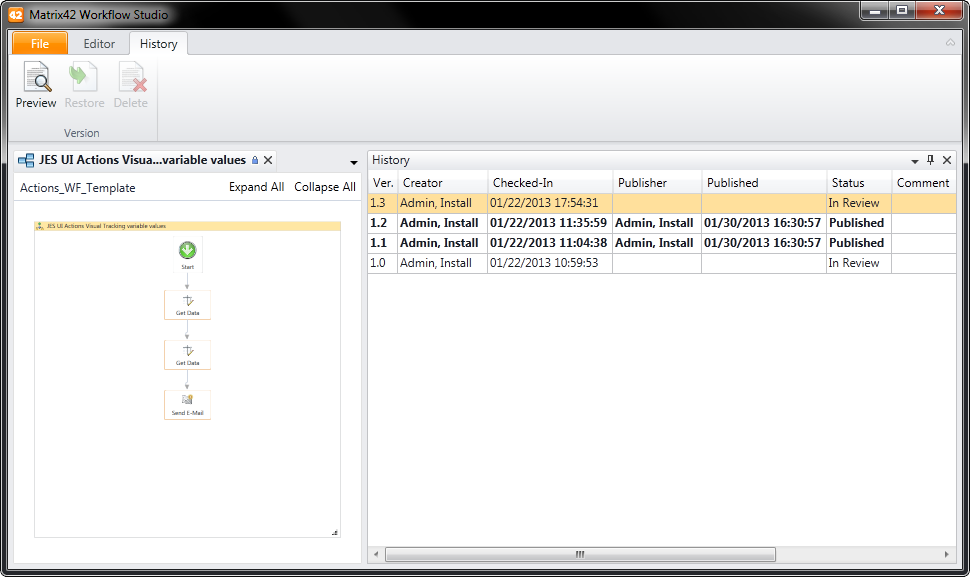
Preview Version
The selected version will be opened in the Workflow Studio in the read-only mode. It is possible to select and copy activities or components in the flow chart for pasting them into another editable document.
Restore from Version
This function is available only if the current object is checked out. You can select any previous version of the object and create a new local editable version of it. This new version will be added to the version history only after it is checked in.
Delete Version
It is possible to delete obsolete versions of the workflow or component under the following conditions:
- Checked-in versions that have never been published.
- The version is not the currently published version.
- The version is not the current local copy that was made by the user.
- The version is not the latest version that has been checked in.
These versions will be only removed from the history list, but not actually deleted. This guarantees that the instances running on older versions can proceed, and the user can see the visual progress of these instances.
When the operation is completed, the system will show a notification in the Workflow Studio's header bar.