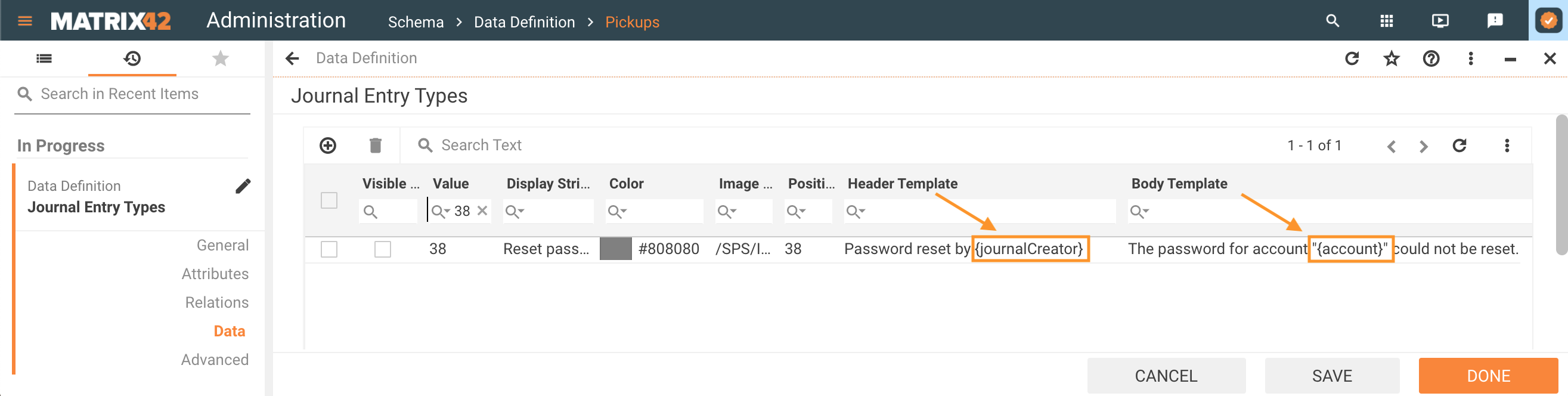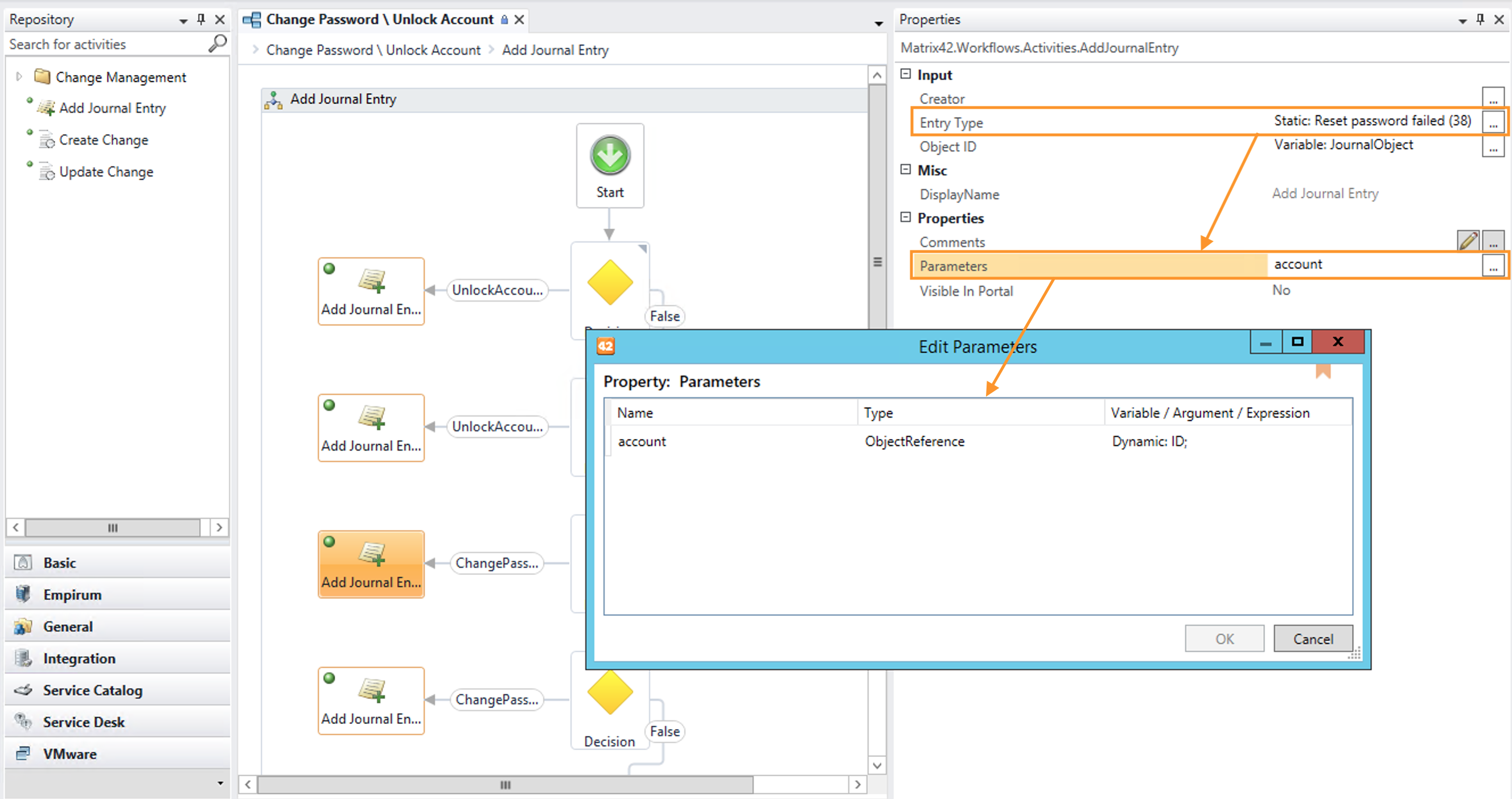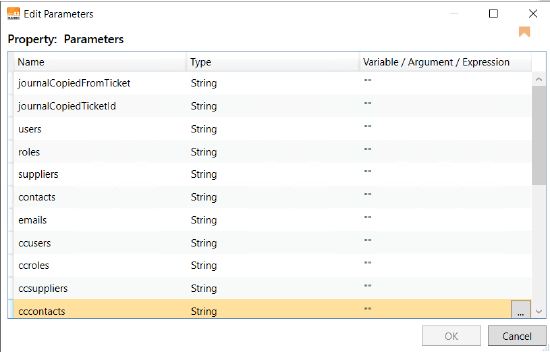Matrix42 Workflow Studio: Service Desk Activities
Change Management Activities
Change Approval
Creates approval tasks for any decision-makers for change workflows and waits until the change approval task is processed by the decider.
Repository category: Service Desk > Change Management
Special Attributes:
- Everybody has to decide = Yes
For each decision-maker and each role member (members of the selected decision-maker roles will be resolved), an own approval task will be created. The approval is successfully finished after all deciders have approved it. If one decider declines the approval, the entire approval step will be declined. Approvals that are still open will be deleted.
- Everybody has to decide = No
Only one of the selected decision-makers have to approve. The system creates approvals for each selected decider and, in case of the selected decision-maker role, one approval for each role. The approval will be set to Approved after the first decider has approved. If the first decider declines the approval, the entire approval step will also be set to Declined. All approvals that not been decided yet will be consolidated and deleted.
Properties:
|
Name |
Description |
|---|---|
|
Change |
Unique number of the change (Expression-ObjectID). |
|
Display Name |
Understandable name of the activity. |
|
Decision Makers |
List of persons that are responsible for decision making about the change approval (SPSUserClassBase.ID). |
|
Decision Maker Roles |
List of roles that are responsible for decision making about the change approval (SPSRoleClassBase.ID). |
|
Everybody has to decide |
Specifies whether any user that is defined either in decision-makers or member of the selected decision-maker roles has to provide a decision about the change. |
|
Approval Task IDs |
List of the change approval tasks that were created within the activity (Expression-ObjectID). |
|
Approved |
Result of the change approval. |
Close Change
Closes changes in Matrix42 Service Desk.
Repository category: Service Desk > Change Management
Properties:
|
Name |
Description |
|---|---|
|
Change |
Unique number of the closing change (Expression-ObjectID). |
|
Display Name |
Understandable name of the activity. |
|
Solution |
Closing solution for the change. |
|
Closing Reason |
Reason for closing the change (SPSCommonPickupStatus.Value) |
Wait for Related Tasks
Ensures that all of the workflow's tasks (e.g. changes) with the selected types were closed before the workflow proceeds with the next step. This activity waits not only for tasks that are created by the workflow but also for tasks that are manually added to the change in the console.
Repository category: Service Desk > Change Management
Special Attributes:
- Type of task = <empty>
The system waits for all types of related tasks, including tasks without a configured type.
- Type of task = <all possible values selected>
The system waits for all selected types of related tasks, excluding tasks without a configured type.
Properties:
|
Name |
Description |
|---|---|
|
Activity ID |
Unique number of the activity object (e.g. change, task, etc.) which is tracked by the workflow to ensure that the activity itself and the related tasks of the defined type are closed. |
|
Display Name |
Understandable name of the activity. |
|
Type of Tasks |
Specifies types of tasks which are tracked by the workflow. If no type is selected, then the workflow waits until all tasks that are related to the activity are closed. |
|
Task IDs |
List of tasks that are tracked by the workflow activity (Expression-ObjectID). |
Add Journal Entry
The activity is used for adding a journal entry for a specified object (for example, incident, problem, task, etc.). A journal entry can be added only for configuration items that include the SPSActivityClassUnitOfWork data definition (journal entry).
Repository category: Service Desk
Properties:
|
Name |
Description |
|---|---|
|
Creator |
Author of modification which has led to creating a journal entry. The creator will be specified in the journal entry heading. |
|
Entry Type |
Type of the journal entry that will be made. Journal entry types are stored in the SPSJournalEntryPickupType data definition of a pickup type. The journal entry type defines the message template that will constitute the journal entry. |
|
Object ID |
Configuration item for which the journal entry will be added. |
|
DisplayName |
Understandable name of the activity. |
|
Comments |
Additional information to be displayed in the journal entry. Manually enter the comment in the Attribute: Comments designer or specify the variable/expression for the comment. |
|
Parameters |
The pre-configured Edit Parameters designer. It contains a list of parameters that are different for different Entry Types (as defined above). They provide additional information about the relevant modification. If the type and value of the parameter are specified, the parameter will be added in the entry text. All Parameters must be set. Parameters that are shown in the Workflow Studio are loaded from the SPSJournalEntryPickupType data definition of a pickup type. This allows you to create journal entries, which are looking equal to the entries created by the system. The parameters are taken from the Header Template and Body Template of the pickup and are detected by the curly braces {}, for instance:
The Type of the Parameters is not set automatically. Please use the Type of Variable you want to assign. The system will convert it later to add it to the text:
In case you don't want to use a parameter, please assign an empty string:
In any case, all Parameters must be defined with an empty string or a real value. In case you don't want to use parameters at all, you may use Create Fragments activity. |
|
Visible in Portal |
Boolean value to define if the entry will be shown in the Self Service Portal:
|
Create Change
Creates changes in Matrix42 Service Desk.
Repository category: Service Desk
Special Attributes:
- Start Workflow Immediately = Yes
The workflow that is configured in the selected change template, will be started directly after the creation of the change without any manual action. This attribute is especially recommended when the activity is used in a fully automated provisioning workflow.
- Start Workflow Immediately = No
The workflow that is configured in the selected change template, should be started manually by the change responsible (e.g. Change Management) by using the console action Agree directly on the created change.
Properties:
|
Name |
Description |
|---|---|
|
Display Name |
Understandable name of the activity. |
|
Change Template |
Reference to the change template (SVMChangeTemplateClassBase.ID). |
|
Type of Change |
Type of the change (SVMChangePickupChangeType.Value). |
|
Reported Per |
The way how the change is reported (SPSActivityIncidentPickupEntry.Value). |
|
Summary |
A short summary of the change. |
|
Description |
A detailed description of the change. |
|
Solution |
The solution of the change. |
|
Category |
Reference to the change category (SPSScCategoryClassBase.ID). |
|
Impact |
Impact of the change (SVMActivityPickupImpact.Value). |
|
Urgency |
The urgency of the change (SVMActivityPickupUrgency.Value). |
|
Resubmission |
Date when the change is resubmitted. |
|
SLA |
Service Level Agreement that is related to the change (SVCServiceLevelAgreementClassBase.ID). |
|
Creator |
Person who created the change (SPSUserClassBase.ID). |
|
User |
Person who initiated the change (SPSUserClassBase.ID). |
|
Responsible User |
The user who is responsible for the change (SPSUserClassBase.ID). |
|
Responsible Role |
Role that is responsible for the change (SPSScRoleClassBase.ID). |
|
Notify Responsible |
Specifies whether to send notification emails to the user and role that are responsible for the change. |
|
Known Risks |
Description of the known risks for the change. |
|
Counteractions |
Description of counteractions for the change risks. |
|
Roll-back Strategy |
Description of the roll-back strategy for the change. |
|
Cost Estimation |
Estimation of costs that are needed for the change. |
|
Required Resources |
Description of resources that are required to process the change. |
|
Timeline |
A detailed description of the time that is required to process the change request. |
|
Reviewers |
List of users that are assigned for the change review (SPSUserClassBase.ID). |
|
Notify Related Users |
Specifies whether to send email notifications to the users who are related to the change. |
|
Related Problems |
List of problems that are related to the change (SPSActivityClassBase.ID). |
|
Related Incidents |
List of incidents that are related to the change (SPSActivityClassBase.ID). |
|
Related Assets |
List of assets that are related to the change (SPSAssetClassBase.ID). |
|
Related Services |
List of services that are related to the change (SPSArticleClassBase.ID). |
|
Related Users |
List of users that are related to the change (SPSUserClassBase.ID). |
|
Related Topics |
List of topics that are related to the change (SPSCommonClassBase.ID). |
|
Start Workflow Immediately |
The way the change workflow is started, either immediately right after the creation or after it is agreed. |
|
Change ID |
Unique number of the created change. |
Update Change
Updates any attributes of the existing changes. The selected (not empty) properties will normally be replaced in the change. In case of Journal Entry, Related Topics, Related Users, Related Problems, Related Incidents, Related Assets, and Related Services properties, entries will be added to the change and will not be replaced.
Repository category: Service Desk
Properties:
|
Name |
Description |
|---|---|
|
Change ID |
Unique number of the change ([Expression-ObjectID]). |
|
Display Name |
Understandable name of the activity. |
|
Status |
Current status of the change (SPSCommonPickupStatus.Value). |
|
Type of Change |
Type of the change (SVMChangePickupChangeType.Value). |
|
Reported Per |
Way how the change was requested (Phone, E-mail, Portal, or Catalog Order). |
|
Summary |
Short summary of the change. |
|
Description |
Detailed description of the change |
|
Solution |
Change closing solution. |
|
Journal Entry |
Text to add to a new journal record. |
|
Visible in Portal |
Specifies whether the text that is specified in journal entry is visible in the change journal at the Matrix42 Self Service Portal. |
|
Category |
Category of the change (SPSScCategoryClassBase.ID). |
|
Impact |
Impact of the change (SVMActivityPickupImpact.Value). |
|
Urgency |
Urgency of the change (SVMActivityPickupUrgency.Value). |
|
Resubmission |
Date when the change is resubmitted. |
|
SLA |
Service Level Agreement that is related to the change (SVCServiceLevelAgreementClassBase.ID). |
|
Creator |
Person who created the change (SPSUserClassBase.ID). |
|
User |
Person who initiated the change (SPSUserClassBase.ID). |
|
Responsible User |
User who is responsible for the Change (SPSUserClassBase.ID). |
|
Responsible Role |
Role that is responsible for the change (SPSScRoleClassBase.ID). |
|
Notify Responsible |
Specifies whether to send notification emails to the user and role that are responsible for the change. |
|
Known Risks |
Description of the known risks for the change. |
|
Counteractions |
Description of counteractions for the change risks. |
|
Roll-back Strategy |
Description of the roll-back strategy for the change. |
|
Cost Estimation |
Estimation of costs that are required for the change. |
|
Required Resources |
Description of resources that are required to process the change. |
|
Timeline |
Detailed description of time that is required to process the change request. |
|
Reviewers |
List of users that are assigned for the change review (SPSUserClassBase.ID). |
|
Notify Related Users |
Specifies whether to send email notifications to the users who are related to the change. |
|
Related Problems |
List of problems that are related to the change (SPSActivityClassBase.ID). |
|
Related Incidents |
List of incidents that are related to the change (SPSActivityClassBase.ID). |
|
Related Assets |
List of assets that are related to the change (SPSAssetClassBase.ID). |
|
Related Services |
List of services that are related to the change (SPSArticleClassBase.ID). |
|
Related Users |
List of users that are related to the change (SPSUserClassBase.ID). |
|
Related Topics |
List of topics that are related to the change (SPSCommonClassBase.ID). |