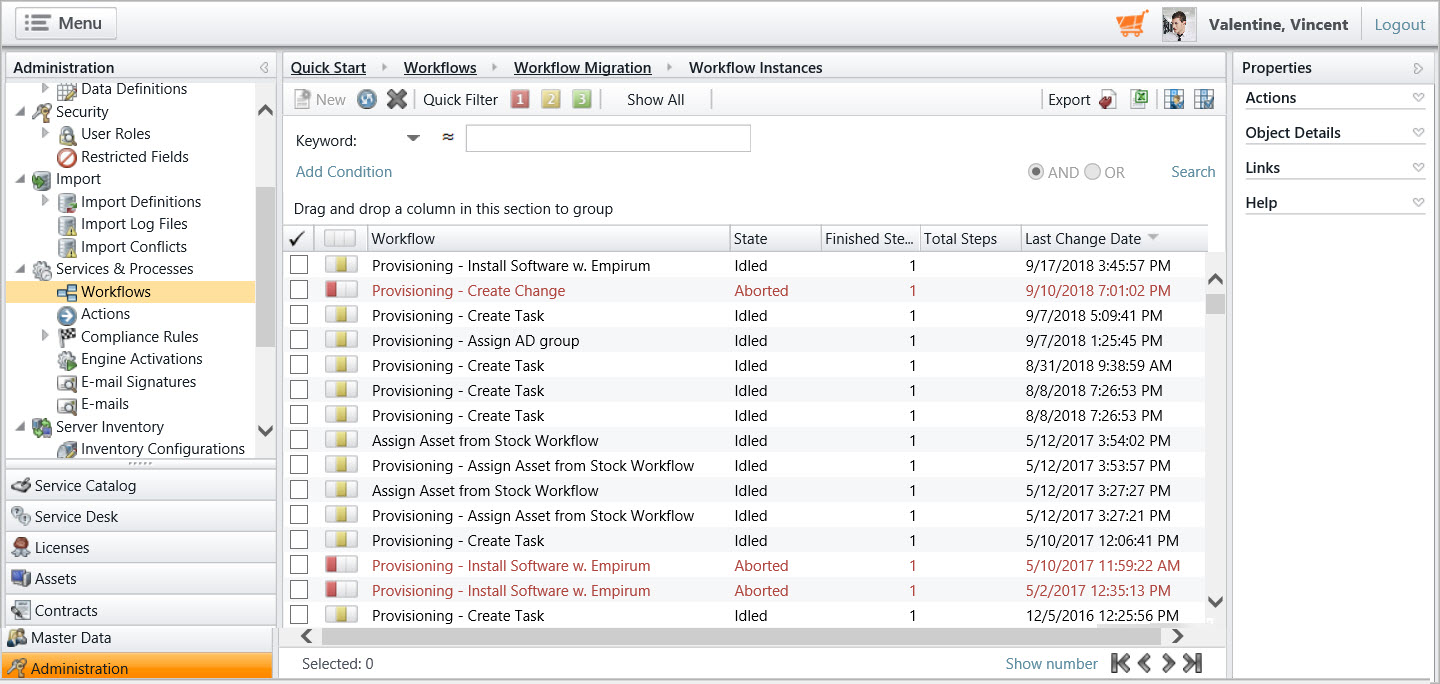Workflow Migration
Overview
The Workflow Migration area offers the possibility to manage and monitor workflows that were built on the previous version (Service Store 5.x) of the workflow engine. It is split in the following two parts:
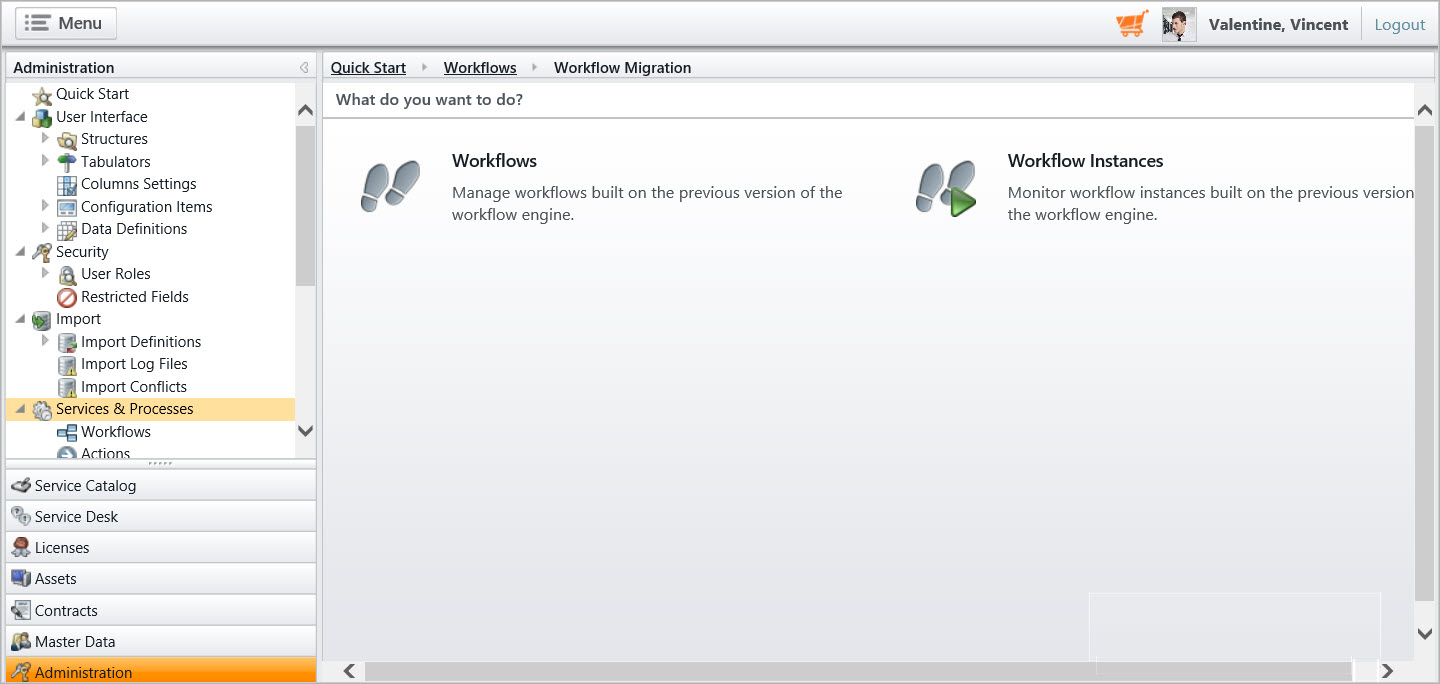
Workflows
Manage workflows that were built on the previous version of the workflow engine.
Workflow Instances
Monitor workflow instances that were built on the previous version of the workflow engine.
The new version of the workflow engine works side-by-side with the previous version. This means that the workflows that were designed for the old workflow engine work as before without any changes. However, the previous version of the workflow engine is considered as obsolete and will not be maintained anymore. With upcoming versions of Matrix42 Software Asset and Service Management, the old workflow engine (Service Store 5.x) will be discontinued. Therefore, we recommend migrating old workflows to the new version.
Due to the comprehensive functionality and comfort of the new Workflow Studio and workflow engine, there is no automatic migration for workflows of previous versions. The workflows should be migrated manually, and we recommend reviewing the concepts of these workflows during the migration to leverage all benefits of the new version. After successful migration, old workflows should be set to the Inactive status, so they are no longer visible in business processes.
Workflows
The Workflow Migration > Workflows search page lists all workflow definitions that were created with the previous version of the workflow engine. It provides different search criteria for filtering workflows, e.g., by name, description, functional owner, etc.
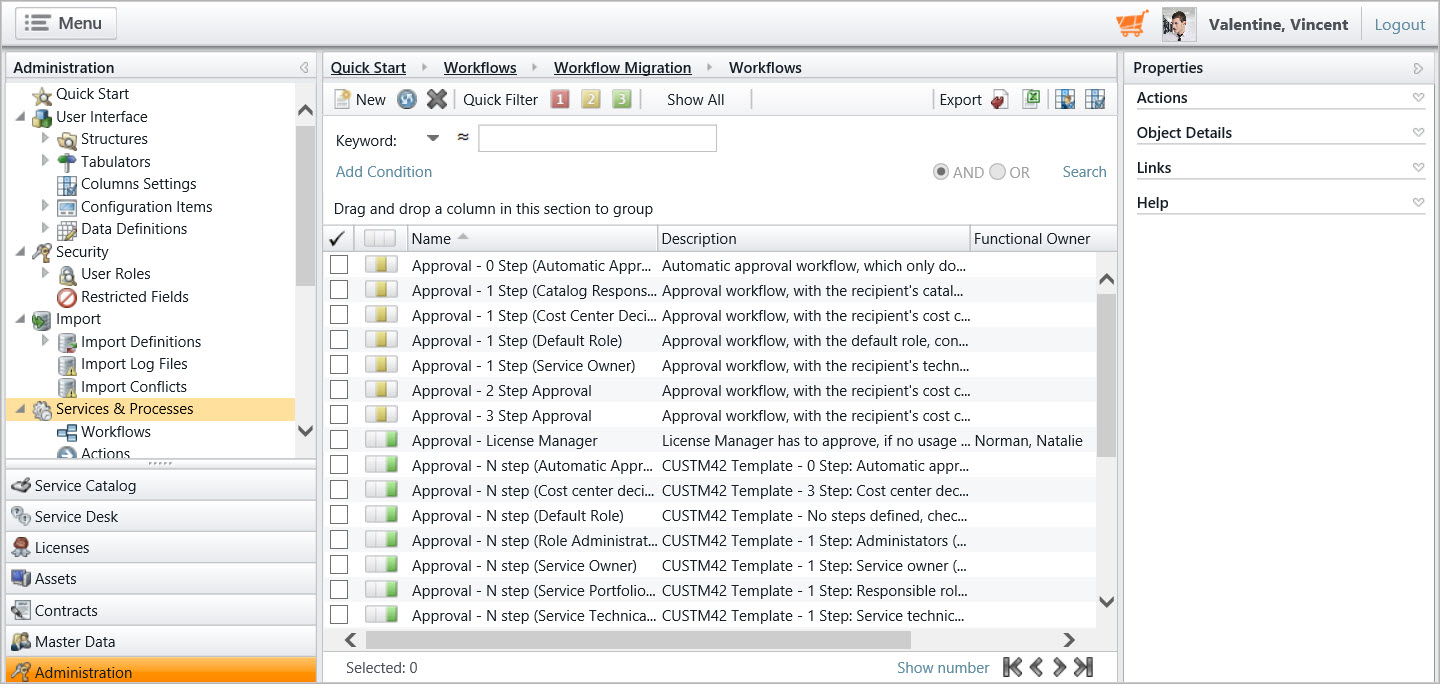
The grid layout displays the following information:
- Name of the workflow
- Description
- Functional Owner
- Technical Owner
Configuration Item "Workflow Definition (Old)"
General
| Name | Display name of the workflow definition which will be used on the corresponding search pages of Matrix42 Workspace Management. |
| Functional Owner | Employee of your company who is responsible for the processes in which the workflow takes part. |
| Technical Owner | Employee of your company who is professionally responsible for the workflow. |
| Assembly | Binary assembly which contains the physical workflow. |
| Context | Integration context of the workflow (e.g., Service Approval, Service Provisioning …). |
| Status | Status of the workflow definition (New, Active, or Inactive). |
| Image | Image that will be used for the workflow. |
| Description | Detailed description of the workflow definition (e.g., what will be done inside of the workflow, for which circumstances it can be used, etc.). |
Service Catalog
| Configuration Form | Form that will be displayed during the service provisioning configuration for collecting further required information, when the corresponding workflow is selected for provisioning. |
| Self Service Portal Form | This form will automatically be configured for the service, when the corresponding workflow is selected for provisioning. It will be used during shopping of this service over the portal to request further information from customer. |
| Target Type | Default value for the Target Type configuration of the service. |
|
Allow Identical Instances |
Default value for the Allow Identical Instances configuration in service provisioning. |
Instances
Workflow Instances: All instances of the workflow definition with the following columns: Workflow, State, Finished Steps, Total Steps, and Last Change Date.
Operations
Edit
Double-click a workflow to open the properties dialog of the Workflow Definition configuration item and directly edit the properties.
New
The New button in the upper-left corner opens a properties dialog for a new workflow definition with empty attributes.
Delete
The Delete button performs the delete operation. The system asks for a simple confirmation before the final deletion.
Workflow Instances
The Workflow Migration >Workflow Instances search page lists all workflow definitions that were created with the previous version of the workflow engine. It provides different search criteria for filtering workflows, e.g., by workflow, state, last change date and others.
The grid layout displays the following information:
- Name of the workflow instance (same as the used workflow)
- State
- Finished Steps
- Total Steps
- Last Change Date
Configuration Item "Workflow Instances"
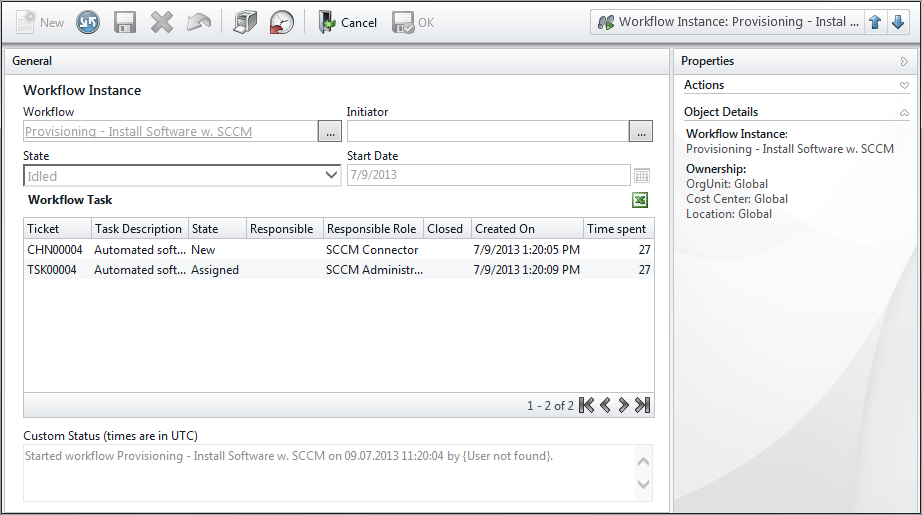
General
| Workflow | Workflow definition for which the instance is running. |
| Initiator | Person who initiated the workflow instance. |
| State | Current status of the instance (e.g., Started, Idled, Aborted, etc.). |
| Start Date | Start date of the workflow instance. |
| Workflow Task | List of tasks that were initiated during the execution of the workflow instance. |
| Custom Status | Log information of workflow execution (e.g., Start information, Cancel reason, etc.). |
Operations
View
Double-click a workflow instance to open the properties dialog of the Workflow Instance configuration item and view the details of the instance.
Delete
The Delete button performs the delete operation for the selected instances. The system asks for a simple confirmation before the final deletion.