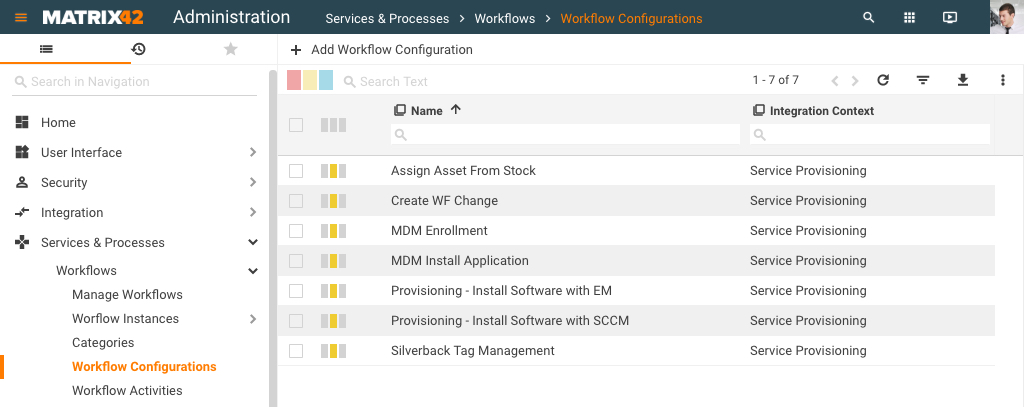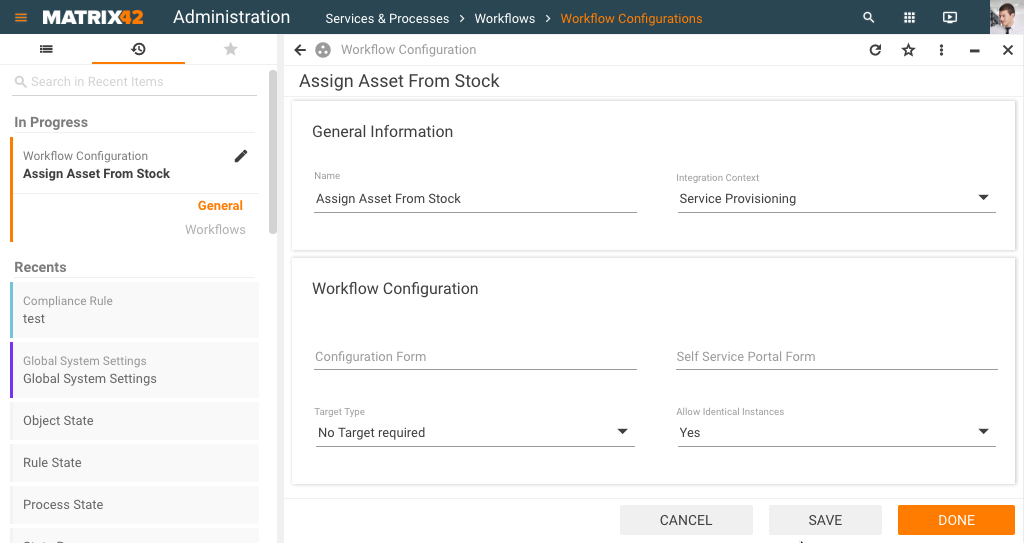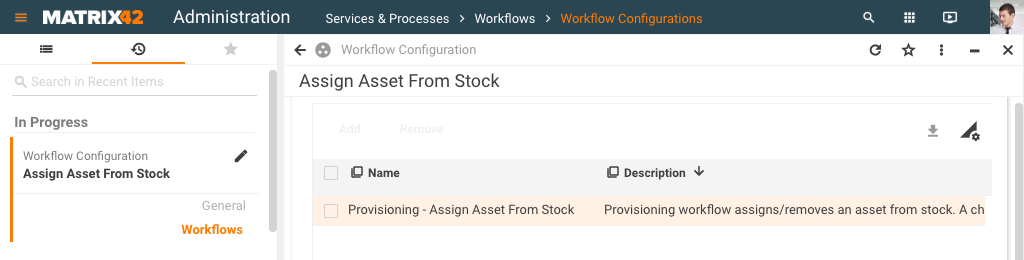Manage Workflow Configurations
Overview
The Workflow Configurations search page lists all the available workflow configurations and provides the search criteria - Name and Integration Context - for filtering them. Click the name of the column, e.g. Integration Context or Name, to filter the grid by this column, A-Z; click it again to filter the grid by this column Z-A.
The grid layout displays the following information:
- Name of the workflow configuration
- Integration Context of the workflow configuration
Object Details (when a workflow configuration is selected) display the following information:
- Name of the workflow configuration
- Integration Context of the workflow configuration
- Target Type (only for the Service Provisioning integration context). Available options are No Target Required, AD Account, Computer, AD Account or Computer, and Mobile Device.
- Allow Identical Instances (only for the Service Provisioning integration context)
- Related Workflows
Configuration Item "Workflow Configuration"
With the Workflow Configuration configuration item, you can define additional information, which is needed in a special context of workflow usage (currently reasonable only for service provisioning). The dialog also shows all workflows that are using this configuration.
General Dialog Page
| Field | Description |
|---|---|
| Name | Name of the workflow configuration, which will be used on the corresponding search pages of Matrix42 Workspace Management. |
| Context | Integration context of the configuration (e.g. Service Provisioning, Service Approval, Change Management, Client Custom Workflow, Compliance Rules, Actions, Engine Activations, Connector Data Collector, Connector Import, etc.). |
| Only for Service Provisioning Integration Context: | |
| Configuration Form | Form that will be displayed during the service provisioning configuration for collecting further required information, when the corresponding workflow is selected for provisioning. |
| Self Service Portal Form | This form will automatically be configured for the service when the corresponding workflow is selected for provisioning. It will be used during shopping of this service over the portal to request further information from customer. |
| Target Type | Default value for the Target Type configuration of the service. |
| Allow Identical Instances | Default value for the Allow Identical Instances configuration in service provisioning. |
Operations
Edit
Double-click a configuration to open the properties dialog of the Workflow Configuration configuration item and directly edit the properties.
Delete
The Delete action performs the delete operation of one or several selected workflow configurations. The system asks for a simple confirmation before the final deletion.
History
The History action allows you to filter and extract the workflow configuration related transactions. See also History Wizard page for more information.
Export
The Export action allows you to export the workflow configuration(s) to an Excel, CSV, or XML file. See also Export Data page for more information.
Add Workflow Configuration
The Add Workflow Configuration action opens a properties dialog for a new workflow category with empty attributes.