Workflows
Overview
Efficient Enterprise Service Management spans a huge area of disciplines from classic system or service management to cutting edge topics like managing mobile devices, virtual workplaces, SaaS, or cloud service provisioning. Whereas the classic disciplines are limited in their vision and constrained by legacy boundaries, Matrix42 Enterprise Service Management benefits from crossing exactly these borders and combining different approaches, perspectives, and technologies to create dynamic workspaces that give choice, freedom, and flexibility to both the IT specialists and users.
Every single discipline in Enterprise Service Management covers an enormous amount of various business processes. Furthermore, there is not a single process approach that is suitable for all organizations. Typically, these kinds of business processes can be considered as blueprints, a set of best practices, which only apply up to a certain part to the specific needs of a customer. As a result of the different structures, businesses, mentalities, and approaches in the customer organizations, flexibility is one of the key requirements to the Matrix42 Enterprise Service Management solution, thus allowing the modification of business processes according to specific needs.
Matrix42 Enterprise Service Management relies on an approach in which technical workflows are used to describe and model the business processes. These technical workflows can be rather simple human-computer interactions, such as navigating through a wizard, during which the system performs some actions. But also complex, long-running processes such as request approvals, background calculations, or technical delivery tasks can easily be modeled as workflows. Featuring the visual Workflow Studio, Matrix42 Enterprise Service Management offers a powerful but easy-to-use solution for modifying the business processes according to customers' expectations.
Today's complex IT infrastructures with various management systems also require high communication and integration capabilities. The Enterprise Service Management solution has to exchange data and trigger processes in several third-party solutions, from HR systems to infrastructure management solutions, directory services or virtual computing. Stable interfaces for any integration projects are vital for achieving this goal.
The workflow engine is integrated in the Administration application of Matrix42 Enterprise Service Management and provides access to workflow configuration and managing workflows, templates, components, and activities. You can easily monitor the workflow instances under Administration > Services & Processes > Workflows. The following areas are available:
| Manage Workflows | Register new and manage existing workflows, templates, and components. |
| Manage Workflow Categories | Organize workflows, templates, components, and activities by using categories. |
| Manage Workflow Assemblies | Register new and managing existing assemblies. |
| Manage Workflow Configurations | Create new and manage existing workflow configurations. |
| Manage Workflow Activities | Register new and manage existing workflow activities. |
| Workflow Instances Activity Monitoring | Monitor and control the running workflow processes and review historical information about the finished workflows. |
| Workflow Studio |
Create new workflows or edit the existing ones in the visual Workflow Studio. Within Matrix42 Enterprise Service Management, the Workflow Studio supports customers and partners in creating, modifying, and maintaining their business processes in an intuitive and visual way that does not require development skills. As a result, the Enterprise Service Management solution can be used as a platform for their various IT-related processes. |
| Workflow Migration | Manage and monitor workflows that are built in the previous version of the workflow engine. These workflows are no longer supported and should be migrated to the new version. |
Target Roles
Business Users
These users only work with the final results that were created with the Workflow Studio. They will not have access to Administration or the Workflow Studio. They will be able only to select the published workflows and use them for their business objects.
Example: A service owner selects a specific approval or provisioning processes for their services.
Release Managers
These users are typically responsible for operating the application. As a rule, these are Administrators or Consultants that will have access to the Administration workspace. They are not responsible for designing the workflows, but for publishing the workflows after they have been released by the workflow editors.
Example: Consultant / Administrator publishes several released workflows at once, e.g. during a maintenance window of the environment.
Workflow Editors
Technically educated staff (customers, partners, Matrix42), that creates components or workflows by using the Workflow Studio. In most cases, the workflow editors will work on test or development environments, but will not have the rights to publish workflows in production environments. After their work is completed, they will release the documents or export them for staging into the production environments.
Developers
Matrix42 Product or Customizing Developers (also Partners) who will – in most cases – not use the Workflow Studio on the target environment but want to import and release their workflows or components.
Business Activities
Activities are atomic objects that are used to design the actual flow of the workflow definitions. Besides the .NET default activities, several Matrix42 business activities are provided.
Activities in a nutshell:
- Coded
- Atomic
- Only visible in the Workflow Studio Repository
- Cannot be modified by customers
- Types: Basic .NET activities, Matrix42 business activities
Components
Components are sub-processes that utilize activities and other components from the Repository. The components can be used for bundling the frequently used functionality for re-using it in various workflows. Therefore, the components will be visible in the Workflow Studio Repository, ready for use in workflows or other components.
Components in a nutshell:
- Flow that consists of pre-configured activities and components, not coded
- Complex
- Only visible in the Workflow Studio Repository
- Can be modified by customers, but only if opened from the File menu of the Workflow Studio (not in the flowchart of a workflow)
- Types: Sub-workflow and activity template
Workflows
Business processes that utilize activities and components from the Repository. For ease of creation, the user can start building workflows from templates.
Workflows in a nutshell:
- Fully functional flow consisting of pre-configured activities and components, not coded
- Complex
- Visible in the Workflow Studio and in the Matrix42 platform (as a business process) but not in the Workflow Studio Repository
- Can be modified by customers within the Workflow Studio
-
Templates
Templates for business processes of the Matrix42 Enterprise Service Management solution, which help users to create new workflows such as Service Catalog Approval, Service Catalog Provisioning, Non-Standard Change, or Emergency Change. These templates contain the basic flow, required variables, input and output parameters, and pre-configured meta-information. The templates can provide any maturity level from simple arrangements to fully functional and validated workflows.
Templates in a nutshell:
- Flow that consists of pre-configured activities and components; not coded
- Complex
- Only visible in the Workflow Studio's Open and New from menus
- Can be modified by customers, but only if opened from the File menu of the Workflow Studio (not in the flowchart of a workflow)
Workflow Lifecycle
As workflows consist of different versions, there are two interconnected statuses, which are relevant in the lifecycle of a workflow: the status of the workflow itself and the status of every version of this workflow. The following diagram shows the interconnection of these states.
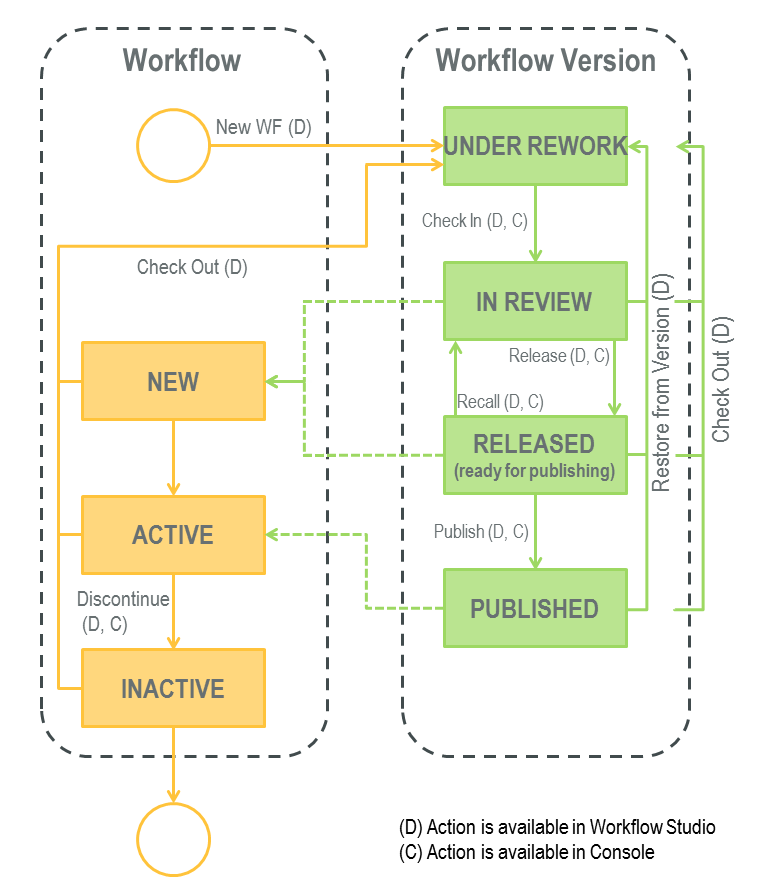
Within the history of a workflow, there are two versions of special interest:
- Currently published version that is used in business processes.
- The latest version which is the newest version and might be either under rework by a developer or released and ready for publication.
Workflow Status
New
The workflow is visible in the Matrix42 Enterprise Service Management, but cannot be used by business users yet. This usually happens only for new workflows that have been checked in but never released or published before.
Active
The workflow is visible in the Matrix42 Enterprise Service Management and can be used by business users, e.g. by selecting the workflow as provisioning method for a service. This happens only if a published version of the workflow is available.
Inactive
The workflow is visible in the Matrix42 Enterprise Service Management, but cannot be used by business users anymore. This usually happens if the workflow (including all versions) is outdated and has been discontinued or the release of a workflow has been retracted and no other version of the workflow is published.
Workflow Version Status
Under Rework
A version that is under rework is only visible within the Workflow Studio and only for the user who is working on this version (local copy). This happens if the editor creates an entirely new workflow or if they have checked out the workflow before. As long as a workflow version is checked out, the entire workflow (including all other versions) is locked for editing by other users. It can be unlocked either by the editor who checks it back in or unlocks it from Administration. Unlocking a service from the console discards all temporary changes.
In Review
A version that is in review is visible within the Workflow Studio for all users. This happens if the editor has checked in the workflow before. Within Matrix42 Enterprise Service Management, such workflows (with no published version) are visible with the New status.
Released - Ready for Publish
Released versions are visible in the Matrix42 Workspace Management Console and the Workflow Studio. They are fully functional and passed the validation, but are not yet actively used in business processes.
Published
Published versions are visible in Matrix42 Enterprise Service Management and the Workflow Studio and will be actively used in business processes. Newly started business processes will always use the latest published version. Long-running business processes that were started in the previously published versions will be finalized in the version they were started in.
Workflow Engine
Leveraging the market-proven technology, Matrix42 leverages Microsoft Windows Workflow Foundation 4.x, .NET Framework 4.x and Microsoft AppFabric. The resulting workflow engine provides a high-performing, high-scalable and stable platform for critical business processes. Directly from within Matrix42 Enterprise Service Management, administrators can manage the Repository elements, monitor the running workflow instances or edit workflow definitions and their components. The engine covers all necessary tasks that are related to versioning, deployment, runtime management, security, and recovery from failures.